Introduction.
Sticking to good habits can be hard. Most of us start with enthusiasm but struggle to keep up. That’s where a habit tracker can make a huge difference. It helps you stay organized, motivated, and aware of your progress.
But not all habit trackers are the same. Some are rigid, don’t adapt to your needs, or just feel boring after a while.
That’s why building a habit tracker in Notion is so exciting. Notion isn’t just a note-taking app; it’s a flexible workspace where you can create tools that fit your life perfectly.
A dynamic habit tracker in Notion doesn’t just track what you do; it adapts as you grow, helping you stay consistent and make meaningful changes.
This guide walks you through how to build a habit tracker that works for you.
Why Notion Is Perfect for Habit Tracking
Notion is customizable. You can set it up to track almost anything, from daily walks to weekly workouts or even habits like journaling or reading.
The best part is that you don’t need coding skills. It’s all drag-and-drop, with simple databases that you can shape however you like.
Here are some things Notion does well:
- Visual Organization: See your habits in one glance with easy-to-use tables, calendars, and checkboxes.
- Flexibility: Add, remove, or adjust habits as you go.
- Automation: Use filters, formulas, and templates to make tracking easier.
- Motivation: Track streaks, and progress, or even add quotes for encouragement.
Building Your Dynamic Habit Tracker in Notion
Step 1: Plan Your Habits
Before you dive into Notion, think about what you want to track. Here’s a quick process to get started:
- List out your habits. Keep it specific, like “Drink 8 glasses of water” or “Read for 20 minutes.”
- Decide how often you’ll track them—daily, weekly, or monthly.
- Think about what success looks like for each habit. Is it hitting a streak or just showing up?
Step 2: Create Your Database
Now, open Notion and start building:
- New Page: Create a new page and name it “Habit Tracker.”
- Database: Add a table. This will be your main tracker.
- Columns: Customize the columns:
- Habit Name: Text column for the habit.
- Date: Date column for when you track.
- Status: Checkbox or dropdown (e.g., Done/Not Done).
- Notes: Optional column for reflections.
Step 3: Add Views for Flexibility
Notion’s views let you see data in different ways. For example:
- Table View: For detailed tracking.
- Calendar View: To spot patterns over time.
- Board View: For a visual summary, like Kanban cards.
To add views:
- Click “Add a View” at the top of your database.
- Choose the type of view (e.g., calendar) and customize it.
Step 4: Automate with Templates
Templates save time by pre-filling your tracker. For example, you can create a daily habit template:
- Click the “+ New” button in your table.
- Set up a template with pre-filled rows for your habits.
- Save it, so each day you just click the template to load your habits.
Step 5: Add a Progress Tracker
Want to see how well you’re doing? Add a formula or roll-up property to calculate progress. For example:
- Create a column called “Progress” and use a formula like
prop("Status") / total number of habits. - Add a visual tracker like a progress bar with emojis or custom text.
Step 6: Make It Inspiring
Finally, personalize your tracker to make it motivating:
- Add colours or icons for each habit.
- Insert a quote or widget for daily encouragement.
- Use Notion’s “Relation” and “Rollup” features to track streaks or milestones.
Extra Tips to Make It Work
- Start Small: Don’t overwhelm yourself by tracking too many habits. Start with 3-5.
- Check-In Regularly: Set a reminder to update your tracker daily or weekly.
- Review Progress: Every month, look back to see what’s working and what isn’t. Adjust as needed.
- Be Flexible: Life happens. Don’t beat yourself up if you miss a day or two.
FAQs
Q: Can I use a pre-made Notion template instead of building my own?
A: Absolutely. There are plenty of free and paid templates online. Just search for “Notion Habit Tracker Templates” to find one that fits your needs.
Q: What if I don’t check in daily?
A: That’s okay. Notion’s flexibility lets you track habits weekly or even monthly. The key is consistency, not perfection.
Q: Can I share my habit tracker with others?
A: Yes, Notion lets you share pages. You can collaborate with friends or family if you’re building habits together.
Q: How do I track streaks?
A: Use a formula column to count consecutive “Done” days or create a roll-up property to sum completed days in a week or month.
Conclusion
Building a habit tracker in Notion is more than just checking boxes—it’s about creating a system that works for you. By tailoring it to your needs, you’re not just tracking habits; you’re designing a tool for growth.
So, what’s the first habit you’ll track? Let me know how it goes!




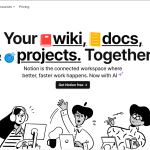
GIPHY App Key not set. Please check settings