Introduction.
So, you’ve got something to say, and you’re thinking of sharing it with the world in podcast form? Great choice!
Podcasts have taken off in a big way, with over 464.7 million podcast listeners globally by 2023.
If you’ve been wanting to jump in and share your thoughts, stories, or insights, Spotify is an ideal place to host your podcast, thanks to its vast user base and free tools.
Plus, with the recent integration of Spotify for Podcasters, it’s easier than ever to launch your show.
In this guide, I’ll walk you through the entire process of setting up your podcast on Spotify, from recording and editing to uploading and promoting.
How Do I Create My Podcast On Spotify?
To create a successful podcast, you’ll need a few essentials: an idea, some equipment, and a plan. Here’s a breakdown of each step:
Step 1: Find Your Podcast Topic and Format.
The topic is the foundation of any podcast. Think about what you’re passionate about or have expertise in—topics that will keep you excited over time. Some popular podcast themes include:
- True crime: Always a crowd favourite.
- Interviews: Conversations with experts, celebrities, or interesting everyday people.
- Comedy: Light-hearted content that brings laughs.
- Education: Share valuable information or life hacks.
- News and current events: Timely information about what’s going on in the world.
Once you’ve got a topic, decide on your format. Will it be solo, co-hosted, interview-based, or storytelling?
Establishing a consistent format helps listeners know what to expect, and you’ll have an easier time planning episodes.
Step 2: Gather Your Equipment.
Creating a podcast doesn’t require a professional studio setup, but there are a few basics to get good sound quality:
- Microphone: A good USB microphone like the Blue Yeti is popular with beginners because it’s easy to use and offers clear sound. You can find decent mics starting from $50.
- Headphones: Closed-back headphones help you focus on sound quality without background noise.
- Editing Software: Programs like Audacity (free) or Adobe Audition (paid) let you edit your recordings.
- Pop Filter and Stand: These reduce popping sounds and keep your mic stable.
Step 3: Record and Edit Your Podcast.
With a microphone ready, you can start recording! Here are a few tips:
- Record in a quiet space: Background noise can be distracting. Try recording in a carpeted room to minimize echo.
- Use a script or outline: Stay focused, even if you’re more of an improv type. It’ll keep the flow natural and organized.
- Edit thoughtfully: A little editing can remove long pauses or mistakes, but don’t over-edit; listeners like a natural feel.
Spotify doesn’t have a built-in recording feature, so you’ll need to upload edited files from other software.
Step 4: Upload to Spotify Using Spotify for Podcasters.
To upload a podcast to Spotify, use Spotify for Podcasters:
- Sign up for Spotify for Podcasters if you don’t already have an account.
- Submit your podcast’s RSS feed: If you’re hosting your podcast elsewhere, you’ll need its RSS feed link. Otherwise, you can upload episodes directly if Spotify is your main host.
- Fill in podcast details: This includes your podcast’s name, category, language, and description. Make it engaging; this is what hooks listeners.
- Publish and share: Once Spotify approves your podcast, you’re live! Share your episode link on social media, your website, or through other channels to grow your audience.
Pros and Cons of Hosting Your Podcast on Spotify
Pros:
- Large audience: Spotify is one of the top platforms for podcast listening, so your podcast is more likely to get discovered.
- Free hosting: You can upload your podcast for free, making it a budget-friendly option.
- Analytics: Spotify provides metrics like listener demographics, retention rates, and popular episodes.
- Ad monetization: Spotify offers options like ads and subscriptions, letting you earn revenue from your podcast if you qualify.
Cons:
- Limited editing features: Spotify for Podcasters doesn’t offer recording or editing tools, so you’ll need to use third-party software.
- Restricted monetization: Spotify’s monetization options are somewhat limited, especially if you’re just starting and haven’t built a large audience.
- No video support: Unlike some platforms like YouTube, Spotify doesn’t support video podcasts for now.
Frequently Asked Questions (FAQs)
1. Can I start a podcast on Spotify for free?
Yes, Spotify for Podcasters allows you to upload your podcast episodes for free.
2. What’s the best length for a podcast episode?
Most popular podcasts run between 20-45 minutes, but it depends on your audience and topic. Shorter podcasts work well for daily news, while in-depth discussions might go longer.
3. How can I monetize my podcast on Spotify?
Spotify offers options like ads (if you qualify) and listener subscriptions. Building an audience is crucial for monetization.
4. Do I need a separate host for my podcast?
Spotify can host your podcast for free, or you can use an external host like Anchor (which Spotify owns) if you prefer more distribution control.
5. What format does my audio need to be in?
Your audio files should be in MP3 format, with a bit rate of 128 kbps or higher for decent quality.
Conclusion
Starting a podcast on Spotify can be a rewarding way to share your voice and connect with listeners.
It might seem like a lot of steps, but taking it one piece at a time—starting with a clear topic, recording quality audio, and gradually building your audience—can make the process smooth and enjoyable.
Are you ready to record your first episode, or are you still deciding on the perfect podcast theme?




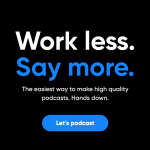
GIPHY App Key not set. Please check settings