Introduction.
If you’re diving into Amazon FBA (Fulfillment by Amazon), you’re probably already aware of the importance of choosing the right tools to scale your business. One of the most popular software suites among Amazon sellers is Helium 10—and for good reason.
This all-in-one platform is packed with features that help Amazon sellers at every stage of their journey, from product research to tracking sales. But with so many tools and features, how exactly do you make the most of it?
In this guide, I’ll walk you through how to use Helium 10 for Amazon FBA, breaking down its key features and showing you how they can streamline your operations, boost your sales, and help you stay ahead of the competition.
But like any tool, it’s not perfect for everyone, so I’ll also dive into the potential downsides to consider. Ready to explore the possibilities? Let’s get started!
What’s Inside This Article:
- Overview of Helium 10 and its Features
- How to Use Helium 10 for Amazon FBA
- Pros and Cons of Helium 10
- Frequently Asked Questions (FAQs)
- Conclusion: Is Helium 10 Right for You?
Why Use Helium 10 for Amazon FBA?
Helium 10 offers a suite of tools designed to help Amazon sellers save time, reduce risk, and scale their businesses more effectively.
Whether you’re a beginner or a seasoned pro, it can provide the data and insights needed to make smart decisions.
The platform is especially useful for product research, keyword optimization, and competitor analysis, which are crucial when selling on Amazon.
But with so many tools available, how do you use it effectively to enhance your Amazon FBA business?
Let’s break it down.
How Do I Use Helium 10 for Amazon FBA?
Helium 10 comes packed with a wide range of tools, but to keep things simple, I’ll focus on the features that matter most for FBA sellers.
1. Product Research.
Finding the right product to sell on Amazon is the first step to building a successful FBA business. Helium 10’s Black Box tool can help you with this by allowing you to filter through thousands of products based on key metrics like price, sales volume, competition, and customer reviews. This way, you can identify profitable niches and products that are trending.
2. Keyword Research.
Once you’ve chosen a product, Helium 10’s Cerebro and Magnet tools are perfect for finding the best keywords to target in your Amazon listing.
By looking at the most relevant and high-traffic keywords for your niche, you can optimize your listings so that they rank higher and attract more organic traffic. The better your listing ranks, the more likely you are to make sales.
3. Listing Optimization.
When it comes to Amazon listings, a great title, bullet points, and product descriptions are essential. Helium 10’s Scribbles helps you optimize your listings by suggesting relevant keywords, allowing you to make sure your listings are both Amazon-friendly and appealing to potential buyers.
4. Market Analysis and Competitor Tracking.
Helium 10’s Xray and Cerebro tools give you deep insights into how your competitors are doing. You can check out their sales data, keywords, and other vital metrics to get a clearer picture of where you stand in the marketplace. By keeping tabs on your competition, you can adjust your strategies to stay one step ahead.
5. Inventory and Refund Management
Managing inventory is a critical part of running a successful Amazon FBA business, and Helium 10’s Inventory Management tool helps you do just that.
It tracks your inventory levels, sales velocity, and recommends when to restock so you never run out of stock.
And if you’re dealing with Amazon’s fulfillment mistakes, the Refund Genie tool can help you claim refunds for lost or damaged inventory.
6. Analytics and Reporting
Once you’ve set everything up, you need to keep an eye on your performance. Helium 10’s Profits dashboard lets you track your sales, revenue, and costs so you can stay on top of your finances.
The tool also allows you to analyze your profitability by providing insights into your margins and expenses.
Pros and Cons of Using Helium 10 for Amazon FBA
Like any tool, Helium 10 has its strengths and weaknesses. Here’s a quick overview to help you decide if it’s the right fit for your business.
Pros:
- Comprehensive Toolset: Helium 10 offers a wide range of tools that cover every aspect of selling on Amazon—from research to listing optimization and inventory management.
- Time-Saving: Automation tools like the Refund Genie and Inventory Management feature save you hours of manual work, letting you focus on growing your business.
- Data-Driven Decisions: The insights you get from Helium 10’s market analysis and keyword research help you make smarter, data-backed decisions.
- User-Friendly: While there’s a lot of functionality, Helium 10 is surprisingly easy to use. Its dashboard is clean and intuitive, making it simple to navigate and find the features you need.
- Global Reach: Helium 10 supports multiple Amazon marketplaces, which is perfect if you’re selling internationally.
Cons:
- Price: Helium 10’s pricing can be a bit steep, especially for new sellers or small businesses. However, you can try it with a free plan to test out the core features before upgrading.
- Learning Curve: With so many tools available, there’s a bit of a learning curve to fully understand how to use all the features effectively. But with time and practice, you’ll get the hang of it.
- Overwhelming for Beginners: If you’re just starting out with Amazon FBA, the sheer number of features and data available in Helium 10 might feel overwhelming. It’s best to start with a few core tools and gradually expand as you become more comfortable.
Frequently Asked Questions (FAQs)
Q1: Is Helium 10 worth the cost?
A1: Yes, especially if you’re serious about growing your Amazon FBA business. While the pricing can be a bit high for new sellers, the tools Helium 10 offers can save you time and help you make more informed decisions, which can ultimately lead to increased sales and profit.
Q2: Can I use Helium 10 for Amazon PPC management?
A2: While Helium 10 doesn’t directly manage your PPC campaigns, it offers great tools for keyword research (like Cerebro and Magnet), which are vital for creating effective PPC campaigns.
Q3: Is Helium 10 only for experienced sellers?
A3: Not at all! Helium 10 is designed for both beginners and experienced sellers. The learning curve might be a little steep at first, but with time and practice, even new sellers can get the hang of it.
Q4: How accurate is the sales data from Helium 10?
A4: The sales data provided by Helium 10 is based on estimates, but it’s generally pretty accurate. It uses data from Amazon’s Best Seller Rankings (BSR) to project sales, and many sellers have found it to be a reliable indicator of potential sales volume.
Conclusion.
If you’re serious about growing your Amazon FBA business, Helium 10 is one of the best tools you can use.
It streamlines a lot of the tedious tasks involved in selling on Amazon and provides you with powerful insights that can help you make smarter decisions. However, the price and overwhelming number of features might be a concern for some.
So, the real question is: Can you afford it, and are you ready to fully utilize all of its features to maximize your Amazon sales?
If you’re up for the challenge and willing to invest in the tool, it might just be the secret weapon you need to stand out in the competitive Amazon marketplace. But only you can decide if the benefits outweigh the costs for your specific business needs.


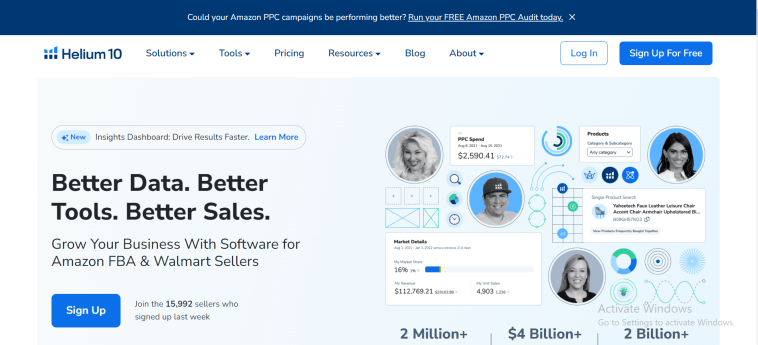

GIPHY App Key not set. Please check settings