Introduction.
If you’re like me, you love using Notion to stay organized. It’s a fantastic tool for tracking tasks, notes, and even planning projects. But when it comes to writing math or technical content in Notion, things can get a little tricky.
Notion has a feature that allows you to format math equations using LaTeX, a typesetting system widely used for mathematical and scientific documents.
The great part? You don’t have to be a LaTeX expert to use it in Notion. I’ll walk you through the steps, share tips, and make sure you feel confident writing math in your Notion pages.
Why Use Math in Notion?
Notion is more than just a productivity app. It’s a flexible workspace that can serve as a notebook, a planner, or even a place to share ideas with a team. Adding math to your pages opens up possibilities like:
- Taking math class notes: Organize your equations and explanations neatly.
- Creating technical documents: Share professional, polished math content with colleagues or classmates.
- Explaining concepts: Visual math is much easier to understand than plain text.
With these tools, you can turn your Notion workspace into a mini math lab, making it perfect for both personal and professional use.
How Do I Write Math in Notion?
Let’s get straight into how you can add math to your Notion pages.
1. Use the Inline Equation Block
The easiest way to add math is to use the “inline equation” feature. Here’s how you can do it:
- Type a forward slash (
/) to bring up the command menu. - Select
Inline Equation. - A small box will appear where you can type your equation using LaTeX.
For example: If you type E=mc^2, it’ll render as E=mc2E = mc^2E=mc2 on your page.
2. Add Block Equations
If you want the equation to stand out more, use a block equation.
- Type
/math. - Select
Block Equation. - Enter your LaTeX code into the editor.
This is great for larger equations or when you need to explain concepts step by step.
Basic Math Syntax in LaTeX
If you’re not familiar with LaTeX, here are some common commands to get you started:
| Math | LaTeX Syntax | Rendered Output |
|---|---|---|
| Fractions | \frac{a}{b} | ab\frac{a}{b}ba |
| Superscript | x^2 | x2x^2x2 |
| Subscript | x_1 | x1x_1x1 |
| Square root | \sqrt{x} | x\sqrt{x}x |
| Summation | \sum_{i=1}^n x | ∑i=1nx\sum_{i=1}^n x∑i=1nx |
| Integral | \int_{a}^{b} x | ∫abx\int_{a}^{b} x∫abx |
Even if these seem a little overwhelming, don’t worry. Once you try them out, they’ll feel natural.
Advanced Tips and Tricks
1. Aligning Multiple Equations
If you want to display multiple equations neatly, use the align environment. For example:
begin{align}
x + y &= z \\
a - b &= c
\end{align}This will render as:
x+y=za−b=c\begin{align} x + y &= z \\ a – b &= c \end{align}x+ya−b=z=c
2. Adding Symbols
LaTeX supports a ton of symbols. Here are some commonly used ones:
- π\piπ:
\pi - ∞\infty∞:
\infty - α\alphaα:
\alpha - β\betaβ:
\beta - ≥\geq≥:
\geq
3. Formatting Text in Equations
You can combine text with math using \text{}. For example:
\text{The area is } A = \pi r^2 renders as:
The area is A=πr2\text{The area is } A = \pi r^2The area is A=πr2.
FAQs
Q: Do I need to learn all of LaTeX to write math in Notion?
Not at all! Start with the basics and explore commands as you need them. You don’t have to memorize everything.
Q: Can I copy LaTeX code from other tools and paste it into Notion?
Yes! If you already have LaTeX code from another tool (like Overleaf or MathType), you can paste it into Notion’s equation editor, and it’ll work just fine.
Q: What happens if I make a mistake in my LaTeX code?
If there’s an error, Notion will show the code as plain text instead of rendering it. Double-check your syntax and try again.
Q: Can I use math in Notion’s mobile app?
Yes, though it’s a bit harder to type equations on a smaller screen. But the functionality is the same across devices.
Why This Matters
Adding math equations to Notion might seem like a small feature, but it can make a big difference in how you organize and present information.
Whether you’re using it for study, work, or personal projects, it saves time and keeps everything looking polished.
What’s your favourite way to use math in Notion? Let me know!


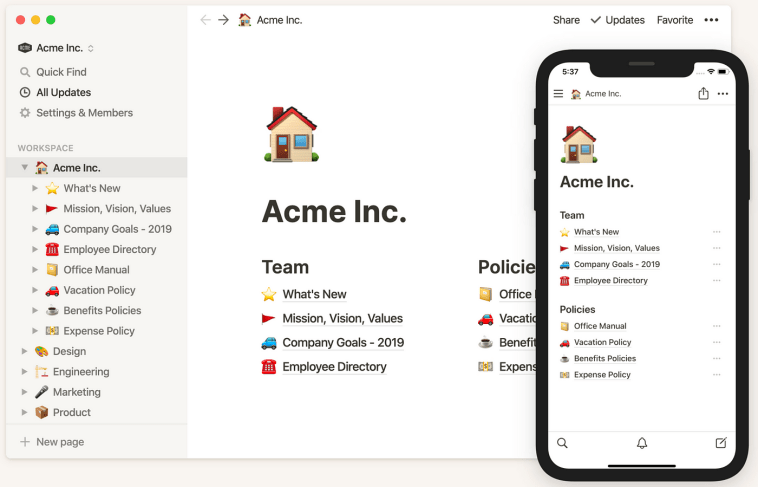

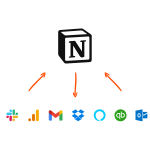
GIPHY App Key not set. Please check settings