Introduction.
So, you’ve been using Systeme.io to build your business, run funnels, send emails, and maybe even host your online courses.
It’s a great all-in-one platform, especially if you’re just getting started or want to keep things simple without juggling ten different tools.
But let’s be honest—seeing that “Powered by Systeme.io” tag at the bottom of your pages? Not exactly the most professional look.
If you’re trying to build your brand and make everything look polished, that little branding can feel like an eyesore.
I get it. And if you’re working with clients or selling premium products, it’s even more important to make your site look like your business, not someone else’s.
The good news? Removing the Systeme.io branding is totally possible. You just need to know how, and what it’ll cost (because, spoiler: it’s not free).
This guide will walk you through everything step-by-step—what options you have, how much it costs, and whether it’s even worth it for your business right now.
What is Systeme.io Branding?
First, let’s clear up what we’re actually talking about. Systeme.io adds a small footer message to every page you create using its funnel builder or website tool. It usually says something like:
“Powered by systeme.io”
This shows up on landing pages, sales funnels, thank you pages—basically everywhere.
Now, it’s harmless. But if you’re serious about building trust and looking professional, especially with clients or customers, removing it can make your pages look cleaner and more credible.
Can You Remove Systeme.io Branding?
Yes. But here’s the catch—you need to upgrade to a paid plan.
Systeme.io Pricing Plans (2024)
Here’s a quick breakdown of Systeme.io’s current pricing structure as of June 2025:
| Plan | Price (Monthly) | Branding Removal |
|---|---|---|
| Free | $0 | ❌ Not available |
| Startup | $27 | ✅ Yes |
| Webinar | $47 | ✅ Yes |
| Unlimited | $97 | ✅ Yes |
If you’re on the free plan, there’s no option to remove the branding. You’ll need to upgrade to at least the Startup Plan to get rid of it.
Here’s the official Systeme.io pricing page for the most up-to-date info.
How Do I Remove Systeme.io Branding?
Once you’re on a paid plan, removing the branding is super easy. Here’s how:
- Log in to your Systeme.io account.
- Click on “Funnels” in the main dashboard.
- Choose the funnel or page where you want to remove the branding.
- Click “Edit” to open the page editor.
- Scroll to the bottom of the page where the “Powered by Systeme.io” branding appears.
- Click on it, then hit “Delete” or backspace on your keyboard.
- Hit Save and Preview your page to make sure it’s gone.
That’s it. It takes less than a minute.
Keep in mind—if you’re cloning funnels or pages, the branding might show up again by default, so it’s good to check and remove it manually when needed.
Why Remove Systeme.io Branding?
You might be wondering, “Is it really worth upgrading just to remove that small line of text?”
Honestly, it depends on where you are in your business. But here are a few solid reasons:
1. Professionalism
First impressions matter. If someone lands on your page and sees third-party branding, it can make your site feel less custom or legit.
2. Trust
Removing third-party branding makes your brand look more trustworthy. It’s a small detail that tells visitors, “I care about my business presentation.”
3. Client Work
If you’re building funnels or pages for clients, they’re likely not going to want Systeme.io’s name on their pages.
4. Better Branding
You want your site to reflect you, not promote someone else’s software.
Is It Worth Paying to Remove the Branding?
If you’re using Systeme.io for basic email lists or experimenting with funnels, the free plan is great. But once you start getting serious traffic, selling products, or running webinars, upgrading is a no-brainer.
For $27/month (Startup Plan), you don’t just get branding removal—you also unlock:
- Custom domains
- More emails per day
- More sales funnels and automation rules
- Better support
So if you’re already using the platform regularly, removing the branding is kind of a bonus that comes with a lot more value.
What Happens If You Go Back to the Free Plan?
If you downgrade back to the free plan after removing branding, the “Powered by Systeme.io” tag will automatically come back on all your pages.
The platform adds it by default for free users—there’s no workaround for this unless you stay on a paid plan.
Can You Use Custom Code or CSS to Remove It?
Nope. Systeme.io doesn’t give access to advanced code editing or CSS on the free plan. And even on paid plans, you still have to manually delete the footer from the page editor. There’s no “one-click” way to hide it site-wide with code.
And trying to bypass it violates their terms of service. So it’s not worth risking your account.
Alternatives to Systeme.io If Branding is a Dealbreaker
If you absolutely can’t stand having someone else’s logo on your pages but don’t want to pay, you might want to consider other platforms. But fair warning—most free website or funnel builders will have some form of branding.
A few alternatives:
- MailerLite (for email marketing, very light site builder)
- ConvertKit (free plan is generous, but branding exists too)
- Carrd (simple landing pages, branding only removed on Pro)
- WordPress (fully custom, but more setup and plugins needed)
Still, Systeme.io is one of the very few tools that gives you so much even on the free plan. So upgrading may still be your best bet.
FAQs
Can I remove branding without paying?
No. The branding is automatically included on all free accounts. Upgrading to a paid plan is the only way to remove it.
Will the branding show up on all pages?
Yes—on landing pages, funnel steps, and some email templates. You’ll need to remove it manually on each page after upgrading.
Is there a setting to turn off branding across all funnels at once?
Not at this time. You have to remove it manually in each funnel or page.
Final Thoughts
Removing the Systeme.io branding is a simple, quick fix—but only if you’re on a paid plan. If you’re using the platform seriously (or planning to), it’s worth it for a cleaner, more professional brand presence.
I’ve seen businesses grow quickly simply by refining their online image. And something as small as removing someone else’s branding from your site can actually make a big difference in how people see your brand.
So here’s a question for you:
Is Systeme.io’s free plan still enough for your goals—or is it time to level up and make your brand truly your own?


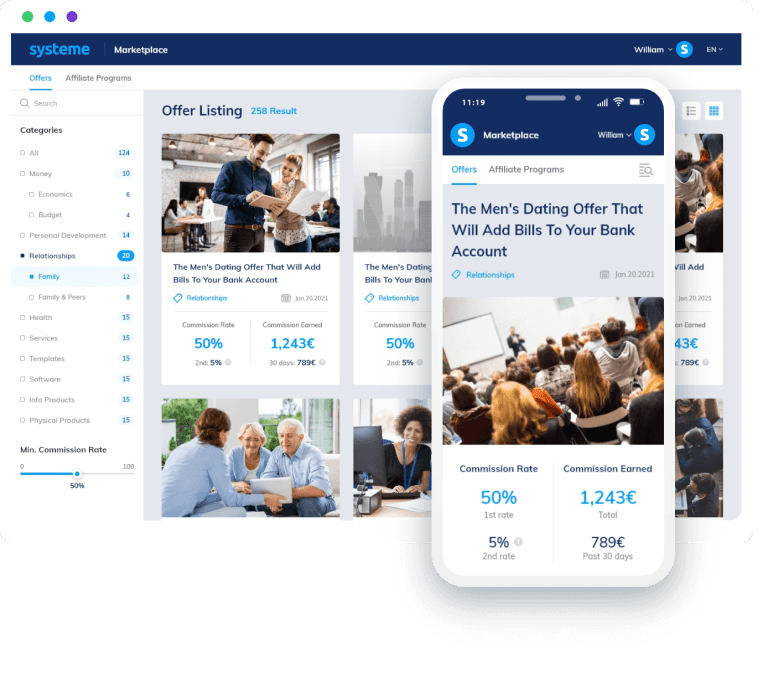

GIPHY App Key not set. Please check settings