If you use Microsoft Rewards, you already know how satisfying it is to watch those points add up and redeem them for gift cards, Xbox subscriptions, or even donations to charity. But if you’re like me, you’ve probably wondered — how can I earn more points faster?
The truth is, Microsoft gives you dozens of opportunities to earn extra points every single day, but most people only take advantage of a few.
Once I started paying attention and built a little routine around it, my points balance began to grow much faster — without spending extra money or time.
In this post, I’ll walk you through 25 practical ways to earn more Microsoft Rewards points every day, from quick daily searches to hidden bonus activities that most people overlook.
1. Complete Your Daily Set
Your Daily Set is the easiest way to earn consistent points. It usually includes three short activities — a quiz, a poll, and a search — worth around 30 points per day. If you keep up your streak, you’ll also earn bonus points for consistency. Make it a habit to complete it every morning.
2. Maintain a Streak for Bonus Points
Speaking of streaks, Microsoft rewards you for staying consistent. Keep completing your Daily Set for consecutive days, and you’ll get bonus milestones — such as 150 or 500 points — just for showing up regularly. I treat it like a mini challenge.
3. Search on Bing (Desktop)
Every Bing search you do on a PC or laptop earns you points — up to 150 points per day if you hit your limit. I usually do a few informational searches while I’m working, and it adds up quickly.
4. Search on Bing (Mobile)
You can earn additional points for doing searches on your phone. Download the Microsoft Bing app, sign in with your account, and do your searches there. You can get up to 100 points daily just from mobile searches.
5. Use Microsoft Edge
Simply browsing with Microsoft Edge instead of Chrome or Safari can earn you extra daily points. You’ll usually see “Earn points by searching with Edge” in your dashboard. It’s an easy win — and the browser’s actually improved a lot lately.
6. Try the “Daily Quiz”
Each day, there’s a Daily Quiz (often a “This or That” quiz) worth around 10 points. Even if you get a few wrong, you’ll still earn partial points. I make it part of my morning routine while drinking coffee.
7. Explore Weekly and Monthly Bonus Quests
Microsoft adds new Bonus Quests every week and month — tasks like completing a certain number of quizzes, earning streaks, or making purchases through the Microsoft Store. Check your dashboard regularly so you don’t miss them.
8. Use Microsoft Shopping
Shopping through Microsoft Shopping or Bing Rebates gives you points and cashback at the same time. If you’re already buying something online, it’s worth checking if the retailer qualifies for rewards.
9. Play Xbox Game Pass Quests
If you have Xbox Game Pass, you can earn hundreds of points by completing in-game objectives or launching specific games. I’ve made it a habit to check my Xbox Rewards app every few days — there’s almost always something easy to claim.
10. Complete Xbox Weekly Sets
Like the Daily Set, Xbox has Weekly Sets that involve playing games, earning achievements, or completing Game Pass quests. These often include streak bonuses too, so consistency really pays off here.
11. Earn Points with Microsoft Shopping Receipts
If you use Microsoft’s shopping tools, sometimes you’ll see offers to earn points for uploading receipts or buying from specific stores. It’s worth checking the “Earn” tab for those deals — they rotate often.
12. Take Advantage of Punch Cards
Punch Cards are one of my favorite ways to rack up big points fast. They’re like mini challenges — for example, “Earn 500 points by completing three quizzes this week.” Check your dashboard or the Microsoft Rewards app for current punch cards.
13. Use the Microsoft Start App
The Microsoft Start app (available on iOS and Android) gives you extra points for reading news articles, completing daily check-ins, and using the app regularly. You can often earn up to 100 points a day without much effort.
14. Play Microsoft Casual Games
Games like Microsoft Solitaire Collection, Minesweeper, or Wordament often have built-in rewards opportunities. Sign in with your Microsoft account, and you’ll sometimes see point bonuses tied to daily challenges.
15. Make Qualified Purchases on the Microsoft Store
Every purchase you make from the Microsoft Store — whether it’s games, apps, hardware, or movies — can earn points. You typically get around 1 point per dollar spent, but sometimes there are multipliers for special offers.
16. Refer Friends to Microsoft Rewards
You can invite friends to join Microsoft Rewards using your referral link. When they sign up and start earning, you’ll receive a nice points boost as a thank-you.
17. Use Microsoft Bing Image Search
Image searches also count toward your daily search total, and sometimes Microsoft runs special promotions around them. If you’re searching for design inspiration or wallpapers, do it on Bing to earn extra.
18. Answer Quizzes and Polls in the Bing Feed
The Bing homepage often has polls, trivia, and hidden mini-quizzes that award points when you participate. It takes just a few seconds and adds a small bump to your total every day.
19. Earn Points from Outlook.com
Sometimes, checking your Outlook.com inbox while signed in to your Microsoft account can show small offers or quizzes that award points. It’s not daily, but it’s worth a glance.
20. Use Microsoft Rewards on Xbox Console
If you have an Xbox, download the Microsoft Rewards app on your console. It lists all your available quests, punch cards, and weekly sets in one place. It’s also a great way to track your progress without needing your phone or PC.
21. Do “Weekly Treasure” Activities
Microsoft occasionally hides “Weekly Treasure” activities — little Easter eggs that give you bonus points when you find them on your dashboard or in the Bing app. They’re random but fun to hunt for.
22. Complete the “More Activities” Section
On your Rewards dashboard, scroll down to the “More Activities” section. You’ll often find new quizzes, polls, or trivia that update throughout the week. I check this area daily for new ways to earn.
23. Use the Rewards Extension for Edge
Install the Microsoft Rewards browser extension in Edge. It keeps track of your progress, gives reminders, and sometimes adds extra ways to earn points. It’s perfect if you tend to forget your daily goals.
24. Keep an Eye on Seasonal or Themed Events
During holidays or special events (like Earth Day or Pride Month), Microsoft often releases limited-time challenges with bonus points. Check your dashboard around those times — they’re easy to miss but worth a lot.
25. Redeem Points Strategically
While this one doesn’t earn points, it helps you get more value. Some gift cards or sweepstakes have discounted redemption offers where you can use fewer points than usual. Keep an eye out — it’s a smart way to stretch your rewards.
FAQs
How many points can I earn in a day?
It depends on your activity. Between searches, quizzes, mobile usage, and Xbox challenges, you can earn a few hundred points per day if you’re consistent.
Are Microsoft Rewards points worth real money?
Not exactly, but they’re redeemable for real rewards — like gift cards for Amazon, Starbucks, or Xbox, as well as sweepstakes and charitable donations.
Do points expire?
Yes. Points expire if you don’t earn anything for 18 months. As long as you keep earning, your balance stays safe.
Can I use multiple devices to earn points faster?
Yes, as long as you’re signed in with your Microsoft account. In fact, using both desktop and mobile searches is one of the easiest ways to double your daily points.
Can I lose my points if I break my streak?
No, you won’t lose points you’ve already earned — but you will lose your streak bonus progress. It’s a small hit, but not a disaster.
Final Thoughts
Earning Microsoft Rewards points isn’t about spending hours online — it’s about building small, consistent habits. Once you get into the rhythm of daily sets, searches, and quizzes, you’ll find yourself racking up points almost effortlessly.
I’ve redeemed my points for Xbox subscriptions, gift cards, and even movie rentals — all from doing things I already do every day.
So, what about you — how many of these strategies are you already using, and which one will you start with today?


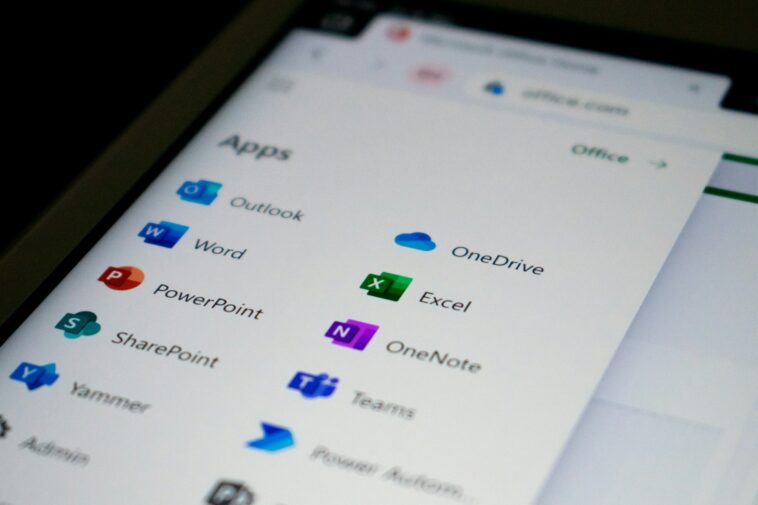


GIPHY App Key not set. Please check settings