Introduction.
Who doesn’t love the idea of snagging a free Amazon gift card?
Whether you’re looking to save on your next purchase or treat yourself to something special, there are several legit ways to get your hands on one without spending a dime.
From using apps that reward you for everyday activities to participating in surveys or leveraging cashback programs, the opportunities are out there.
Understanding where to look and how to maximize these options can make a real difference in your savings.
Let me guide you through the most effective methods, so you can start earning those gift cards with minimal effort.
How Can I Get a Free Amazon Gift Card?
Amazon gift cards are a great way to enjoy a bit of extra spending without dipping into your wallet.
Whether you’re eyeing a new gadget, some books, or even just everyday essentials, a free Amazon gift card can make a difference.
But how do you get one without spending a dime? Here are some effective methods that can help you score a free Amazon gift card.
1. Online Surveys.
Taking online surveys is one of the most straightforward ways to earn free Amazon gift cards.
Companies are constantly seeking consumer opinions, and they’re willing to pay for them.
Platforms like Swagbucks, Survey Junkie, and InboxDollars reward you with points for completing surveys, which you can then redeem for Amazon gift cards.
- Swagbucks: Offers multiple ways to earn points, including watching videos, shopping online, and using their search engine. A typical survey might earn you 40 to 200 Swagbucks (SB), and you can cash out 500 SB for a $5 Amazon gift card.
- Survey Junkie: Allows you to earn points specifically by completing surveys. It generally takes about 1,000 points to earn $10, which you can then exchange for an Amazon gift card.
- InboxDollars: Similar to Swagbucks but offers actual cash that can be converted into Amazon gift cards.
2. Cashback Apps.
If you shop online, using cashback apps can be a smart way to earn free Amazon gift cards.
Apps like Rakuten and Ibotta offer cashback on purchases you were already planning to make.
Over time, these small amounts can add up, and you can convert your earnings into Amazon gift cards.
- Rakuten: Offers cashback from over 2,500 stores. Every three months, you can get your cashback earnings sent directly to your PayPal or request it as an Amazon gift card.
- Ibotta: Focuses more on grocery shopping but also works for other online retailers. You can transfer your cashback balance into an Amazon gift card once you’ve reached a certain threshold.
3. Amazon Trade-In Program.
Do you have old electronics or books lying around? Amazon’s Trade-In Program lets you exchange these items for Amazon gift cards. It’s an easy way to declutter and earn some free spending money.
- How it Works: You send in your old items (like phones, tablets, or textbooks) to Amazon. After evaluation, Amazon credits your account with a gift card for the value of your items. The entire process is straightforward, and you don’t have to pay for shipping.
4. Using Credit Card Rewards.
Many credit cards offer rewards programs that let you earn points for every dollar you spend.
Some of these programs allow you to redeem your points directly for Amazon gift cards.
- Chase Ultimate Rewards and American Express Membership Rewards are two examples of programs that offer this feature. You can typically get a $25 Amazon gift card for about 2,500 points, depending on the card and the program.
5. Referrals and Promotions.
Companies often run referral programs that reward you for bringing in new users.
For instance, when you refer a friend to join a service like Swagbucks or Rakuten, you can earn bonus points or cashback, which can then be converted into Amazon gift cards.
- Swagbucks: Offers 300 SB for every friend who signs up through your referral link and earns 300 SB themselves.
- Rakuten: Often runs promotions where you and your friend both earn a bonus (sometimes $10 to $30) after their first purchase through the platform.
6. Amazon Giveaways and Sweepstakes.
Amazon itself occasionally offers giveaways and sweepstakes where you can win gift cards.
Following Amazon on social media or regularly checking their giveaway page can keep you in the loop for these opportunities.
- Amazon Giveaways: These are usually part of promotional events, so the chances of winning might be slim, but it’s a no-cost option that’s worth a shot.
7. Bing Rewards.
Microsoft’s Bing Rewards program lets you earn points just by searching the web using Bing.
These points can then be redeemed for Amazon gift cards. It’s a passive way to earn, especially if you switch your default search engine to Bing.
- How it Works: You earn points for each search, and these points accumulate over time. Once you reach a certain threshold, you can exchange them for an Amazon gift card. Typically, you might need around 5,250 points for a $5 Amazon gift card.
8. Gift Card Exchange Sites.
If you have other gift cards lying around that you don’t plan to use, you can trade them on sites like Cardpool or Raise for Amazon gift cards.
While you might not get a one-to-one exchange, it’s a way to turn unwanted cards into something you’ll actually use.
- Raise: Allows you to sell unwanted gift cards for cash or swap them for an Amazon gift card.
- Cardpool: Offers similar services, and you can often get up to 92% of the value of your card when you exchange it.
If you’re looking for a quicker way to get gift cards, I’m excited to share a special offer. Right now, you can claim a gift card instantly by participating in this exclusive offer. It’s a great way to snag a gift card with minimal effort, so don’t miss out!
Conclusion.
So, there you have it. While there are no guaranteed ways to get a free Amazon gift card, there are plenty of legitimate avenues to explore.
From participating in surveys and offers to leverage your skills and creativity, there’s something for everyone. Remember, patience and persistence are key.
Now, the million-dollar question: What’s your favourite method for earning free Amazon gift cards? Share your experiences and tips in the comments below!


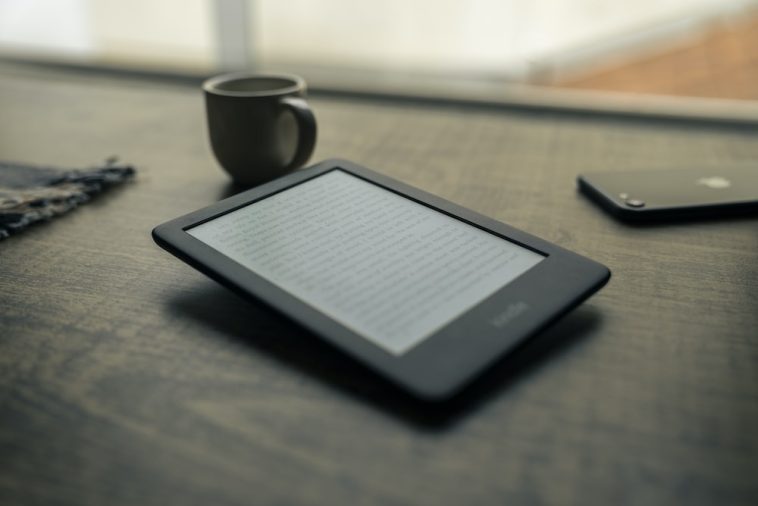


GIPHY App Key not set. Please check settings