Introduction.
If you’re using Systeme.io to run your online business, you’ve probably realized how crucial it is to offer seamless payment options to your customers.
PayPal, being one of the most trusted and widely used payment platforms globally, is a great way to make it easier for people to buy from you.
But figuring out how to connect PayPal to Systeme.io can feel a bit tricky if you’re new to the platform—or even if you’re not particularly tech-savvy. Don’t worry! I’ll guide you through the entire process step-by-step.
This connection isn’t just about making your life easier; it’s about boosting sales. Studies show that adding PayPal as a payment method can increase conversions by up to 82% (source).
It’s a trust factor—people feel safer and more confident making purchases when PayPal is an option.
So let’s dive in and make this connection smooth and stress-free for you.
Why Connecting PayPal to Systeme.io is a Game-Changer
Systeme.io is a powerful tool for building funnels, automating emails, and creating online courses or memberships.
However, for many entrepreneurs, monetizing their hard work is a priority, and payment integrations are the bridge that makes this possible.
Benefits of Integrating PayPal:
- Ease of Use: Most customers are familiar with PayPal, which makes checkout fast and frustration-free.
- Global Reach: PayPal supports multiple currencies and operates in over 200 countries, so you can reach a worldwide audience.
- Security: Buyers trust PayPal for its secure payment process, giving them the confidence to complete a purchase.
- Automation: Once connected, you can automate processes like order confirmations and payment tracking, saving you time.
By connecting PayPal to Systeme.io, you’re ensuring a seamless experience for both you and your customers.
How Do I Connect My PayPal Account With Systeme.io?
Here’s how you can set everything up in a few simple steps. Follow along and you’ll be good to go in no time.
1. Log In to Your Systeme.io Account
First, log in to your Systeme.io dashboard. If you don’t have an account yet, you can sign up for a free trial on their website. Once you’re logged in, you’ll see your main dashboard with all your tools and features.
2. Go to the “Settings” Section
In the bottom left corner of the dashboard, click on the “Settings” option. This is where all the behind-the-scenes magic happens.
3. Access the “Payment Gateways” Tab
Under settings, find and click the “Payment Gateways” tab. This is where you’ll manage all your payment methods, including PayPal.
4. Select PayPal as a Payment Method
Look for the PayPal option and click the “Add” button. A popup will appear asking for your PayPal credentials.
5. Log In to Your PayPal Account
In the popup, log in to your PayPal account. You might be asked to confirm your email address and password. Once you’re logged in, PayPal will prompt you to grant Systeme.io the necessary permissions.
6. Authorize Systeme.io
PayPal will show you a list of permissions that Systeme.io requires to process payments on your behalf. Review these permissions and click “Agree” to authorize the connection.
7. Test the Connection
After authorisation, Systeme.io will confirm that the connection is successful. To ensure everything works correctly, create a test product and purchase it using PayPal. This step verifies that the integration is smooth and error-free.
Tips for a Flawless PayPal Integration
- Use a Verified PayPal Account: If your account isn’t verified, you might face limitations like withdrawal caps or freezes.
- Set Up Notifications: Enable email notifications in PayPal to stay informed about transactions.
- Optimize for Mobile: Make sure your checkout pages look great on mobile devices. Over 50% of online transactions happen on smartphones (source).
- Currency Settings: Ensure that your PayPal and Systeme.io accounts support the currencies you plan to use.
FAQs
Is PayPal the Only Payment Gateway Supported by Systeme.io?
No, Systeme.io also supports Stripe and manual payment options. However, PayPal is often preferred for its global reach and ease of use.
Can I Connect Multiple PayPal Accounts?
Unfortunately, Systeme.io currently allows only one PayPal account per account. You might need to set up separate Systeme.io accounts if you manage multiple businesses.
Are There Transaction Fees?
Yes, PayPal charges standard transaction fees, which vary depending on your country and the type of transaction. These fees are separate from Systeme.io’s charges.
What Happens If the Connection Fails?
If you encounter any errors during setup, double-check your PayPal login credentials and ensure that you’ve granted all necessary permissions. Systeme.io’s support team is also very responsive and can assist you.
Wrapping Up
Integrating PayPal with Systeme.io might seem like a small technical step, but it has a huge impact on your business.
It’s not just about convenience—it’s about building trust with your customers and ensuring they have a smooth, secure way to pay. That translates to happier buyers and more sales for you.
Now that you know how to do it, here’s a question for you: What’s the first product you’re excited to sell using PayPal and Systeme.io? Let me know—I’d love to hear about your plans!


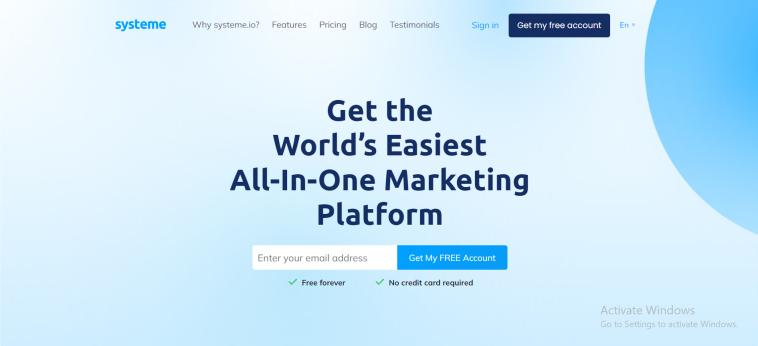

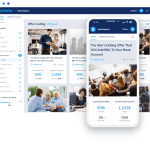
GIPHY App Key not set. Please check settings