Introduction.
Creating an online course has never been more accessible. Whether you’re a hobbyist with a passion for teaching or a professional eager to share your expertise, platforms like Gumroad make it incredibly easy to launch your course. If you’ve been thinking about creating a course but don’t know where to start, you’re in the right place.
Gumroad is a simple and user-friendly platform that helps you sell digital products like courses, eBooks, and tutorials directly to your audience, without the complicated setup or high fees that other platforms might charge.
In this article, I’m going to walk you through the steps to create and sell a course on Gumroad. I’ll keep it simple and break down the process so you feel confident and ready to get started.
Why Gumroad?
Gumroad stands out because it’s super easy to use, and the fees are pretty low compared to other platforms. If you’re new to creating online content or selling digital products, it’s an excellent choice to start with.
You don’t need to worry about complicated tech stuff or ongoing fees eating into your profits. Plus, Gumroad gives you full control over your content and pricing, which is a big plus.
Let’s dive in and break down how to make your course on Gumroad.
How Do I Create a Course On Gumroad?
Step 1: Sign Up for a Gumroad Account
The first thing you need to do is sign up for a Gumroad account. It’s free to create an account, and the process is quick and simple.
Just head over to Gumroad’s website, click on “Start Selling,” and follow the prompts to create an account. All you need is an email address, a password, and some basic information about you.
Once you’re signed up, you’ll have access to your very own dashboard where you can manage your products, set up payments, and track sales.
Step 2: Plan Your Course
Before you start uploading anything to Gumroad, it’s important to plan out your course. Think about the topic you want to teach.
Are you offering a skill or sharing knowledge about something you’re passionate about? It could be anything from cooking tutorials to business coaching or even a music class.
Here are some tips to help you plan:
- Choose a niche: The more specific you can be, the better. Instead of creating a broad course like “Marketing for Beginners,” consider something more specific, like “How to Build Your Instagram Following in 30 Days.”
- Break it down: Structure your course into manageable lessons or modules. This helps your learners stay engaged and follow along more easily.
- Decide on course format: Will it be video-based, written content, or a combination of both? Some people prefer to watch videos, while others might want downloadable PDFs or written instructions.
Think about what your audience would find most useful and engaging.
Step 3: Create Your Course Content
Once you have your course plan, it’s time to create the content. Depending on your course format, here’s what you might need:
- Video lessons: You don’t need fancy equipment for this. A smartphone or webcam will work just fine. Make sure the lighting is good and the sound is clear. You can also use free video editing software like OpenShot or DaVinci Resolve to edit your videos.
- Written materials: If you’re providing PDFs, worksheets, or written instructions, make sure they are well-organized and easy to understand. You can use tools like Google Docs or Canva to create polished-looking documents.
- Bonus content: People love extras! If you have any bonus content (like templates, cheat sheets, or exclusive interviews), that can make your course stand out.
Take your time and ensure your content is valuable. Remember, the goal is to teach something useful in an easy-to-follow way.
Step 4: Upload Your Course to Gumroad
Now that your content is ready, it’s time to upload it to Gumroad. The process is simple:
- Go to your Gumroad dashboard and click on “Add a Product.”
- Select “Digital Product” since you’ll be selling a course.
- Fill in the product details, like the course title, description, and price. You can also upload images or a preview video if you want to give your potential buyers a taste of what they’ll get.
- Upload your course materials. If your course includes multiple files (like videos, PDFs, etc.), you can bundle them together in a zip file or upload them individually.
- Set up payment options. Gumroad allows you to accept payments via credit card, PayPal, and even Stripe.
One of the cool things about Gumroad is that you can offer different pricing options. You can set a fixed price or even use a “pay what you want” model, where customers can choose how much they want to pay (with a minimum amount set by you).
Step 5: Customize Your Product Page
This is your chance to make your course look professional and appealing. Gumroad allows you to customize your product page to match your branding.
You can upload a course cover image, write an engaging product description, and add any other details like testimonials or course reviews if you’ve had testers go through the material.
Remember to keep your course description clear and concise. Tell potential buyers what they’ll learn, why it’s valuable, and how it will benefit them.
Step 6: Promote Your Course
Now that your course is up and ready to sell, you’ll want to get the word out. Here are a few ways you can promote it:
- Social Media: Share your course on Facebook, Instagram, Twitter, or wherever your audience hangs out. Create posts that highlight the benefits of your course and include a link to your Gumroad page.
- Email marketing: If you already have an email list, let your subscribers know about your course. You can offer early access, discounts, or bonuses for signing up.
- Blog or YouTube: If you have a blog or YouTube channel, create content related to your course topic and link to your Gumroad page. For example, you could do a short video preview or write a blog post about the benefits of your course.
The more you promote, the more chances you have to make sales.
Step 7: Engage with Your Students
After people start enrolling in your course, don’t just sit back and relax. Engage with your students! Answer any questions they have, give feedback, and encourage them to leave reviews.
The better experience you provide, the more likely people are to recommend your course to others. Plus, happy students are more likely to purchase future courses you create.
Step 8: Keep Improving Your Course
Once you’ve sold your course to a few students, it’s time to gather feedback and see where you can improve.
Did students find the material clear and helpful? Were there any parts they struggled with? Use this feedback to make your course even better.
You can also update your course content over time. For example, if new trends or tools emerge in your course’s field, you can add updated content to keep it fresh and relevant.
FAQs
1. Do I need to pay any fees to use Gumroad?
Gumroad doesn’t charge a monthly fee, but they do take a small percentage of each sale. They charge 8.5% + 30¢ for each transaction. If you want to upgrade to Gumroad’s “Pro” plan, the fee drops to 3.5% + 30¢, and you get access to additional features like advanced analytics.
2. Can I sell a free course on Gumroad?
Yes! Gumroad allows you to offer a free course by setting the price to $0. This is a great way to build an audience before launching paid content.
3. Can I sell my course internationally?
Absolutely! Gumroad accepts payments from around the world, so you can sell your course to students no matter where they are.
4. Can I offer refunds for my course?
You have full control over your refund policy. If you choose to offer refunds, you can handle it directly through Gumroad.
Conclusion
Creating a course on Gumroad is a straightforward process, and it allows you to share your knowledge with the world while earning an income.
With the platform’s ease of use, low fees, and customizable options, there’s no reason not to give it a try.
As long as you put in the effort to create quality content and market your course effectively, you’re on your way to success.
Are you ready to create your first course and start earning?


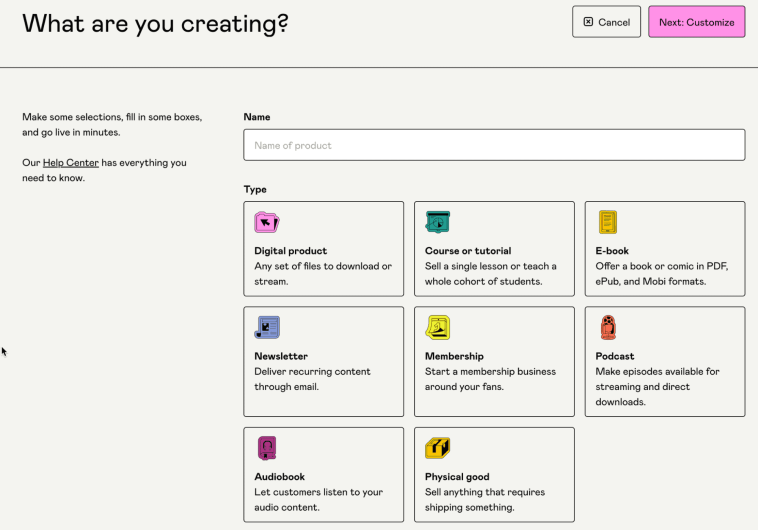

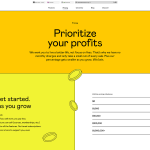
GIPHY App Key not set. Please check settings