Introduction.
Creating a questionnaire might sound like a complicated task, especially if you’re looking for a tool that’s both flexible and user-friendly.
That’s where Notion comes in. Known for its clean design and endless possibilities, Notion is a great platform for creating, organizing, and managing questionnaires.
In this guide, I’ll walk you through the steps to create a questionnaire in Notion that’s functional and visually appealing.
By the end, you’ll not only know how to build a questionnaire but also how to use it effectively. Let’s dive in.
Why Use Notion for Questionnaires?
Notion is more than a note-taking tool—it’s an all-in-one workspace. Here’s why it works so well for questionnaires:
- Customizable Layouts: You can design your questionnaire to suit your needs, adding sections, checkboxes, or dropdown menus.
- Ease of Sharing: Share your questionnaire with a link, making it accessible to your team, clients, or survey participants.
- Integration Options: Notion allows for seamless integration with other tools, such as Google Sheets or Zapier, for advanced data analysis.
- Collaboration-Friendly: Team members can view or edit responses in real-time.
How Do I Create a Questionnaire in Notion?
1. Set Up a New Page
To start, open Notion and create a new page. Here’s how:
- Click on the “+ New Page” option in the sidebar.
- Give your page a clear title, such as “Customer Feedback Form” or “Team Preferences Survey.”
Tip: If you’re managing multiple questionnaires, group them under a specific folder for easy access.
2. Choose a Layout
Notion offers different ways to structure your content. For a questionnaire, a table, toggle lists, or even checkboxes can work well.
- For simple forms: Use a checklist or toggle list for yes/no questions.
- For detailed surveys: A table layout is ideal, as it allows you to organize responses in rows and columns.
3. Add Your Questions
Start listing your questions. Keep them clear and concise. Use a mix of question types:
- Open-Ended Questions: Encourage detailed feedback. Example: “What features would you like us to improve?”
- Multiple Choice: Provide predefined options for easier analysis.
- Rating Scales: Ask users to rate their experience on a scale of 1 to 10.
Tip: Add dividers or headers to group questions by category.
4. Incorporate Input Fields
While Notion doesn’t directly support form-like input fields (like Google Forms), you can still create editable fields:
- Add a table where participants can enter their responses.
- Use bullet points or numbered lists for participants to fill out directly.
5. Format for Clarity
Visual clarity is key for any questionnaire. Use formatting tools in Notion to make your form easy to navigate:
- Bold or highlight important instructions.
- Use toggle lists for optional sections.
- Add emojis for a touch of personality.
6. Share Your Questionnaire
Once your questionnaire is ready:
- Click “Share” at the top-right corner of the page.
- Enable the “Share to web” option to generate a public link.
- Adjust permissions (e.g., view-only or editable).
7. Collect and Manage Responses
If you’re using a table format, participants can input their answers directly. Alternatively, you can manually transfer responses from Notion to a tool like Google Sheets for analysis.
Tips for Making Your Questionnaire Stand Out
- Keep It Short and Sweet: Respect people’s time by keeping your questionnaire concise.
- Test Before Sharing: Share the form with a colleague to ensure it’s easy to use.
- Use Conditional Logic: While Notion doesn’t have this feature natively, you can work around it by linking to separate pages for follow-up questions.
FAQs
Q1: Can I use Notion for anonymous questionnaires?
Yes, but it requires a workaround. Share the questionnaire link and ask participants to respond without logging in to Notion. However, this method doesn’t guarantee full anonymity if responses are edited directly in the shared document.
Q2: How do I analyze data from a Notion questionnaire?
Export the responses to a CSV file, then use tools like Excel, Google Sheets, or specialized survey tools for in-depth analysis.
Q3: Are there any templates available for questionnaires in Notion?
Yes! Notion’s community often shares free templates. A quick search for “Notion questionnaire templates” can save time.
Conclusion
Creating a questionnaire in Notion is straightforward and highly customizable, making it a great option for both beginners and pros.
With its flexibility and collaborative features, Notion ensures that your surveys are not just functional but also visually appealing.
What will you create your first questionnaire for—feedback, team collaboration, or something else? Let me know!


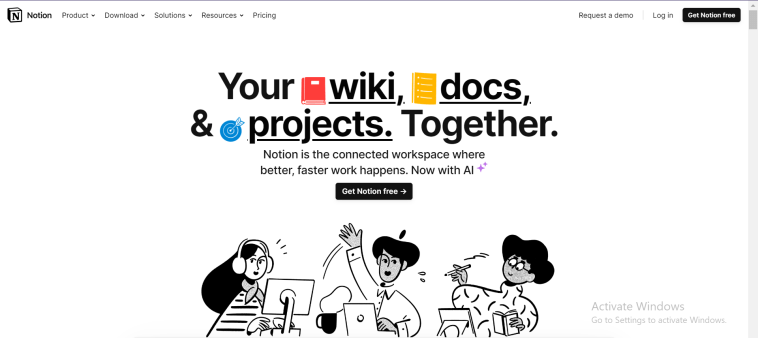


GIPHY App Key not set. Please check settings