Introduction.
The beloved elephant god, Ganesha, is known for removing obstacles and bringing good fortune. During Ganesh Chaturthi, devotees welcome Ganesha into their homes with great joy, and after a period of celebration, they bid farewell with a ceremony called visarjan.
This guide will show you how to create a unique and meaningful Visarjan Ganpati in Minecraft, the popular sandbox game.
We’ll explore using various blocks and techniques to build a symbolic representation of Ganesha and the visarjan procession, allowing you to celebrate this special occasion within the immersive world of Minecraft.
How Do I Create a Visarjan Ganpati In Minecraft?
Ganesh Chaturthi, the Hindu festival celebrating Lord Ganesha, is a time of joy, devotion, and community.
While traditionally observed with a physical murti (idol), you can also embrace the spirit of the festival in the creative world of Minecraft! Here’s how to build a special Visarjan Ganpati to mark the occasion:
1. Building the Base:
- Find a suitable location in your Minecraft world, preferably near a body of water.
- Use a combination of light-colored blocks like white wool, sandstone, or quartz to create a square or circular platform as the base.
2. Crafting the Murti:
- Head: Use orange terracotta or pumpkin blocks for the round head shape. Add details like eyes using black concrete powder and a trunk with brown terracotta or fence posts.
- Body: Utilize orange terracotta or pumpkin blocks for the body, maintaining a slightly wider proportion than the head.
- Limbs: Build slender arms using fence posts or stripped dark oak logs. For the legs, use the same material, shaping them slightly bent at the knees.
- Details: Don’t forget the iconic details! Craft a crown (mukut) using gold blocks or yellow terracotta. Use red terracotta or stained glass panes for the tilak on the forehead. Add a single tusk with a white block like bone meal.
3. The Visarjan Procession (Optional):
- Create a small boat using wooden planks and spruce trapdoors. Place your Ganpati murti on the boat.
- If playing with friends, have them build a mini procession by decorating minecarts or striders with flowers and banners.
4. Adding the Finishing Touches:
- Surround the base with flowers like dandelions, poppies, or lilies. You can use colored wool or concrete powder to represent flower petals.
- Light the area with torches or lanterns for a festive atmosphere.
- Consider adding offerings like bowls of food (represented by cake blocks) or gold ingots.
Conclusion.
Remember: This is just a basic guide. Feel free to get creative and personalize your Visarjan Ganpati with additional details, unique block combinations, or even create a decorative mandap (stage) around it.
Celebrating virtually in Minecraft allows you to share the spirit of Ganesh Chaturthi with friends and fellow players, fostering a sense of community and cultural appreciation within the game.




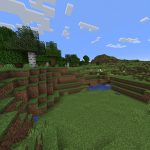
GIPHY App Key not set. Please check settings