Introduction.
Creating AI-generated images has become a popular way to explore creativity without needing advanced art skills or expensive tools.
With just a computer or phone and internet access, you can bring your ideas to life using free tools. It’s a fascinating mix of technology and imagination, and it’s more accessible than ever.
In this guide, I’ll explain how to get started with AI image generation, point you toward the best free tools, and share tips to help you create stunning results.
By the end, you’ll feel confident experimenting with AI art, and you might even surprise yourself with what you can create.
What are AI Images?
AI-generated images are pictures created by algorithms trained to understand patterns in visual art. These tools take written descriptions and turn them into visuals.
For example, if you type “a sunset over a mountain,” the AI interprets that and creates an image that matches your description.
It’s like having an artist on call who doesn’t need rest or inspiration breaks. Instead, it works off the data it has been trained on to give you unique creations.
Why Create AI Images for Free?
- Cost-saving: Professional graphic design tools can be pricey. Free AI tools let you experiment without any investment.
- Creative freedom: You can visualize your ideas, no matter how wild or specific.
- Skill-building: Using AI art tools can help you learn about design concepts, composition, and color palettes.
- Fun and accessibility: You don’t need technical skills to use these tools—they’re made for everyone!
The Best Free Tools for Creating AI Images
Here are a few great tools to start with:
1. DALL·E
DALL·E by OpenAI is one of the most well-known platforms for generating images from text. It’s user-friendly and perfect for beginners.
- How to access: Sign up on the OpenAI platform.
- What’s great: You get free credits each month to create images. The interface is simple, so you can jump right in.
2. Craiyon (formerly DALL·E Mini)
Craiyon is a free and open-source version of DALL·E. It doesn’t require sign-ups, and you can make images quickly.
- How to access: Visit the website and type your prompt.
- What’s great: No account needed, unlimited attempts.
3. DeepAI
DeepAI offers a free image generator where you can describe an idea, and the AI produces an image for you.
- How to access: Go to DeepAI’s website and use the free tools.
- What’s great: It has a variety of customization options, like style adjustments.
4. Runway ML
Runway ML provides a free version for creating AI images and editing them. It’s slightly more advanced but very rewarding.
- How to access: Create an account and use their free-tier tools.
- What’s great: Includes features like video editing and more artistic controls.
5. Artbreeder
Artbreeder focuses on tweaking and evolving art by blending existing visuals. It’s fantastic for portraits or surreal concepts.
- How to access: Register for free on their website.
- What’s great: You can remix art created by others.
Steps to Create AI Images for Free
1. Choose a Tool.
Decide which platform suits your needs. If you’re unsure, start with DALL·E or Craiyon for simplicity.
2. Sign Up or Open the Tool.
Most tools require an account, but some, like Craiyon, don’t. Signing up often gives you access to more features.
3. Write a Prompt.
The prompt is the description of what you want to create. Be specific. For example, instead of “cat,” try “a fluffy white cat sitting by a sunny window with a garden in the background.”
4. Generate the Image.
Click the “generate” button, and let the AI do its thing.
5. Refine Your Prompt (Optional).
If the result isn’t what you imagined, tweak the description. Add details about colors, moods, or styles.
6. Download and Share.
Once you’re happy, download your image. Most platforms offer a high-resolution option.
Tips for Better Results
- Be detailed: The more specific your prompt, the better the results. Mention colors, textures, and settings.
- Experiment with styles: Many tools let you create images in different styles, like watercolor, surrealism, or anime.
- Use examples: If the tool allows, upload reference images to guide the AI.
- Practice patience: Some platforms take a bit longer to process requests or require fine-tuning for the best output.
FAQs
Q: Are these tools really free?
Yes, all the tools mentioned here offer free versions. Some have premium tiers, but you can create plenty without spending a dime.
Q: Do I need coding skills to use them?
No! These tools are designed for anyone to use, even if you’re not tech-savvy.
Q: Can I sell the AI images I create?
This depends on the tool’s terms of use. Platforms like DALL·E often allow commercial use, but it’s best to double-check.
Q: Are the images unique?
Yes, AI-generated images are based on your prompt and are typically one of a kind.
Q: What if the results aren’t good?
Sometimes, results can be unexpected. Try adjusting your prompt or switching to a different tool for better results.
Conclusion
Creating AI images for free is a fantastic way to explore art and technology without any financial commitment.
Whether you’re a beginner or looking to try something new, there’s no limit to what you can create with these tools.
So, what will you make first? A dreamy landscape, a futuristic city, or something entirely unique? Let your imagination lead the way!



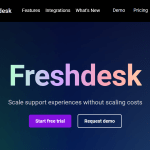

GIPHY App Key not set. Please check settings