Introduction.
If you’ve ever tried freelancing on Upwork, you’ve probably noticed that “Connects” are essential. They’re like a currency that you need to submit proposals for jobs.
Without them, you can’t even apply for work on the platform, which is why knowing how to earn or save Connects is such a big deal.
This guide is here to help you understand the ins and outs of earning Connects on Upwork. I’ll cover what Connects are, why they’re important, different ways to earn them, and strategies to make the most of them.
Whether you’re just starting out on Upwork or looking to find ways to avoid spending on additional Connects, I’ll break down all the options available, from maximizing free Connects to understanding Upwork’s policies on Connects.
What are Upwork Connects and Why Do They Matter?
Upwork Connects are tokens you use to apply for jobs. Each job requires a certain number of Connects, usually between 2 to 6, depending on its value or the client’s budget.
Imagine if every job application in the “real world” cost you a few bucks to submit — that’s essentially how Upwork Connects work.
While Connects might seem like an inconvenience, they actually help maintain the quality of proposals on the platform. If proposals were free, clients would get flooded with applicants, many of whom might not even be a good fit for the job.
By requiring Connects, Upwork encourages freelancers to apply more selectively, creating a better experience for clients and serious freelancers.
So, what can you do to earn or get more Connects, and are there ways to save Connects or even make the most out of the ones you have? Let’s dive in!
How Do I Earn Connects on Upwork for Free?
1. Create an Upwork Account and Complete Your Profile.
When you first create an Upwork account, Upwork rewards you with 40 free Connects once you complete your profile and get it approved.
Filling out your profile accurately is crucial; Upwork requires your skills, experience, and portfolio to approve you, so spend some time polishing it.
2. Apply for “Rising Talent” Status.
If you’re new and haven’t earned any reviews yet, you may qualify for Upwork’s Rising Talent program.
If accepted, you’ll receive a one-time bonus of 30 free Connects, along with other perks like increased visibility.
The requirements for Rising Talent include completing your profile, staying active, and following Upwork’s policies.
3. Earn Connects for Interviews.
Every time you submit a proposal and a client responds to set up an interview, you’ll get 10 free Connects, up to 50 Connects per week.
This means that if clients are interested in you, Upwork rewards you by helping you apply for even more jobs.
4. Submit Proposals for Free Jobs.
Occasionally, Upwork offers jobs with no Connect requirements. These are typically sponsored by Upwork to help freelancers get more visibility or to assist clients looking for quick hires. Check these out if you’re low on Connects but want to keep applying for work.
5. Win an Upwork Skill Certification.
Upwork’s Skill Certifications are another great way to earn Connects, as they can enhance your profile and earn additional Connects based on your performance in various assessments.
Skill Certifications show clients that Upwork has verified your expertise, and while they’re optional, they add credibility and often lead to more interviews.
Pros and Cons of Buying Connects
While it’s entirely possible to earn Connects for free, you can also choose to buy them if you’re running low. Let’s look at some pros and cons of buying Connects.
Pros
- Convenience: Buying Connects can be an easy way to make sure you always have enough to apply for jobs.
- More Opportunities: With more Connects on hand, you can apply for higher-paying jobs or more opportunities as they come up.
- Avoid Downtime: Instead of waiting for your free Connects to renew each month, you can continue applying without interruption.
Cons
- Adds Up Over Time: If you’re frequently buying Connects, it can start to eat into your earnings. Remember, each proposal doesn’t guarantee a job, so you could end up spending more than you earn.
- Doesn’t Guarantee Jobs: Just because you have more Connects doesn’t mean you’ll automatically land more jobs. A solid profile, good ratings, and the right skills still matter most.
Tips to Make the Most of Your Connects
If you want to maximize your Connects, here are a few practical strategies that can help you use them wisely:
- Be Selective with Applications
Avoid applying for every job that remotely fits your skills. Instead, look for jobs that match your expertise and pay rates that align with your goals. Also, review the client’s history, including ratings, job postings, and hiring rates. This way, you’re investing Connects on quality leads rather than high-risk proposals. - Write Strong Proposals
A well-written proposal can make all the difference. Focus on explaining why you’re the best fit for the job and add relevant samples to back up your pitch. By crafting effective proposals, you’ll improve your chances of getting responses — and more free Connects! - Track Your Proposal Success Rate
If you find certain types of jobs or clients responding to you more, prioritize similar jobs. This strategy helps you use your Connects more efficiently by focusing on areas where you’re more likely to get responses and, ultimately, land gigs.
Frequently Asked Questions
1. How often do Connects renew on Upwork?
Connects renew every month, depending on your membership type. Free members get 10 Connects monthly, while paid membership plans (like Freelancer Plus) provide additional Connects.
2. Can I get a refund if I withdraw a proposal?
No, once you submit a proposal, the Connects are considered spent, even if you withdraw it later.
3. How much do Connects cost if I decide to buy them?
Connects cost $0.15 each, and you can buy them in bundles of 10, 20, 40, or more. Keep in mind that Upwork occasionally offers discounts or bonuses for Connects purchases.
4. Is there a limit on how many Connects I can earn through interviews?
Yes, you can earn up to 50 Connects per week from client interviews. This reward only applies if a client responds to your proposal to initiate an interview.
5. Can Connects be transferred to the next month?
Yes, unused Connects roll over to the following month. However, there’s a limit to how many you can carry over, so it’s worth checking Upwork’s policies regularly for updates.
Conclusion.
In the end, Connects are a small investment with the potential for big returns on Upwork. While the platform offers several ways to earn free Connects, it’s often worth considering whether buying them could give you a boost, especially if you’re aiming for higher-paying jobs.
Learning how to use Connects wisely — balancing free and paid options — can help you land more projects, build your reputation, and grow your freelancing business.
What strategies do you find most effective for managing your Connects on Upwork?


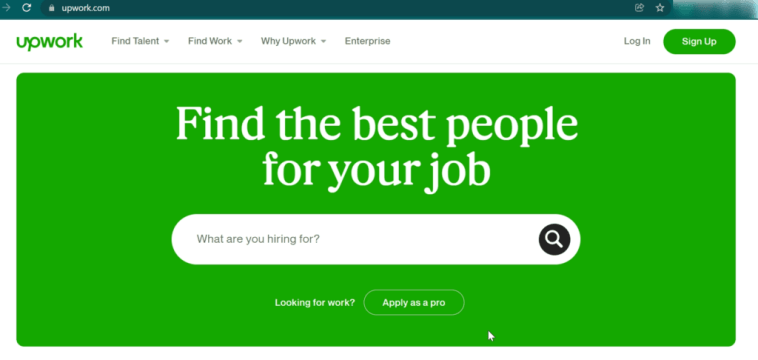
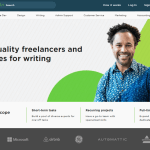

GIPHY App Key not set. Please check settings