Introduction.
Making sure your website is easy for everyone to use is more important than ever. With more people accessing websites from mobile devices, laptops, and tablets, it’s crucial to know that your website can adapt and deliver a seamless experience on each of these.
If you’re managing a website, whether it’s for a business, blog, or personal project, you want visitors to have a positive experience no matter what device they’re using.
Poor user experiences can lead to people leaving your site faster and might even harm your search rankings.
So, why is a user-friendly website that works on all devices so critical? It’s simple: it keeps your visitors engaged, helps boost conversions, and makes your site accessible to more people.
Studies show that over 90% of internet users are on mobile, and around 61% of mobile users are likely to leave a website if it’s not mobile-friendly.
Those stats alone are a strong reason to ensure that your site looks and functions well across screens of all sizes.
In this article, I’ll cover everything you need to know about creating a responsive, user-friendly site that doesn’t just look good but also works well across devices.
We’ll explore key elements like mobile optimization, intuitive navigation, loading speed, and readability.
I’ll also go over some common questions about making websites device-friendly and provide tips to help you check your own site’s performance.
By the end, you’ll have a roadmap for creating a website experience that users will love, no matter what device they’re on.
How Do I Ensure My Website is User-Friendly on All Devices?
1. Responsive Design
Responsive design is the core of creating a website that adapts to different devices.
This design approach ensures that the layout, images, and text adjust smoothly, whether someone’s viewing your site on a desktop, tablet, or smartphone.
Responsive design isn’t about simply resizing content; it’s about rethinking the structure to make sure all parts of the page are accessible and usable, even on smaller screens.
2. Navigation and Layout
When it comes to navigation, the simpler, the better. A complicated menu can be frustrating on a desktop and downright unusable on a phone.
Mobile navigation usually works best with a simple, easily accessible “hamburger” menu that expands when tapped.
For larger screens, a horizontal menu across the top can work well. Additionally, try to avoid cluttering the layout with too many options, which can overwhelm users.
3. Loading Speed
Page loading speed affects user experience across all devices. No one likes waiting for a page to load, especially on mobile where connection speeds can vary.
Google has even highlighted that the majority of mobile users will leave a page that takes more than three seconds to load.
To improve loading speeds, minimize the use of large images or heavy graphics, and consider using tools that compress images or cache files for quicker loading.
4. Readable Text and Accessible Fonts
It’s easy to overlook text readability, but font size and style can impact how your site is perceived. On mobile, text that’s too small is a major turn-off.
Generally, body text should be at least 16 pixels on mobile for easy reading. You’ll also want to ensure there’s enough contrast between your text and background colors to make reading comfortable.
5. Consistent Testing on Multiple Devices
Testing is a critical but often missed step. While developing, view your site on different devices (both iOS and Android if possible) to get a feel for the user experience.
Try testing your site on emulators and real devices to catch any issues with layout, functionality, or readability.
Tools like Google’s Mobile-Friendly Test or the device preview options in most browsers can help give you a head start.
Additional Tips for a User-Friendly Experience
- Limit Pop-Ups and Intrusive Ads: Pop-ups can be annoying, especially on mobile. If you need to use them, make sure they’re easy to close on any device.
- Optimize Buttons and Touch Targets: Buttons should be big enough to tap easily on smaller screens, with some space around them to avoid accidental clicks.
- Use Visual Hierarchy: Headings, bullet points, and sections can make content easier to skim, which is especially helpful on smaller screens.
FAQs
Q: How can I check if my website is mobile-friendly?
A: One of the quickest ways to check is by using Google’s Mobile-Friendly Test tool. This tool analyzes your website and lets you know if any areas need improvement for mobile users. You can also test directly by viewing your site on different mobile devices or emulators.
Q: Do I need to build a separate mobile website?
A: Not necessarily. A responsive design adapts to all screen sizes, so you don’t need a separate site. However, some websites with very complex features or large databases might benefit from a separate mobile version, especially if the target audience heavily uses mobile.
Q: What if I’m using a website builder like WordPress or Wix?
A: Many website builders now offer templates that are mobile-responsive out of the box. Check the theme or template settings to see if there’s a mobile-friendly or responsive option. Additionally, you can customize these themes to make them even more mobile-friendly by adjusting fonts, images, and layouts.
Q: How often should I test my website’s mobile-friendliness?
A: It’s good practice to test every few months, especially after major updates or if you’ve added new features. Since devices and screen sizes are always changing, periodic testing helps you catch any new issues that might arise.
Conclusion
Ensuring your website is user-friendly across all devices isn’t just about looks; it’s about creating a smooth, enjoyable experience that keeps users coming back.
By focusing on responsive design, easy navigation, fast loading, readable text, and regular testing, you can make sure your site meets the needs of your audience, no matter where they’re visiting from.
So, what’s the next step you can take today to improve your site’s mobile experience?


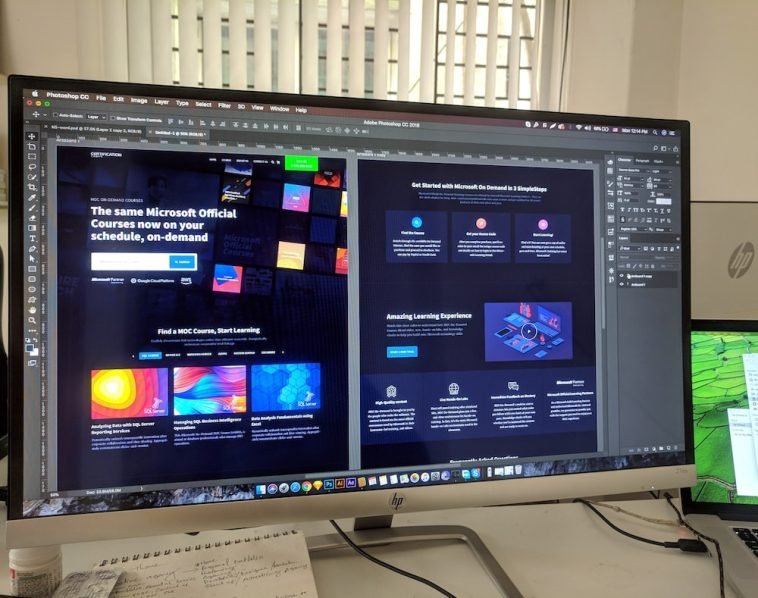


GIPHY App Key not set. Please check settings