Introduction.
Finding a remote job can feel like a daunting task. With so many platforms out there, it’s easy to overlook one of the simplest and most effective tools at your disposal: Twitter.
Yes, that platform where people share news, memes, and opinions in 280 characters or less can also be a goldmine for job seekers, especially if you know how to use it right.
Twitter isn’t just for entertainment; it’s a space where professionals connect, companies share opportunities, and hiring managers scout for talent.
If you’re looking for a remote job, it’s worth exploring. Let’s dive into how you can tap into this resource to land your next role.
Why Use Twitter for Finding Remote Jobs?
Twitter is unique because it offers real-time updates, direct access to industry leaders, and job postings you might not find elsewhere.
Many companies share job opportunities on Twitter before they post them on job boards. Plus, hashtags and networking make it easy to filter and discover relevant openings.
Here are a few reasons Twitter stands out:
- Direct access to companies and recruiters: You can engage directly with businesses or hiring managers.
- Hashtags simplify searching: A well-placed hashtag can lead you to dozens of openings in your field.
- Networking opportunities: Build relationships by engaging with industry leaders and potential employers.
- Community support: Many professionals share advice and resources to help others succeed.
Setting Up Your Twitter Profile for Job Hunting
Before you start your search, make sure your profile reflects who you are professionally. It doesn’t have to be all business, but it should strike a balance between personal and professional.
1. Optimize Your Bio
Your bio should include:
- A brief description of what you do (e.g., “Software Developer | Remote Work Enthusiast”).
- Keywords related to your field (e.g., “Graphic Designer | #OpenToWork”).
- A link to your portfolio or LinkedIn profile.
2. Use a Professional Photo
A clear, friendly headshot works best. This isn’t the time for blurry selfies or photos with heavy filters.
3. Pin a Relevant Tweet
If you’re actively job hunting, pin a tweet that clearly states what you’re looking for. For example:
“Hi, I’m [Your Name], a [Your Profession] with [X years] of experience. I’m currently looking for remote opportunities in [Your Industry]. Let’s connect!”
Searching for Remote Jobs on Twitter
Once your profile is ready, it’s time to start your search. Here’s how to do it:
1. Use Job-Related Hashtags
Hashtags make it easy to find job postings. Popular ones include:
- #RemoteJobs
- #Hiring
- #WorkFromHome
- #OpenToWork
- #[YourIndustry]Jobs (e.g., #MarketingJobs, #DevJobs)
For example, if you’re a content writer looking for remote work, search for #ContentWriting #RemoteJobs or #FreelanceWriter #WorkFromHome.
2. Follow Companies That Interest You
Many companies share job openings directly on their Twitter profiles. Follow organizations in your field and keep an eye out for their posts.
3. Engage with Industry Leaders
Reply to tweets, share insights, or ask thoughtful questions. Engaging with professionals in your industry can put you on their radar.
4. Set Alerts for Specific Keywords
Use tools like TweetDeck or Hootsuite to track specific hashtags or keywords. This way, you won’t miss out on new opportunities.
5. Search for Recruiters
Many recruiters are active on Twitter. Search for terms like “recruiter remote jobs” or “hiring manager [Your Field]” and follow them.
Networking on Twitter
Networking isn’t just about asking for a job. It’s about building genuine connections. Here’s how to do it effectively:
1. Engage Consistently
Comment on posts, retweet useful information, and share your own thoughts or work.
2. Join Twitter Chats
Many industries host regular Twitter chats using specific hashtags. These are great for networking and staying informed.
3. Be Genuine
Don’t immediately ask for a job. Instead, focus on building relationships. Show interest in what others are doing and offer value where you can.
Reaching Out to Potential Employers
If you find a job posting or company that interests you, don’t hesitate to reach out. Here’s how:
- DM or Reply Thoughtfully: If the company has shared a job posting, reply with enthusiasm and a brief introduction, or DM if it feels appropriate.
- Attach Your Resume or Portfolio: If you’re responding to a job post, include a link to your portfolio or attach your resume (if the format allows).
Red Flags to Watch Out For
Not every opportunity on Twitter is legit. Be cautious of:
- Jobs that ask for upfront payment.
- Companies without a clear online presence.
- Vague job descriptions with no details about the role or company.
FAQs
Q: Can I find a full-time job on Twitter, or is it mostly freelance gigs?
You can find both. Many companies post full-time remote positions, while others look for freelancers. It depends on your industry and preferences.
Q: How often should I check Twitter for job postings?
Twitter moves fast, so checking a couple of times a day is ideal, especially if you’re actively searching.
Q: Do I need a large following to find jobs on Twitter?
Not at all. A well-optimized profile and strategic engagement matter more than follower count.
Final Thoughts
Twitter might not be the first place you think of when job hunting, but it’s an incredibly powerful tool if used wisely.
By optimizing your profile, using the right hashtags, networking, and staying consistent, you can uncover remote opportunities that fit your skills and goals.
Have you tried using Twitter to find a job? What strategies worked for you? Let’s discuss it!


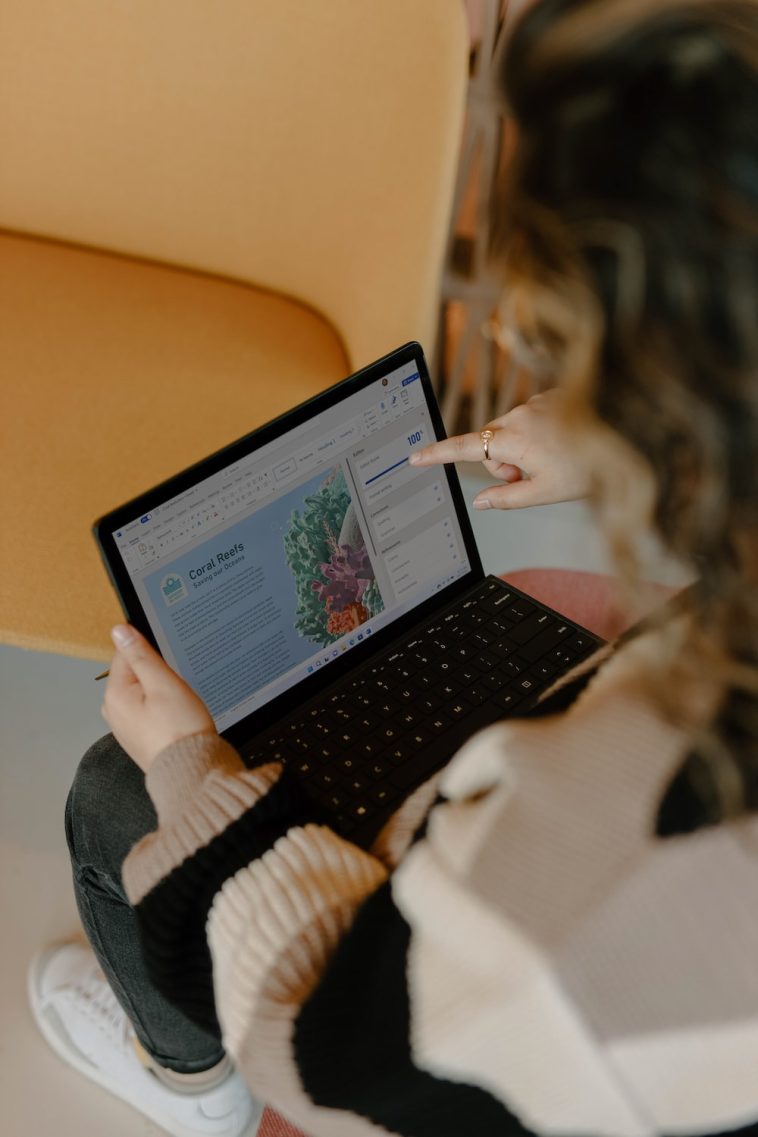


GIPHY App Key not set. Please check settings