I’ve been digging into how to score Microsoft Rewards points without spending a dime—and seriously, it’s both easy and kind of fun once you get into the rhythm.
If you’re anything like me, you’re already browsing the web, maybe playing a bit on Xbox, or buying stuff online now and then.
What if I told you that by doing all that, you can earn points—and those points can turn into gift cards, subscriptions, even charity donations?
That’s the beauty of Microsoft Rewards. It’s not some complicated program that asks you to climb through hoops.
You literally do things you already do—and the platform rewards you. I’ve found it’s a neat way to turn daily habits into freebies. I want to walk you through it, step by step, so you can make the most of it—no tricks, no confusion.
How Do I Get Microsoft Rewards Points For Free?
1. What is Microsoft Rewards—and why it’s worth your time
Microsoft Rewards is a loyalty program tied to your Microsoft account. Once you’re signed in, you earn points simply by doing things like:
Searching on Bing (on PC or mobile).
Use Bing in your browser or through the Microsoft Edge app or mobile app.
Browsing stuff like quizzes, daily polls, or mini games in the Rewards dashboard.
Shopping at the Microsoft Store online or on Xbox.
Playing selected games or completing quests on Xbox.
All those points can then be redeemed for things like gift cards, donations to charity, Xbox Game Pass, and more. Microsoft even offers bonus points when you reach certain milestones.
Personally, I think it’s a no-brainer: you’re getting value for things you’re already doing. And the flexibility of rewards—from Amazon or Xbox gift cards to donating to a cause—means there’s always something for everyone.
2. How to earn Microsoft Rewards points—for free
Here’s how I build points without thinking too hard:
Bing searches (PC and mobile)
Set Bing as your default search engine or use the Bing app/Edge. Searching first thing in the morning nets easy points. On PC, searches might give you 3–30 points each, depending on your region and level.
On mobile, using Bing or Microsoft Edge also earns points—sometimes even more.
Daily streaks, quizzes, and tasks
Head to the Microsoft Rewards dashboard every day. They update it with mini quizzes, polls, trivia, and short tasks.
Doing these consistently can earn you nice bonuses. Plus, certain actions—like doing three or more Bing searches a day—unlock cool streak prizes like 1,000 bonus points.
Xbox activities
If you game, it’s another free point stream. Using the Xbox Rewards app or dashboard, you’ll see challenges and quests tied to gaming habits—playing certain games, using Xbox Game Pass, or completing tasks in the app.
You can even earn weekly streak bonuses.
One tip from fellow users: “I use the Xbox app every day, do Bing searches on mobile and desktop, and tap all suggested searches. I even play Jewel on my phone or Xbox to earn small daily points.”
Shopping on Microsoft Store
Picked up a Surface accessory, app, game, or movie from the Microsoft Store? That can earn points, especially when signed in with the same Microsoft account. On some purchases, you get 10–20 points per $1 spent once you reach Level 2.
Level up: Level 1 vs Level 2
When you earn at least 500 points in a month, you level up to Level 2. That unlocks higher earning potential—things like better points per search or extra perks when shopping.
And if you’re into Xbox Game Pass Ultimate, there’s even a “Level 2 + Game Pass” tier with its own sweet benefits.
4. Tips to stay on track and avoid pitfalls
Consistency is key. It’s the daily searches, dashboard visits, and Xbox activities that add up.
Watch streak glitches. Some users have seen streaks reset unexpectedly, especially on Xbox—Microsoft says they’re looking into it as of August 5, 2025.
Points expire if inactive. To keep your points alive, earn something at least once every 18 months.
Multiple accounts in a household? Microsoft allows different household members to earn their own points as long as they use separate accounts.
5. How to redeem
Once you’ve got enough points, head to the Rewards page or the Xbox dashboard to redeem. Options include:
Digital gift cards (like Amazon, Xbox, etc.).
Xbox Game Pass codes or digital items.
Charity donations to causes like St. Jude’s or World Wildlife Fund.
It typically takes around 5,000 points for a reward worth about $5—so 1,000 points per dollar, roughly
FAQs
Can I really earn points for free?
Yes. All the actions I described—searching, gaming, buying on Microsoft Store—are things you can do without paying extra, and they earn points.
How much can you actually earn?
It varies per person. But one user collected 105,000 points over six years—not a get-rich-quick scheme, but steady and worth it.
What if my streak resets due to a glitch?
Microsoft said they’re investigating reports of Xbox streak resets as of August 2025 and typically fix or compensate for such issues. Windows Central
Do points expire?
Yes—if you don’t earn any points for 18 months, your points expire. Microsoft Support
What’s Level 2 and why does it matter?
Once you earn 500 points in a month, you hit Level 2. That boosts your earn rates, unlocks better shopping bonuses, and sometimes helps you reach redemptions faster. The Sun
Conclusion
Honestly, Microsoft Rewards feels like one of those little life hacks that is easy to set up and even easier to keep going.
You don’t have to change much—just keep using Bing, open the Rewards dashboard, check some quizzes or polls, maybe do a quick gaming task if you’re on Xbox, and shop with the Microsoft Store when you need to. Over time, those points stack up.
If all of that sounds good, give it a go. You might surprise yourself with how quickly those points add up—and grab a little reward for yourself or someone else.


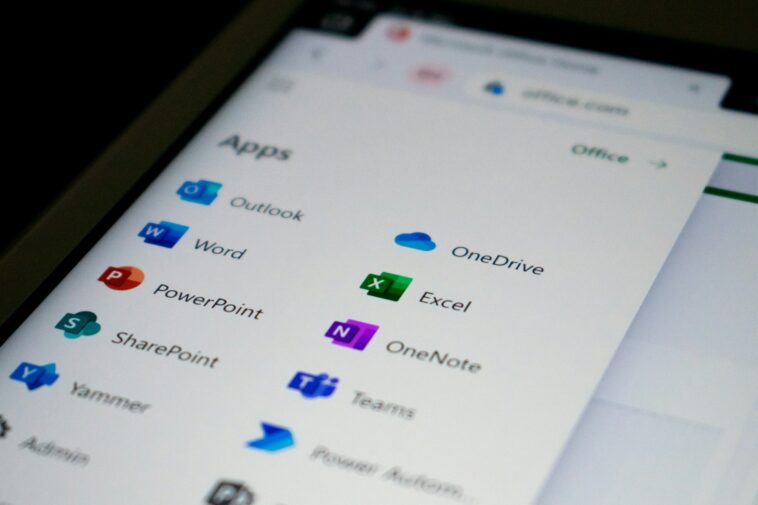


GIPHY App Key not set. Please check settings