Introduction.
Notion has become a go-to tool for organizing thoughts, tasks, projects, and even entire businesses. But sometimes, you might want to share your Notion content with others—whether it’s a portfolio, a collaborative project, or a resource page.
The good news? Notion makes it simple to share your pages with the world by making them public.
In this guide, I’ll walk you through why making a Notion page public can be useful, step-by-step instructions on how to do it, and answer any questions you might have along the way.
Why Make a Notion Page Public?
Making a Notion page public can open up opportunities for collaboration, visibility, and convenience. Here are some scenarios where this feature might come in handy:
- Sharing Resources: Educators, writers, and creators often share templates, guides, or notes with a broader audience.
- Portfolio Display: Many professionals use Notion to showcase their work, making it accessible to potential clients or employers.
- Team Collaboration: If you’re working with a team or client who doesn’t use Notion, sharing a public link keeps everything streamlined.
- Content Hubs: Public pages can serve as information centers for communities or projects without the need for additional platforms.
How Do I Make a Notion Page Public?
Making your Notion page public is quick and straightforward. Here’s how to do it step by step:
Step 1: Open the Notion Page
Go to the Notion workspace and navigate to the page you want to share.
Step 2: Access the Sharing Settings
Look for the “Share” button at the top-right corner of the page. Click on it to open the sharing options.
Step 3: Enable Public Access
In the sharing settings, toggle on the “Share to web” option. This makes the page public and generates a shareable link.
Step 4: Copy the Link
Once public sharing is enabled, a link will appear. You can copy it and share it with others.
Step 5: Adjust Permissions (Optional)
- Depending on your needs, you can adjust what visitors can do:
- View-only: People can read but not edit.
- Editable: Allow collaborators to make changes (requires them to have a Notion account).
Customizing a Public Notion Page
To make your Notion page stand out or feel more professional, consider these tweaks:
Add a Cover Image and Icon
A good cover image and icon can make your page visually appealing and align it with your branding.
Use Headers and Dividers
Clear headers and dividers improve readability and help organize the content.
Embed Media
You can embed videos, images, and even external links to make your page interactive.
Optimize for Mobile
Many people will view your page on their phones, so keep the design simple and mobile-friendly.
Privacy Considerations
While making a Notion page public is helpful, it’s important to think about privacy:
- Sensitive Information: Double-check your content to ensure you’re not sharing private or sensitive data.
- Permissions: Use the view-only setting if you don’t want others to make changes to the page.
- Search Engine Visibility: By default, public Notion pages can be indexed by search engines. If that’s not what you want, consider disabling it.
FAQs
1. Can people without a Notion account access my public page?
Yes, anyone with the link can view the page, even if they don’t have a Notion account.
2. Will my page show up on Google?
Public pages can appear in search engine results. If you want to prevent this, go to your sharing settings and toggle off “Allow search engines to index”.
3. Can I revoke access to my public page?
Absolutely. Just turn off the “Share to web” option, and the link will no longer work.
4. Is it possible to track who views my page?
Notion doesn’t currently offer detailed analytics for public pages, so you won’t know exactly who has viewed it.
5. Can I password-protect my public page?
Unfortunately, Notion doesn’t offer native password protection. You’ll need to use third-party solutions or ensure sensitive content stays private.
Conclusion
Making a Notion page public is a simple but powerful way to share your work, ideas, or projects with others.
Whether you’re showcasing your portfolio, collaborating with a team, or creating a resource hub, the process is easy to follow and highly customizable.
What kind of content would you share using a public Notion page? Let me know!


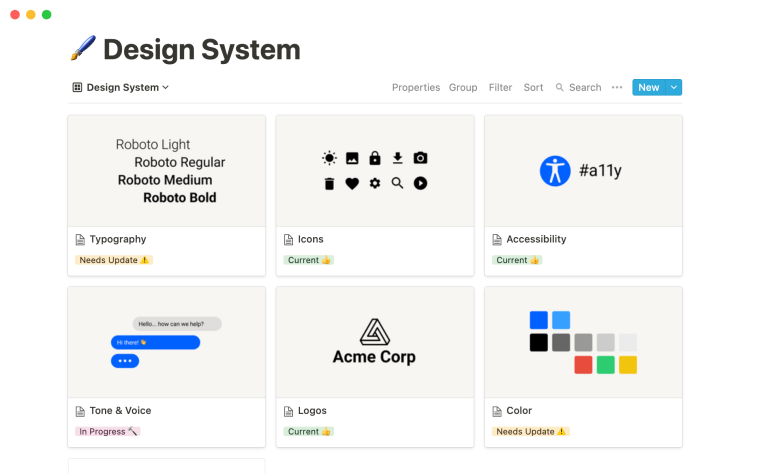


GIPHY App Key not set. Please check settings