Introduction.
Creating an animation video might sound like a big task if you’re used to thinking of studios, professional animators, and hours of editing.
But with today’s AI tools like ChatGPT, making animated content is way more accessible.
In this guide, I’ll walk you through every step, breaking down how to use ChatGPT for animation videos, share some of its pros and cons, and wrap it up with a few FAQs to help you get started.
Plus, by the end, you’ll see just how much is possible with the AI tools you likely already have access to.
How ChatGPT Can Help in Making an Animation Video
ChatGPT isn’t a traditional animation software; it’s a conversational AI that can write, brainstorm, and refine ideas for you. Here are some ways it can assist in creating your video:
- Scriptwriting: ChatGPT can generate dialogue, narration, and scene descriptions. Whether you need inspiration or specific lines, it can draft scripts tailored to your animation style, tone, or audience.
- Character and Scene Development: ChatGPT can help create characters with unique traits, motivations, and backstories. It can even suggest character arcs, conflict points, and personality quirks that make characters engaging.
- Storyboarding: While ChatGPT can’t draw, it can describe visuals scene-by-scene. These descriptions make great inputs for artists or animation software that require visual references.
- Voiceover Scripts and Text-to-Speech Compatibility: If your animation has narration or dialogue, ChatGPT can help refine voiceover scripts. You can then pair these scripts with text-to-speech tools (such as Descript or Murf) or use them as cues for human voice actors.
- Scene Suggestions: If you’re struggling with what to add next or how to transition between scenes, ChatGPT can give you options for transitions, scene ideas, or pacing adjustments.
- Animation Software Pairing: Once you have a script and storyboard descriptions, ChatGPT’s output can be seamlessly paired with animation software like Blender, Adobe Animate, or Toonly to bring your project to life.
How Do I Create an Animation Video With ChatGPT?
Step 1: Define Your Concept and Goals.
Start by defining the main idea or purpose of your animation video. For example, is it a product explainer, a character-driven story, or educational content?
Share this concept with ChatGPT for tailored brainstorming. Prompt ChatGPT with questions like, “Can you help me outline an educational animation for kids on the solar system?”
Step 2: Scriptwriting with ChatGPT.
Once you have the concept, it’s time to work on the script. ChatGPT can help by generating:
- Dialogue for characters, with different tones or accents.
- Narrations that explain scenes in a clear, engaging way.
- Pacing advice to keep scenes concise and engaging.
For example, you could ask, “Can you write a script for a 3-minute animation on how plants grow?” ChatGPT will generate dialogue, scene ideas, and more.
Step 3: Generate Character Profiles and Background Details.
Creating characters involves thinking about appearance, behaviour, and personality traits. Describe what you need to ChatGPT, like “Design a curious alien character for a kids’ science video.” You’ll get descriptions that can guide animators in creating visuals.
For background settings, ChatGPT can describe scenes in vivid detail, helping you visualize everything from outer space to a bustling cityscape.
Step 4: Storyboarding with Scene Descriptions.
Storyboarding is where you organize your animation frame-by-frame. ChatGPT can’t draw, but it can create detailed descriptions of scenes, suggesting:
- Scene transitions, like fade-ins or cutaways.
- Camera angles to emphasize character emotions.
- Lighting or mood cues that set the scene’s atmosphere.
These descriptions can then be shared with a storyboard artist or animation software.
Step 5: Fine-tuning the Dialogue for Voiceover.
After generating the script, refine it for voiceovers. ChatGPT can break down long dialogues into manageable pieces and create conversational flows, enhancing the voiceover quality.
When you’re satisfied with the script, you can upload it to a text-to-speech program like Descript, or use it to cue a voice actor.
Step 6: Importing to Animation Software.
Once you have a storyboard and script, it’s time to animate. Platforms like Toonly or Powtoon are beginner-friendly options that allow you to create animations without a steep learning curve.
ChatGPT’s outputs (scripts, character descriptions) can easily be imported as text overlays or used to guide scene creation.
Pros and Cons of Using ChatGPT for Animation Video Creation
Pros
- Time-Saving: It’s fast. Generating a script, dialogue, or character profile takes seconds, saving you hours on brainstorming.
- Flexible and Versatile: ChatGPT can handle various types of animation needs, from explainer videos to creative stories.
- Idea Generation: It helps unblock creative challenges with suggestions and alternatives.
- Affordable: Compared to hiring a writer or consultant, ChatGPT is a low-cost way to create high-quality content.
Cons
- No Visual Creation: ChatGPT can’t create actual animations or drawings; it requires pairing with visual software or artists.
- Limited to Text: It’s powerful for descriptions and ideas but won’t replace the technical aspects of animating.
- Revisions Needed: Its suggestions may sometimes require refinement to fit your specific vision or tone.
Frequently Asked Questions
Q: Can ChatGPT create animations by itself? No, ChatGPT can only assist in writing and brainstorming. You’ll need animation software (like Adobe Animate, Blender, or Toonly) to create the visuals.
Q: How long does it take to make an animation with ChatGPT’s help? It varies based on the complexity, but ChatGPT can speed up the early stages like scriptwriting and storyboarding, potentially cutting hours from the project.
Q: Can ChatGPT handle specific animation genres or styles? Yes, ChatGPT can adapt to different tones, genres, and styles if you give it specific instructions. It works well for educational, explainer, and narrative styles.
Q: What animation software pairs well with ChatGPT? Tools like Blender for complex 3D animations, Adobe Animate for 2D work, and Toonly or Powtoon for simpler animations pair well. ChatGPT provides the narrative backbone, while these tools handle the visuals.
Conclusion
ChatGPT has made scripting and storyboarding animation videos easier and faster than ever. By combining ChatGPT’s text generation skills with animation software, you can produce engaging animated content with less hassle and a lot of creative flexibility.
So, what kind of animation are you planning to create with ChatGPT’s help?


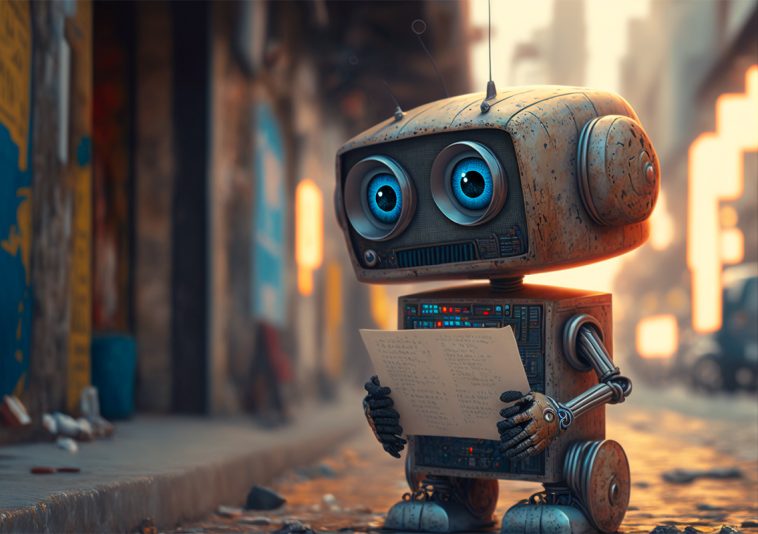

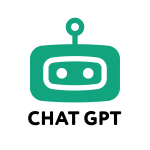
GIPHY App Key not set. Please check settings