Introduction.
When you’re using ChatGPT to generate content, sometimes it seems like responses are cut short or don’t quite capture everything you wanted.
While the AI has the ability to go into detail, it often stops sooner than expected, especially if it’s given a shorter prompt or if there’s a limit on how much it can “think” in one go.
In this article, I’ll go over how to get ChatGPT to produce longer responses, share tips to help you get more out of it, and address some FAQs.
By the end, you’ll have a few tricks up your sleeve for maximizing ChatGPT’s potential and making it work more effectively for your needs.
Why Does ChatGPT Sometimes Stop Midway?
ChatGPT’s length limitations are a result of a few different factors:
- Token Limitations: Each interaction with ChatGPT has a maximum number of tokens (words or chunks of words), so it may cut off once that limit is reached.
- Prompt Constraints: A shorter or less detailed prompt often leads to shorter responses since ChatGPT is designed to “guess” how much detail is needed based on what it’s given.
- Conserving Focus: Sometimes, ChatGPT opts for shorter responses to ensure clarity and avoid running out of space mid-response.
How Do I Get ChatGPT To Write Longer?
Here are a few tested methods to increase the length of ChatGPT’s responses effectively:
1. Be Detailed With Your Prompt.
The more context ChatGPT has, the better it will respond. Instead of simply asking, “Write about climate change,” try giving specifics, such as:
- “Explain the causes, effects, and potential solutions for climate change. Make each section detailed with examples from recent studies or current events.”
By telling ChatGPT what specific aspects to cover, you guide it to develop a more extended response.
2. Use Step-by-Step Instructions.
Breaking down prompts into steps or sections can help. For instance:
- “First, explain the causes of climate change in detail. Next, describe its effects on wildlife, the environment, and humans. Finally, list the solutions and their pros and cons.”
This approach not only makes ChatGPT answer each part fully but also naturally results in a longer response.
3. Ask for Expanded Content.
You can always ask ChatGPT to “expand” or “add more detail” on specific parts. After it provides an initial response, try saying:
- “Can you expand on that with more examples and explain why each solution would work or not work?”
This is a simple way to deepen the response without needing to start from scratch.
4. Request Specific Formatting.
Structured formats, like bullet points or numbered lists, often prompt ChatGPT to give each point extra attention. Here’s an example:
- “List 10 key factors affecting climate change and explain each one in a few sentences.”
Specifying the number of points helps make sure the response reaches the desired length while covering all requested aspects.
5. Use Follow-Up Prompts.
If ChatGPT reaches a limit, you can add prompts like, “Continue from where you left off.” This technique allows the response to continue over multiple entries.
6. Adjusting the Temperature Setting.
If you’re using ChatGPT with adjustable settings (available in some versions), increasing the “temperature” or “creativity” setting can result in more elaborate responses.
This parameter doesn’t always ensure longer responses, but it can encourage the AI to elaborate more creatively on ideas, often leading to more substantial responses.
Pros and Cons of Lengthening ChatGPT Responses
Pros:
- More Detail: You get a more comprehensive answer with richer information and varied perspectives.
- Better Context: Longer responses often capture nuances, making the information more accurate and useful.
- Efficiency: Saves time by reducing the need for follow-up questions or prompts to get the full picture.
Cons:
- Risk of Redundancy: Longer responses can sometimes get repetitive.
- Reduced Clarity: More words don’t always mean better communication, and overly lengthy replies might cloud the key points.
- Time-Consuming to Review: Reading through long AI responses can be time-consuming if you’re only after a quick summary.
FAQ
Q: Can ChatGPT always generate longer answers if I ask?
A: Generally, yes, but the overall limit still applies. After a certain point, the response will stop regardless, so breaking up complex topics into sections can help.
Q: Is there a way to know the token limit in advance?
A: For ChatGPT models like GPT-4, the standard token limit is around 8,192 tokens (words or parts of words), and for GPT-3.5, it’s about 4,096. You can keep this in mind as a rough guideline for maximum response length.
Q: How do I prevent ChatGPT from repeating itself in longer responses?
A: To minimize repetition, be clear in your prompt and specify that you want unique points or examples. Sometimes setting up the response with headings for different sections helps avoid redundancy.
Q: Is it better to use bullet points for longer answers?
A: Yes, structured responses like bullet points or numbered lists can make longer answers more readable and organized.
Q: How can I get more examples in a longer response?
A: Simply ask for them! For example, you might say, “Provide two or three real-world examples for each point” to ensure the response is well-illustrated.
Wrapping Up
Getting ChatGPT to write longer responses is mostly about providing clear, detailed prompts and knowing when to break things down into sections. With a bit of practice, you can guide it to produce the depth and detail you need.
What methods have you tried to get ChatGPT to write longer, and which ones worked best for you?




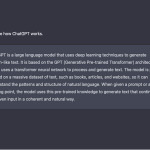
GIPHY App Key not set. Please check settings