Introduction.
Fiverr is one of the best platforms for freelancers to earn money doing what they love. If you’ve just joined Fiverr and are wondering how to get your hard-earned cash, you’re in the right place!
In this article, I’ll walk you through everything you need to know about receiving payments on Fiverr—from setting up your account to getting your money in your hands.
This is a step-by-step guide to make sure you don’t run into any roadblocks when it comes to receiving your funds. I’ll also answer some common questions that come up along the way.
Getting paid on Fiverr isn’t complicated, but there are a few key steps and tips to ensure everything goes smoothly.
How Do I Receive Money on Fiverr?
Before you can start receiving money on Fiverr, the first thing you need to do is set up your payment method.
Fiverr gives you several options for how you can receive payments, so you can pick the one that works best for you.
1. PayPal
PayPal is one of the most popular methods for freelancers to receive money on Fiverr. It’s fast, secure, and easy to set up. To add PayPal to your Fiverr account:
- Go to the “Settings” section on Fiverr.
- Click on “Payment Methods.”
- Choose PayPal from the list and follow the instructions to link your account.
Once linked, Fiverr will transfer your funds to your PayPal account as soon as you withdraw them. It’s also good to know that PayPal allows you to transfer your money to your bank account or use it to shop online.
2. Bank Transfer (Direct Deposit)
If you prefer to receive money straight into your bank account, Fiverr offers a “Bank Transfer” option via Payoneer.
Payoneer is a third-party payment service that allows you to link your bank account to Fiverr and get paid directly.
To set this up:
- Go to your Fiverr “Payment Methods” section.
- Select “Payoneer.”
- Follow the instructions to create a Payoneer account, if you don’t already have one.
- Once connected, you’ll be able to withdraw funds directly into your bank account.
This method is great if you need to transfer large sums of money, as Payoneer often offers better exchange rates for international transfers than PayPal.
3. Fiverr Revenue Card
Another way to receive money is by using Fiverr’s own prepaid debit card, called the Fiverr Revenue Card.
It’s issued by Payoneer, and once you’ve set it up, you can use the card to withdraw cash from ATMs, make purchases online or in stores, or transfer funds to your bank account.
To get the Fiverr Revenue Card:
- Go to the “Payment Methods” page.
- Select the Fiverr Revenue Card option.
- You’ll need to request the card, which might take a couple of weeks to arrive in the mail.
It’s a convenient option if you want direct access to your funds and don’t want to deal with transferring money between different platforms.
4. Local Bank Transfer (for Select Countries)
If you’re based in a country that Fiverr supports for local bank transfers, you might be able to transfer funds directly to your bank account.
Fiverr has partnerships with various local banks around the world, including in countries like India, Brazil, and the Philippines, which makes receiving money quicker and cheaper.
To set this up, check the “Payment Methods” section and see if your country is supported. From there, follow the on-screen instructions to connect your local bank.
How Fiverr’s Payment System Works
After you’ve completed a job on Fiverr and delivered your work to the client, there’s a process for how and when you’ll receive your payment. Fiverr has a specific payment schedule to make sure everything is handled securely:
- Order Completion: Once the client approves your work, Fiverr holds your payment for 14 days (for new sellers) or 7 days (for established sellers) before it’s available for withdrawal. This is to ensure there are no issues or disputes after the order is completed.
- Processing Time: After the 14 days, Fiverr releases the payment. However, keep in mind that the processing time may vary depending on the withdrawal method you choose. For example, PayPal usually processes payments quickly, while bank transfers might take a few business days.
- Fiverr Fees: Fiverr charges a 20% fee on each order, so be prepared to receive 80% of the total amount you charge your client. For example, if you charge $100 for a gig, Fiverr takes $20, and you’ll get $80.
Tips for Smooth Payment Receiving
While receiving money on Fiverr is generally straightforward, here are a few tips to help make sure everything goes as smoothly as possible:
- Double-check your payment info: Make sure your PayPal or bank account details are correct, as errors can delay or prevent your payment from going through.
- Stay on top of Fiverr’s payment schedule: Keep in mind that Fiverr has different processing times based on your account and withdrawal method. Don’t panic if it takes a few days for your funds to appear in your account.
- Ensure your Fiverr account is in good standing: If your account is suspended or facing any issues, you might not be able to withdraw your funds until the issue is resolved.
- Consider Fiverr’s withdrawal limits: Some methods, like PayPal, might have minimum withdrawal amounts. Be sure to check the withdrawal limits for the method you choose.
FAQs
Q: How soon can I get paid on Fiverr after completing a job?
A: After completing a job, Fiverr will hold your funds for 14 days (or 7 days if you’re an established seller) before releasing them. Once they are released, the time it takes to receive the payment depends on your withdrawal method.
Q: Can I change my payment method on Fiverr?
A: Yes, you can change your payment method at any time. Simply go to the “Payment Methods” section in your account settings and add or remove a payment option.
Q: Does Fiverr charge a fee for withdrawals?
A: Fiverr charges a fee on the earnings you make (20% per order), but there are no additional fees for withdrawing funds. However, payment processors like PayPal or Payoneer might charge small fees for transfers, depending on the method and country.
Q: Can I withdraw my money to a bank account in another country?
A: It depends on the payment method. Fiverr allows international transfers via Payoneer, which supports multiple currencies and countries. Make sure to check the supported countries and currencies before choosing this method.
Conclusion.
Getting paid on Fiverr is a simple process once you know what options are available and how Fiverr’s payment system works.
Whether you choose PayPal, Payoneer, or the Fiverr Revenue Card, setting up your payment method and understanding Fiverr’s payment schedule will make your freelancing journey much smoother.
Are you ready to start receiving your hard-earned money on Fiverr? What method will you choose?


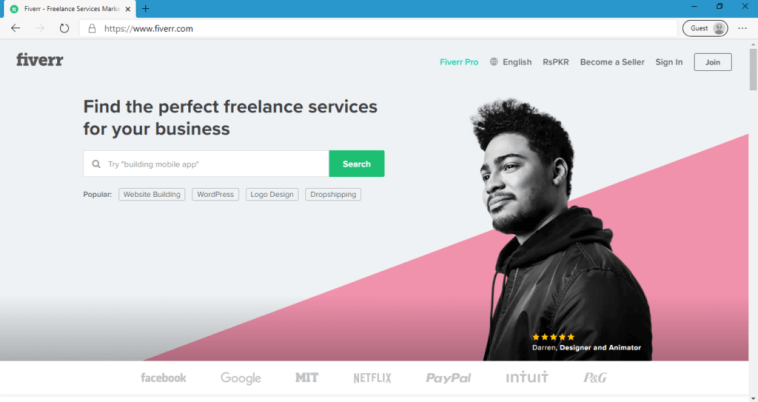


GIPHY App Key not set. Please check settings