Introduction.
Microsoft Rewards is a program many people love, offering points for things like searching on Bing, shopping, and even completing quizzes. The best part? These points can be redeemed for gift cards, discounts, and more.
But here’s the catch: Microsoft Rewards is only available in certain regions. For people outside those areas, or for those who want access to other regions’ rewards, a VPN can be helpful.
Using a VPN (Virtual Private Network) has become a common way to access Microsoft Rewards from restricted locations or to get better deals in other regions.
With a VPN, you can connect to servers in different countries, giving the impression you’re browsing from there.
This can be useful if you’re in a country where Microsoft Rewards isn’t supported, or if you’re looking to maximize what you can earn and redeem.
In this article, I’ll walk you through how to redeem Microsoft Rewards with a VPN, including why people use a VPN for this purpose, what to consider before you start, and step-by-step instructions. I’ll also cover some of the questions that often come up about this approach.
What are Microsoft Rewards?
Microsoft Rewards is Microsoft’s loyalty program that allows users to earn points by doing everyday tasks.
Points can be earned by using Bing to search the web, purchasing items from the Microsoft Store, participating in quizzes, and more.
These points add up, allowing you to exchange them for various rewards, including gift cards, entries into sweepstakes, Xbox Game Pass subscriptions, and donations to charity.
Why Use a VPN for Microsoft Rewards?
While Microsoft Rewards is available in many countries, it’s not accessible everywhere. For example, if you live in a region where Microsoft Rewards isn’t supported, you’re missing out on an opportunity to earn these benefits. A VPN helps in two main ways:
- Access to Rewards in Restricted Regions: If you’re in a country where Microsoft Rewards isn’t supported, using a VPN can allow you to connect to a server in a supported country, letting you participate in the program.
- Unlocking More Redemption Options: Sometimes, certain rewards are exclusive to specific countries. For instance, Microsoft might offer gift cards or subscriptions that are only redeemable in the US or UK. Using a VPN gives you the chance to access these regional rewards by changing your IP address to one in that country.
How Do I Redeem Microsoft Rewards with a VPN?
If you’re interested in redeeming Microsoft Rewards through a VPN, here’s a step-by-step guide to get you set up.
Step 1: Choose a Reliable VPN
The first step is to pick a VPN service that has a good reputation and secure servers in the country you want to access. Some popular VPN options include:
- NordVPN: Known for its large server network and excellent security features.
- ExpressVPN: Offers fast speeds and a range of server locations, making it popular for streaming and accessing geo-blocked content.
- CyberGhost: User-friendly and offers dedicated servers for streaming, which can be beneficial for reliability.
Make sure the VPN you choose has servers in a country where Microsoft Rewards is supported, like the US, UK, or Canada.
Step 2: Install and Set Up the VPN
After selecting your VPN provider, install it on the device you plan to use for Microsoft Rewards. Follow these basic steps:
- Download: Download the VPN app from the provider’s website or your device’s app store.
- Install: Run the installer and follow the setup instructions.
- Log In: Sign in with your VPN account.
Step 3: Connect to a Server in a Supported Country
Open the VPN app, then connect to a server in a country where Microsoft Rewards is available, like the United States or the United Kingdom. This step changes your IP address, making it look like you’re browsing from that location.
Step 4: Sign In to Microsoft Rewards
Once your VPN is connected, go to the Microsoft Rewards website and sign in with your Microsoft account. If you’re accessing it for the first time, you may need to accept the program’s terms and conditions.
Step 5: Start Earning and Redeeming Points
Now that you’re connected to a VPN server in a supported country, you should be able to start earning points by completing the available tasks. Here’s what you can do:
- Daily Searches: Earn points by searching with Bing. This is one of the quickest ways to rack up points.
- Quizzes and Surveys: Microsoft offers daily quizzes that give extra points, especially on the weekends.
- Shopping Rewards: Earn points for shopping on the Microsoft Store when you’re connected to your VPN.
Step 6: Redeem Your Points
Once you’ve earned enough points, go to the redemption section on the Microsoft Rewards page. Here you’ll see various options based on your current region. Keep in mind, the rewards available may vary based on your chosen VPN server’s country.
FAQs
Q: Is it against Microsoft’s terms to use a VPN for Rewards?
A: Microsoft’s terms of service don’t specifically mention VPN usage, but using a VPN to access content or services in unsupported regions can be a gray area. There’s always a slight risk Microsoft could detect it, so make sure to follow their rules carefully and avoid frequent server switches.
Q: Will using a VPN slow down my connection?
A: Yes, using a VPN can sometimes slow down your internet speed due to the extra encryption process and the physical distance between servers. However, premium VPNs like NordVPN and ExpressVPN are optimized to keep speeds as high as possible.
Q: Can I use a free VPN for Microsoft Rewards?
A: It’s possible, but not recommended. Free VPNs often have limited bandwidth, slower speeds, and fewer server options. They may also have weaker security features, which could expose your data to risks.
Q: What happens if I get detected?
A: If Microsoft detects VPN usage, they may temporarily suspend your account or restrict your access to certain rewards. Always use a reputable VPN, avoid frequently changing servers, and keep a consistent login location to lower the risk.
Conclusion
Using a VPN for Microsoft Rewards can be a useful way to access the program if it’s unavailable in your country or if you want to unlock rewards specific to other regions.
By following the steps above, you can easily connect to a VPN, earn points, and redeem them without much hassle.
Just remember to pick a good VPN provider, stay consistent with your chosen location, and be mindful of Microsoft’s guidelines to avoid any issues.
Would you consider using a VPN for Microsoft Rewards, or do you think it’s worth waiting for the program to become available worldwide?



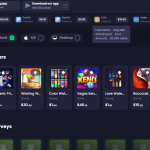
GIPHY App Key not set. Please check settings