Introduction.
When it comes to organizing your life or work, Notion is one of the most versatile tools out there. But did you know you can take it a step further by running code directly in Notion?
It’s a game-changer for developers, students, and anyone who needs to combine coding with note-taking or project management.
This guide will walk you through everything you need to know about running code in Notion, from setting up to troubleshooting.
Why Is This Important?
Imagine having all your code snippets, scripts, or small programs accessible and functional right inside your productivity tool.
Running code in Notion helps streamline workflows, especially when you’re toggling between brainstorming, documenting, and coding.
Instead of switching to another platform, you can test simple scripts or showcase interactive code blocks without leaving the page.
The Basics: Can You Run Code Directly in Notion?
Notion doesn’t natively support running code. While you can easily format and display code using the Code Block option, running it requires third-party tools or integrations. Here’s how to make it happen.
Step 1: Display Code in Notion
Before diving into running code, let’s cover how to display it properly. Notion’s code block feature supports syntax highlighting for a variety of programming languages like Python, JavaScript, HTML, and more.
- Add a Code Block:
- Type
/codein any Notion page. - Select “Code” from the dropdown menu.
- Paste or write your code.
- Type
- Choose a Language:
Click the dropdown menu in the code block to select the programming language. This adds color-coded syntax for better readability.
While this feature is perfect for sharing or storing code, it doesn’t execute anything. That’s where the next steps come in.
Step 2: Use an External Code Runner
To run code from Notion, you’ll need to use external integrations or services. Here are some options:
Option 1: Use a CodeSandbox Embed
CodeSandbox is an online editor for running JavaScript, React, Vue, or even backend code like Node.js. You can embed it directly into Notion.
- Create a Project in CodeSandbox:
- Head to CodeSandbox and start a new project.
- Write your code in the online editor.
- Get the Embed Link:
- Click the “Share” button in CodeSandbox.
- Copy the embed link.
- Add It to Notion:
- Type
/embedin Notion. - Paste the link, and the interactive CodeSandbox will appear in your page.
- Type
Option 2: Use Replit
Replit is another popular option, supporting more than 50 programming languages.
- Create an Account on Replit:
Sign up at Replit and start a new project. - Share the Project:
Once your project is ready, grab the embed code. - Embed in Notion:
Similar to CodeSandbox, use the/embedcommand in Notion to insert your Replit project.
Step 3: Integrate Notion with Automation Tools
If you’re looking to integrate Notion with more complex workflows, tools like Zapier or Make (formerly Integromat) can bridge the gap between Notion and coding platforms.
- Set Up a Zap: Create a Zapier workflow to send code from Notion to a platform like PythonAnywhere or AWS Lambda for execution.
- Run Scripts Automatically: With this setup, scripts can run in the background while you manage inputs or outputs in Notion.
Step 4: Leverage APIs for Advanced Workflows
Notion’s API opens up even more possibilities. By using APIs, you can send and execute code-related tasks directly through Notion databases or pages. Here’s a simple example:
- Create a Notion Integration:
Visit Notion Developers and generate an API token. - Connect via Python:
Use libraries likenotion-clientin Python to pull data from your Notion workspace or push results back after executing your code elsewhere. - Automate Tasks:
Whether you’re building reports, updating databases, or processing inputs, APIs make it seamless.
Benefits of Running Code in Notion
- Centralized Workflows: Manage and execute your tasks from one platform.
- Collaborative Coding: Share live, interactive code snippets with teammates.
- Efficiency: Save time switching between apps or managing separate tools.
Frequently Asked Questions
1. Is running code in Notion safe?
Yes, as long as you use trusted third-party tools like Replit or CodeSandbox. Always be cautious when embedding links or scripts from unknown sources.
2. Can I run Python scripts in Notion?
Not directly, but tools like Replit or APIs can help you execute Python scripts and display results in Notion.
3. Does embedding affect Notion’s performance?
Embedding services may slow down page loading slightly, but it’s generally manageable unless the project is very resource-intensive.
4. Are there alternatives to CodeSandbox or Replit?
Yes, tools like JSFiddle, Glitch, or Jupyter Notebook can also be embedded or linked for running code.
Wrapping It Up
Running code in Notion adds a whole new layer of productivity and flexibility, especially for developers and tech-savvy users.
With integrations like CodeSandbox, Replit, or Notion’s API, you can turn your workspace into a coding powerhouse.
What features would you like to see in Notion to make coding even easier? Let me know your thoughts!



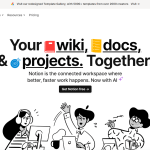

GIPHY App Key not set. Please check settings