Introduction.
If you’ve just signed up for Systeme.io—or maybe you’re still deciding if it’s the right fit—this guide will walk you through exactly how to set it up the easy way.
I remember the first time I opened Systeme.io. I’d heard people say it was “all-in-one” and “simple to use,” but I still had a bunch of questions.
What goes where? Do I need a domain? What happens if I skip something? The truth is, it is beginner-friendly—but only when you know what to do first.
So if you’re feeling a little overwhelmed, don’t worry. This guide is for you. I’ll show you how to set up your Systeme.io account step by step—no confusing terms, no fluff, just what works.
By the end, you’ll have your business foundations up and running: your funnel, your email list, your first product or course, and even your automation. And it’s all way easier than you probably think.
What Is Systeme.io? (Quick Intro)
Systeme.io is a tool that lets you run your online business all in one place—without having to duct-tape 5 different apps together.
You can build landing pages, create sales funnels, send emails, sell products or courses, and even run your affiliate program, all from one dashboard.
And the best part? You can start for free. No credit card needed. The free plan gives you a lot: up to 2,000 contacts, 3 sales funnels, 1 course, and unlimited emails. (Here’s the pricing page if you want to compare plans).
How Do I Set Up Systeme.io For Beginners?
Let’s get into the good stuff. Here’s how to set everything up inside Systeme.io, even if you’ve never used a tool like this before.
1. Create Your Free Account
Head over to systeme.io and sign up using your name and email. You’ll get immediate access—no credit card required.
Once you’re in, you’ll land on your dashboard. Take a second to look around. The left menu is where all the action happens: Funnels, Emails, Products, Automation, etc.
2. Set Up Your Sales Funnel (Landing Page + Thank You Page)
Sales funnels are like mini-websites that guide your visitor to take action—sign up for your list, buy something, or book a call.
Here’s how to set one up:
Go to Funnels on the left sidebar.
Click + Create.
Choose your goal:
Build an audience (to grow your email list),
Sell a product, or
Custom (do your own thing).
Name your funnel and pick your currency.
Systeme.io will auto-generate a basic funnel for you, like an opt-in page + thank you page. You can edit both with their drag-and-drop builder—no coding needed.
Pro Tip: Don’t overthink the design. Keep your message clear and your buttons easy to click.
3. Connect Your Email List
If someone opts in to your funnel, they’ll get added to your email list (which is called a “tag” or “list” in Systeme.io). Here’s how to set it up:
- Go to Contacts > Tags.
- Create a new tag (e.g., “Freebie Signup” or “Course Waitlist”).
- Now go back to your funnel, and under the “Automation Rules,” add a rule that says:
“When someone subscribes → Add tag.”
This way, you can track where your leads are coming from.
4. Write Your First Email (And Set It To Auto-Send)
Go to Emails > Campaigns to create your first automated email.
- Create a new campaign (name it something like “Welcome Sequence”).
- Click Add Email, write your subject line and message.
- Set the delay (e.g., send immediately, or wait 1 day).
- Save it, and repeat if you want to add more emails.
Then, in your funnel automation, add the rule:
Trigger: Funnel form submitted → Action: Subscribe to campaign.
And just like that, your funnel is now working to grow your list and send welcome emails automatically.
5. Add Your First Product (If You Have One)
Planning to sell a course, ebook, or service?
Go to Products/Sales > Courses (for online programs) or Products > Physical Products (if you’re selling physical stuff). Systeme.io also lets you create payment pages for services or coaching calls.
Set your price.
Add your payment method (Stripe or PayPal).
Create the delivery method (download page, course access, etc.).
Even if you’re not ready to sell today, it’s good to set this up so you’re ready when someone asks, “How can I work with you?”
6. Create Automation Rules (The Fun Part)
Automation means Systeme.io will do the boring stuff for you: tagging people, sending emails, giving access to products, or following up when someone abandons their cart.
Go to Automation > Rules, and you can set up things like:
- If someone signs up → add tag + send welcome email.
- If someone buys a product → remove from promo list + send access instructions.
- If someone clicks a link → tag them as “interested.”
It’s all click-to-add, no coding or scary logic.
7. Connect Your Custom Domain (Optional But Recommended)
If you have a domain like yourname.com, you can connect it to Systeme.io to look more professional. Here’s how:
- Go to Settings > Domains.
- Click “Add domain” and follow the DNS setup instructions.
- Systeme.io has a full tutorial here.
If you don’t have a domain yet, you can use the free Systeme.io subdomain (e.g., yourname.systeme.io), which works just fine to start.
FAQs
1. Do I need a website to use Systeme.io?
Nope. You can build everything (pages, emails, products) right inside Systeme.io without a separate website.
2. Can I use this to replace Mailchimp or ConvertKit?
Yes. Systeme.io lets you send emails, build automations, and grow your list—just like those tools—but it’s all in one place (and cheaper, or even free).
3. How long does setup usually take?
Most beginners can go from sign-up to live funnel in 1–2 hours. If you already have your content ready (like your lead magnet or course), even faster.
4. What if I get stuck?
Systeme.io has a solid help center and friendly support team. But honestly, most of the setup is super intuitive. Plus, their YouTube channel has quick how-to videos for almost everything.
Final Thoughts
Systeme.io is the kind of tool that grows with you. You can start simple: one funnel, one product, one email. Then later, layer on affiliate programs, advanced automations, and multiple income streams.
I’ve used it for everything from selling digital products to running automated webinars. And once I got the hang of the layout, it was smooth sailing. The best part? No monthly bill shock.
You really don’t need to be a tech expert. You just need a clear first step—and hopefully, this guide gave you that.
So, what’s the first thing you’re going to build inside your Systeme.io account




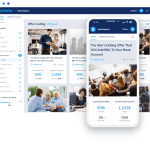
GIPHY App Key not set. Please check settings