Introduction.
Google Workspace has long been a cornerstone of productivity for individuals and businesses alike. Now, with the integration of Gemini AI, this powerful suite of tools is elevated to new heights.
In this guide, we’ll delve into the intricacies of this powerful combination, exploring practical applications and tips to maximize its potential.
Why Should I Use Gemini AI With Google Workspace?
Gemini AI, Google’s advanced language model, is revolutionizing the way we work. When integrated with Google Workspace, it becomes a powerful tool that can significantly enhance productivity and creativity.
Let’s explore why you should harness the potential of this dynamic duo.
1. Boost Your Productivity:
- Ditch the Drafts: Gemini can help you compose emails, documents, and presentations faster and more efficiently. It suggests improvements, offers alternative phrasings and even generates entire sections of text.
- Data-Driven Decisions: With Gemini’s data analysis capabilities, you can extract valuable insights from your spreadsheets. It can identify trends, create summaries, and even predict future outcomes.
- Streamlined Meetings: Gemini can generate meeting agendas, take notes, and even summarize key points. This frees up your time to focus on the discussion.
2. Unleash Your Creativity:
- Brainstorming Buddy: Need fresh ideas? Gemini can help you brainstorm concepts, develop storylines, or create marketing campaigns.
- Design Inspiration: Generate images, create mood boards, or design presentations with Gemini’s creative capabilities.
- Content Creation: Whether you’re writing a blog post, social media content, or a marketing copy, Gemini can assist with research, drafting, and editing.
3. Seamless Integration for a Better Workflow:
Gemini AI is seamlessly integrated into Google Workspace apps like Gmail, Docs, Sheets, and Slides.
This means you can access its powerful features without leaving your familiar workflow.
- Quick Access: Gemini is just a click away, ready to assist you whenever you need it.
- Contextual Understanding: Gemini understands the context of your work, allowing it to provide tailored suggestions.
- Enhanced Collaboration: Work seamlessly with your team using Gemini’s collaborative features.
4. Security and Privacy.
Google prioritizes data security and privacy. Gemini is built with robust security measures to protect your information.
Your data remains yours, and Gemini uses it only to improve its performance and assist you.
How Do I Use Gemini AI With Google Workspace?
To begin, ensure you have a Google Workspace account and access to Gemini AI.
The integration is often seamless, with Gemini AI appearing as a sidebar or assistant within your Workspace applications.
Here’s a general overview of how to use Gemini AI in different Workspace tools:
1. Gmail:
- Compose emails faster with AI-generated drafts.
- Summarize lengthy emails.
- Identify important information in emails.
- Suggest appropriate responses.
2. Docs:
- Generate text, such as blog posts, reports, or emails.
- Improve writing style and grammar.
- Research and gather information.
- Translate text between languages.
3. Sheets:
- Analyze data and generate insights.
- Create formulas and functions.
- Build interactive dashboards.
4. Slides:
- Generate presentation content.
- Design visually appealing slides.
- Suggest images and graphics.
Practical Use Cases
To illustrate the potential of Gemini AI with Google Workspace, let’s explore some real-world applications:
- Writing a blog post: Use Gemini AI to brainstorm ideas, generate outlines, and even write initial drafts.
- Analyzing sales data: Leverage Gemini AI to identify trends, patterns, and opportunities within your spreadsheet data.
- Creating marketing materials: Generate engaging content for social media posts, email campaigns, or presentations.
- Improving customer service: Use Gemini AI to draft responses to customer inquiries, providing quick and accurate information.
Conclusion.
By mastering the integration of Gemini AI into your Google Workspace, you’ve unlocked a powerful tool to streamline your workflow and boost productivity.
From drafting emails and creating presentations to analyzing data and generating creative content, the possibilities are vast.
As Gemini AI continues to evolve, it’s crucial to stay updated on new features and best practices.
Experiment with different prompts and approaches to discover the full potential of this technology.
How can you see Gemini AI transforming your work processes in the long run? Share your thoughts and experiences in the comments below.




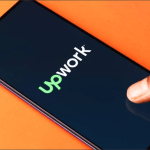
GIPHY App Key not set. Please check settings