Introduction.
If you’re serious about improving your website’s SEO, you’ve probably heard of Google Search Console.
But even if you’ve heard of it, you might still be wondering what it does and how it can help you boost your site’s performance.
Well, here’s the thing: Google Search Console is one of the most powerful, yet often underused, tools in an SEO strategist’s toolbox.
SEO (Search Engine Optimization) is all about making your website more visible in search engine results, and Google Search Console gives you a window into how Google views your site.
With the right understanding of this tool, you can uncover key insights about your website’s performance, fix issues that could be holding it back, and optimize your content for higher rankings.
I’m going to walk you through exactly how to use Google Search Console to improve your SEO performance.
We’ll cover everything from setting it up to making the most of the valuable data it provides.
Let’s dive right in!
What is Google Search Console?
Before we get into how to use Google Search Console (GSC), let’s quickly talk about what it is. GSC is a free tool offered by Google that helps webmasters, SEO professionals, and website owners understand how their site is performing on Google Search.
It shows you important metrics like search traffic, keyword performance, site health, and how Google crawls and indexes your website.
Simply put, it’s like having a direct line to Google, so you can see how your site is performing in search results and make adjustments as needed.
Setting Up Google Search Console
Getting started with Google Search Console is easy. All you need to do is sign in with your Google account and add your website. Here’s a simple breakdown:
- Sign Up: Go to the Google Search Console website and sign in with your Google account.
- Add Your Property: Enter the URL of your website and click “Add Property.”
- Verify Ownership: Google needs to verify that you own the website. There are several ways to do this, such as adding a meta tag to your site’s HTML, uploading an HTML file to your server, or linking to your Google Analytics account.
Once that’s done, Google will start collecting data from your website, which can take a few days depending on the size of your site. After that, you’ll start seeing valuable insights in your Search Console dashboard.
Key Features of Google Search Console
Now that you’ve set up Google Search Console, let’s explore the most useful features that can directly help you improve your SEO performance.
1. Performance Report
The Performance Report is one of the most powerful tools in GSC. It shows you how well your site is performing on Google Search, including:
- Clicks: How many times your website appears in search results and users click on your link.
- Impressions: How many times your site shows up in search results, even if users don’t click on it.
- CTR (Click-Through Rate): This is the ratio of clicks to impressions. A higher CTR means that your search snippets (titles and descriptions) are compelling enough for users to click.
- Average Position: The average position of your site in search results for a specific query or group of queries.
With this data, you can figure out which pages are doing well and which might need some extra attention.
For example, if you see a high number of impressions but a low CTR, it might mean your titles and descriptions need to be more engaging.
2. Index Coverage Report
This report shows you how well Google can crawl and index your site. If Google can’t crawl your pages properly, they won’t appear in search results. The Index Coverage Report can help you spot issues like:
- Pages that couldn’t be indexed
- Pages with errors
- Warnings about potential problems with certain pages
By fixing these issues, you can make sure Google is properly indexing your site, which is essential for SEO.
3. Sitemaps
A sitemap is like a roadmap for Google, helping it navigate through your website. In Google Search Console, you can submit your sitemap to ensure that Google knows all of the pages you want to be indexed.
If you update your site or add new pages, updating your sitemap can speed up the indexing process.
4. Mobile Usability Report
With more and more users browsing the web on their phones, Google has made mobile-friendliness a ranking factor.
The Mobile Usability Report in GSC tells you if any of your pages have issues when viewed on mobile devices, such as text that’s too small to read or links that are too close together.
Fixing these issues will improve user experience and potentially boost your rankings on mobile search.
5. Core Web Vitals
Core Web Vitals are a set of metrics that measure how quickly a page loads, how quickly it becomes interactive, and how stable it is as it loads. Google considers these metrics when ranking sites, so it’s important to keep an eye on them.
The Core Web Vitals report in Search Console lets you know if your site is meeting these benchmarks and offers suggestions for improvement.
How Do I Use Google Search Console Data for SEO?
Now that you know what Google Search Console can do, let’s talk about how you can use the data it provides to improve your SEO performance.
1. Optimize Your Content Based on Search Queries
The Performance Report gives you a list of search queries that are driving traffic to your site. By analyzing which keywords are bringing in the most clicks, you can optimize your content to target those keywords more effectively.
For example, if you’re ranking for a keyword but not getting many clicks, you can tweak your title or meta description to make it more enticing.
2. Fix Crawl Errors and Improve Indexing
If you notice any crawl errors in the Index Coverage Report, it’s time to address them. Fixing broken links, ensuring that pages are accessible to Googlebot, and submitting a fresh sitemap will help improve your site’s indexing and ensure that all your important pages appear in search results.
3. Improve Your Mobile Experience
Since mobile-friendliness is crucial for SEO, regularly check the Mobile Usability Report. If any pages have mobile issues, make sure you’re using a responsive design and optimizing content for smaller screens. Improving your mobile experience can help boost your rankings, especially with Google’s mobile-first indexing approach.
4. Speed Up Your Site with Core Web Vitals
Use the Core Web Vitals report to identify any issues that might be slowing down your site. Speed is a ranking factor, so optimizing load times and making sure your site runs smoothly will improve both user experience and your SEO.
5. Track Your Site’s Progress Over Time
Google Search Console gives you historical data, so you can track your site’s performance over time. Keep an eye on key metrics like clicks, impressions, and average position. If you make changes to your site, you can monitor how they affect your SEO performance.
FAQs
Q: How often should I check Google Search Console?
A: It’s a good idea to check it regularly—at least once a week. This way, you can stay on top of any potential issues and track your site’s progress.
Q: Do I need a paid subscription to use Google Search Console?
A: No, Google Search Console is completely free!
Q: Can Google Search Console help with keyword research?
A: Yes, it provides insights into which search queries are driving traffic to your site, which can help with keyword research and optimization.
Q: Can Google Search Console help with backlinks?
A: While GSC doesn’t directly show backlinks, it does provide insight into which pages are getting the most traffic. You can use this data to identify your most popular pages and work on building more backlinks to those pages.
Conclusion
Google Search Console is an essential tool for anyone looking to improve their SEO performance. By using the data it provides, you can fix technical issues, optimize your content, and track your progress over time. The best part? It’s all free, and it’s directly from Google, so you know the insights are reliable.
With consistent use and attention to the reports, you can steadily improve your site’s performance and visibility in search results.
What’s the first thing you’ll do with the data from Google Search Console to improve your site’s SEO performance?


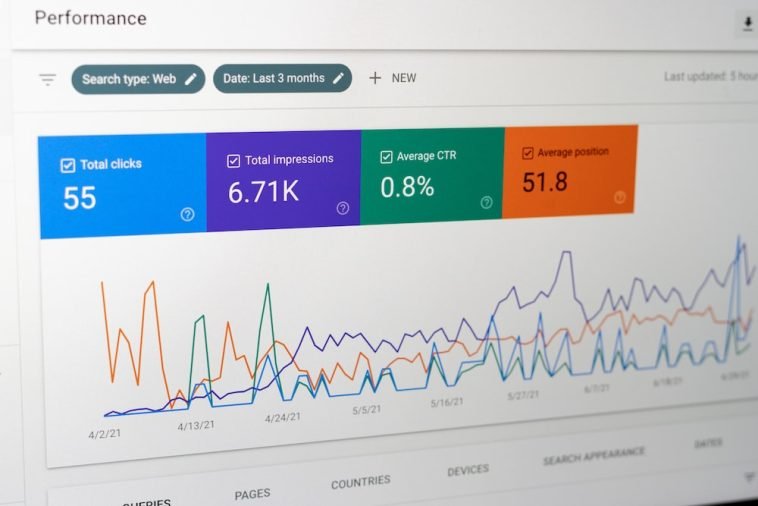


GIPHY App Key not set. Please check settings