Introduction.
Learning a new language can be exciting and challenging. It opens doors to new cultures, careers, and personal growth.
But with so many tools, resources, and methods out there, figuring out how to stay organized and consistent can feel like a struggle.
This is where Notion comes in—a flexible, all-in-one workspace that can help you design a system tailored just for your language learning needs.
I’m here to walk you through how you can use Notion to make your language-learning journey smoother and more productive.
Why Use Notion for Language Learning?
Notion is like a blank canvas for your organization. It’s not just another app to toss your notes into; it’s a tool where you can create custom setups to fit your specific learning style.
Unlike traditional notebooks or simple apps, Notion allows you to combine text, images, links, and even audio files all in one place.
Here’s why it works so well for language learners:
- Customization: You can design pages for vocabulary, grammar, practice logs, or whatever else you need.
- Integration: Embed videos, import documents, or add flashcard apps like Anki. Everything stays in one space.
- Tracking Progress: Build habit trackers or set goals to keep yourself accountable.
- Collaboration: If you’re learning with a partner or tutor, you can share your Notion workspace.
How Do I Use Notion for Language Learning?
1. Set Up a Language Hub
Start by creating a main page called “Language Learning Hub.” This will act as the central space where you link all your resources.
Here’s what you can include:
- Goals Section: Write down your short-term and long-term goals. For example, “Learn 50 new words in two weeks” or “Be able to have a basic conversation by next month.”
- Progress Tracker: Use a table or Kanban board to track completed lessons or milestones.
2. Organize Vocabulary
Vocabulary is at the heart of language learning. Use a database to keep your words and phrases organized.
- Columns to Include:
- Word/Phrase
- Translation
- Part of Speech
- Example Sentence
- Notes (e.g., pronunciation tips)
You can even add a column for audio links or pronunciation recordings.
3. Grammar and Rules
Create a separate page for grammar notes. Break it down into sections like verb conjugations, sentence structures, and exceptions.
Use toggles to organize information. For instance:
- Toggle: Present Tense Rules
- Inside: Add examples, notes, and links to helpful videos.
4. Practice Pages
Having a space to practice is essential. In Notion, you can create practice sections for:
- Writing exercises: Add prompts or journal topics.
- Speaking practice: Embed links to apps like iTalki or set reminders for conversation sessions.
- Listening practice: Link podcasts, YouTube videos, or language audio files.
5. Flashcards and Quizzes
Notion isn’t a flashcard app, but you can use toggles for self-testing. For example:
- Question: What does “bonjour” mean?
- Toggle answer: Hello/Good morning.
If you prefer flashcards, link your Notion workspace to Anki or Quizlet.
6. Track Your Progress
Stay motivated by tracking your efforts. Create a simple habit tracker where you check off daily tasks like:
- Learning 5 new words
- Practising speaking for 15 minutes
- Reviewing grammar rules
Tips to Make the Most of Notion
- Templates Save Time: Look for pre-made language-learning templates online. They can give you a solid starting point.
- Keep it Simple: Avoid making your pages too fancy. Stick to what helps you focus on learning.
- Update Regularly: Make it a habit to review and update your Notion workspace daily or weekly.
- Use Widgets: Add widgets for countdowns to exams, motivational quotes, or even daily challenges.
FAQs
Q: Can I use Notion offline?
A: Yes, but with limited functionality. Make sure to sync your data when you’re back online.
Q: Is Notion free to use?
A: Yes, the free plan is more than enough for most language learners. If you want extra features like team collaboration, there’s a paid plan too.
Q: How does Notion compare to traditional flashcard apps?
A: Notion is more versatile but isn’t specifically built for flashcards. Pair it with apps like Anki for a complete setup.
Final Thoughts
Notion is a powerful tool to take charge of your language learning journey. It’s flexible, fun to use, and lets you build a system that works for you.
Whether you’re studying for an exam, preparing for travel, or just learning for fun, Notion can help keep everything in one place.
So, how would you design your ultimate Notion workspace for language learning? Let me know!


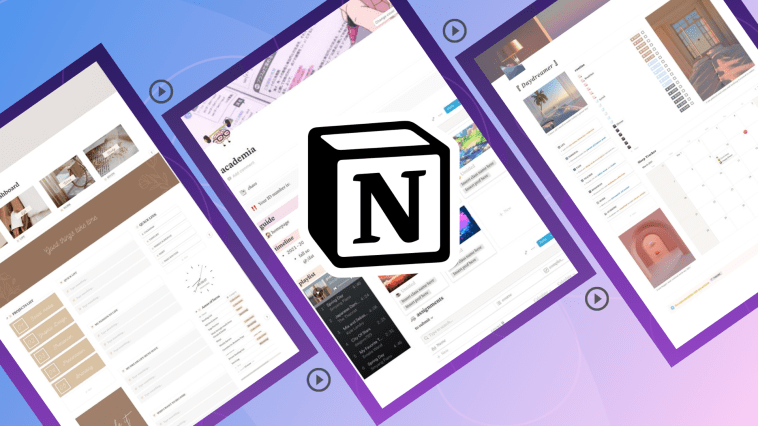


GIPHY App Key not set. Please check settings