Introduction.
If you’re freelancing on Upwork, you’ve probably come across the term “Connects.”
These Connects are essential to the platform, as they allow you to submit proposals and apply for jobs. Without them, you won’t be able to access many of the opportunities that Upwork offers.
Understanding how Connects work on Upwork can make or break your freelancing journey, especially when it comes to building a steady stream of work. Knowing how to budget, earn, and use Connects wisely can increase your chances of securing more projects and standing out to clients.
Whether you’re brand-new to Upwork or simply trying to get a better handle on how Connects fit into your workflow, this guide will cover everything you need.
Here’s what you’ll learn:
- What Connects Are and why they matter on Upwork.
- How to Get Connects – including free and paid options.
- How to Use Connects Strategically so you can maximize your chances of landing quality gigs without overspending.
- FAQs to clear up any remaining questions.
By the end, you’ll know exactly how to manage your Connects like a pro and use them to build a successful freelancing career on Upwork.
What are Upwork Connects?
On Upwork, Connects are basically tokens that allow you to apply for jobs. Each time you submit a proposal, you’ll spend a certain number of Connects, typically ranging from 1 to 6, depending on the project’s nature.
Think of Connects as a type of “currency” or resource. While they don’t guarantee you a job, they give you the chance to present your skills and experience directly to potential clients.
Why are Connects Important?
Connects serve a few purposes:
- Job Accessibility: Without Connects, you wouldn’t be able to submit proposals and connect with clients.
- Freelance Budgeting: Connects encourage freelancers to budget their applications thoughtfully. Instead of applying for every job, Connects help you to focus on the ones that truly match your skills.
- Platform Quality: By making Connects a requirement, Upwork reduces spam applications and ensures that freelancers are more selective, ultimately benefiting clients who receive higher-quality proposals.
How Do I Get Connects on Upwork?
Upwork offers a few ways to obtain Connects, some free and some paid. Here’s a breakdown:
1. Monthly Free Connects.
Each month, Upwork gives freelancers on its platform a limited number of free Connects. As of now, freelancers with a basic account receive 10 free Connects at the start of each month.
This amount might not seem like much, but it’s enough to allow freelancers to apply for a few targeted jobs.
If you have a Plus membership (the paid version), you receive 80 Connects monthly for $14.99, along with other perks like profile visibility.
2. Earning Free Connects Through Achievements.
Upwork occasionally rewards freelancers with Connects when they reach specific milestones, such as:
- Completing the Upwork Readiness Test (for new freelancers): 40 free Connects.
- Receiving positive feedback from clients after a job is completed.
- Participating in Upwork Events or completing certain skill-related tasks.
These achievement-based Connects can be a bonus, especially if you’re just starting and need to build your Connects bank without spending extra.
3. Purchasing Connects.
If you run out of Connects and want to apply for more jobs, you can buy additional Connects. They’re available for $0.15 per Connect. Although purchasing Connects might not be necessary for everyone, it can be a helpful option if you’re serious about landing a specific job or during periods when more projects fit your skill set.
Using Upwork Connects Wisely.
Now that you know how to get Connects, let’s talk about using them smartly. Here are a few strategies to make your Connects go further:
1. Target High-Quality Jobs.
Instead of applying for every job that looks remotely relevant, try to target high-quality listings. Look for jobs with a verified payment method, a decent client rating, and detailed descriptions. These are signs that the client is serious and that the project is legitimate.
2. Customize Your Proposals.
Before spending Connects on a job, take the time to tailor your proposal to the client’s needs. Mention specific points from the job listing, and avoid generic messages. A customized proposal can set you apart from other applicants and make your Connects more valuable.
3. Apply for Jobs That Match Your Skills and Rates.
It can be tempting to apply to any job that remotely fits your skill set. But applying only to jobs that match your skill level, expertise, and rates can increase your chances of getting hired while minimizing Connects waste.
4. Utilize ‘Invite-Only’ Jobs.
Some clients prefer to send direct invitations to freelancers. Once you start building a reputation, clients may invite you to apply for their job, which doesn’t require Connects.
By completing jobs successfully and maintaining good client relationships, you increase your chances of being invited to apply for future roles.
5. Take Advantage of “Available Now” Badges.
Upwork allows freelancers to use the “Available Now” badge to indicate when they’re actively seeking work.
The badge costs Connects to activate but can improve your visibility, especially if you’re in a competitive niche.
FAQs About Upwork Connects.
1. How Many Connects Do I Need to Apply for a Job?
The number of Connects required depends on the job’s complexity and competition. Basic jobs typically cost 1-2 Connects, while larger projects may require 4-6 Connects.
2. Do Connects Roll Over Monthly?
No, free Connects don’t roll over to the next month. If you have the Plus membership, unused Connects will roll over, up to a maximum of 200 Connects.
3. Can I Get a Refund on Connects If I Don’t Get the Job?
Connects are non-refundable, even if you don’t get the job. However, if a job post is removed by Upwork for any reason, your Connects will be refunded automatically.
4. Can I Transfer Connects to Other Freelancers?
Currently, Connects cannot be transferred between accounts. Each account’s Connects are for individual use only.
5. Is There a Limit on How Many Connects I Can Buy?
Yes, Upwork does have a purchase limit, which can vary depending on factors like location and account history. For more details, Upwork’s Help Center is a great resource.
Wrapping It All Up
Understanding how to get and use Connects on Upwork is essential for anyone hoping to succeed on the platform.
By targeting the right jobs, crafting custom proposals, and utilizing Connects strategically, you can maximize your potential without spending too much.
Connects are not just about applying to more jobs—they’re about connecting with the right clients for your skills and goals.
So, now that you know the ins and outs of Upwork Connects, how will you manage them to make the most of your freelancing journey?


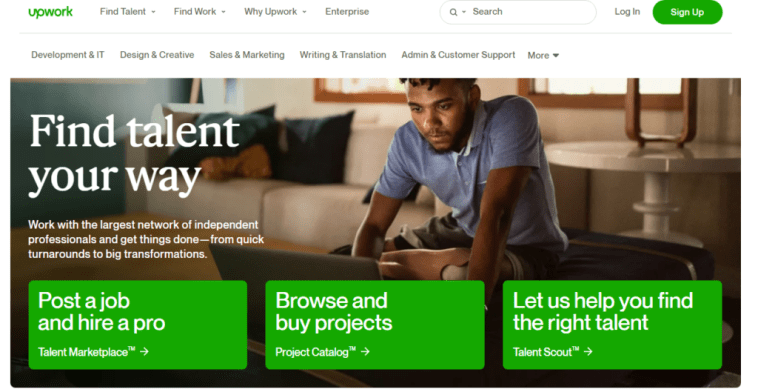


GIPHY App Key not set. Please check settings