Introduction.
Today, we’re all seeing how video is everywhere. Social platforms are full of it, websites use it to showcase products, and even emails are catching up.
But using video in email marketing? It’s still a bit of a mystery for a lot of people, even though it’s proven to boost engagement.
With the potential to increase click-through rates by up to 65% and drive more conversions, video can be a powerful addition to your email strategy. So, how do you make it work?
This guide covers everything: why videos are so effective, the best types of videos to include, how to create and optimize them, and what to avoid.
I’ll even go over a few tips on getting videos to play nicely with email providers and provide some FAQs to answer common questions.
Let’s dive in and see how adding a bit of movement to your emails can boost your results!
Why Video is So Effective in Email Marketing
Adding videos to emails is more than just a trend—it’s a smart way to keep people interested. When you include a video in an email, it grabs attention, shows people your brand has personality, and keeps them interested longer. Here’s why it’s effective:
- Higher Engagement: Video in an email can increase click-through rates by 200-300% (HubSpot, 2023).
- Better Retention: People remember 95% of a message when it’s in a video compared to just 10% when reading it (Forbes, 2023).
- Increased Conversions: Including a video can boost conversions by up to 80% (Wyzowl, 2023).
These stats show why video is a game-changer in email marketing, but choosing the right video and understanding when and how to use it are equally important.
Types of Videos You Can Use in Email Marketing
Different videos work for different goals, and email marketing is no exception. Here are a few types of videos to consider:
1. Product Demos
- Great for introducing a new product or feature.
- Keeps potential customers engaged with real visuals.
- Short demo videos are ideal for prospects and customers who want to see how something works before buying.
2. Customer Testimonials
- Showcase real experiences and customer satisfaction.
- Testimonial videos work wonders for building trust and loyalty.
- They’re especially effective for products or services with a longer sales cycle.
3. How-to or Tutorial Videos
- Help users understand how to get the most from your products.
- These can also reduce customer service inquiries by providing answers upfront.
- Highly valuable for educational or subscription-based services.
4. Personalized Videos
- Show customers they’re valued with a custom message.
- Excellent for follow-ups, onboarding, or customer anniversaries.
- While these require more effort, they often lead to higher engagement rates.
5. Webinar and Event Teasers
- Tease upcoming events or webinars.
- Give users a reason to register by previewing what they’ll get.
- Ideal for companies that rely on webinars for lead generation.
How Do I Add a Video to My Email?
Getting video into an email can be a bit tricky. Many email clients don’t support embedded videos, but here are some methods to get around that:
1. Use an Animated GIF or Still Image with a Play Button
- Create a GIF of the video and link it to a full version hosted on your website or a landing page.
- This method is easy, and it works for all email clients.
- The play button prompts people to click, even if it’s not a true embedded video.
2. Embed a Link to a Video
- Insert an image with a “play” button overlay, and link it to a video hosted on YouTube, Vimeo, or your site.
- This lets you control where users go after watching.
- While not as seamless as direct embedding, it’s functional across all email platforms.
3. Use HTML5 (With Caution)
- HTML5 lets you embed video in email, but it’s only supported by Apple Mail, iOS Mail, and some Android devices.
- If you choose this route, always provide fallback images or text for those who can’t see the video.
Pros and Cons
Pros:
- Increased Engagement: Video naturally captures attention and often keeps it.
- Improved Click-Through Rates: People are more likely to click when a video is involved.
- Higher Conversions: Videos can help clarify your message, leading to more conversions.
- Showcases Personality: Videos bring your brand’s personality into the spotlight, making it more relatable.
Cons:
- Compatibility Issues: Some email clients (like Gmail) don’t support video playback directly.
- Time-Intensive: Creating videos takes time and resources, especially if you want a personalized touch.
- File Size Constraints: Videos can increase email size, potentially affecting deliverability or load time.
FAQs
1. Do all email platforms support video?
No, only a few (like Apple Mail) support embedded video. That’s why I suggest using a thumbnail image or animated GIF with a play button for a universal solution.
2. Can video emails impact deliverability?
Not directly, but larger file sizes can increase the risk of emails going to spam. Always keep videos short, use lightweight formats, and avoid huge file sizes.
3. What’s the ideal video length?
For email, shorter is better. Aim for under 1 minute, as this keeps people engaged without overwhelming them.
4. Should I personalize the video for each user?
Personalized videos can boost engagement, but they take more time and resources. If you’re using them for high-value clients or important messages, it can be worth it.
5. What’s the best way to track video performance in email?
Use tools like Wistia or Vidyard to track video clicks, views, and even how long people are watching. These platforms offer insights and work with your email analytics.
Conclusion
Using video in email marketing can be a great way to reach more people, boost engagement, and show off your brand’s unique style.
Whether you’re sharing a new product, teaching customers something, or just saying thanks, video can help make your message memorable.
Are you ready to add video to your email marketing strategy, or do you still have questions about where to start?




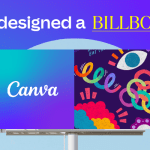
GIPHY App Key not set. Please check settings