Introduction.
Automation is a game-changer when it comes to streamlining your online business processes. ClickFunnels, a powerful sales funnel software, allows you to create and optimize effective marketing funnels.
When combined with Zapier, an automation tool, you can unlock a world of possibilities by connecting ClickFunnels with hundreds of other applications and services.
In this guide, we will explore how to use Zapier with ClickFunnels, empowering you to automate tasks, streamline workflows, and supercharge your online business.
How do I Use Zapier With ClickFunnels?
ClickFunnels, a powerful sales funnel software, enables you to create high-converting marketing funnels.
When integrated with Zapier, an automation tool, you can take your ClickFunnels experience to the next level by connecting it with a wide range of apps and services.
In this article, we will guide you through the process of using Zapier with ClickFunnels, allowing you to automate tasks, save time, and boost your business efficiency.
1. Understand the Power of Zapier Integration.
Zapier acts as a bridge between ClickFunnels and other applications, allowing you to automate data transfer and trigger actions.
This integration opens up a world of possibilities, enabling you to connect ClickFunnels with email marketing platforms, CRMs, payment gateways, and more.
By leveraging Zapier, you can streamline workflows and eliminate manual tasks, leading to increased efficiency and improved customer experiences.
2. Set Up Your Zapier Account.
Start by creating an account on Zapier’s website. Zapier offers a range of pricing plans, including a free tier with limited features. Once you have signed up, you’re ready to connect Zapier with ClickFunnels.
3. Connect ClickFunnels with Zapier.
In Zapier, navigate to the “Connected Accounts” section and search for ClickFunnels. Click on ClickFunnels and follow the prompts to authenticate your ClickFunnels account.
This connection allows Zapier to access your ClickFunnels data and trigger automated actions.
4. Create Your First Zap.
In Zapier, a “Zap” refers to an automated workflow that connects ClickFunnels with another app. Click on the “Make a Zap” button to start creating your first Zap.
Select ClickFunnels as the trigger app and choose the specific trigger event that will initiate the automation.
5. Choose the Action App.
After setting up the trigger, select the app that you want to connect with ClickFunnels.
It could be an email marketing platform like Mailchimp, a CRM system like Salesforce, or any other compatible app. Authenticate your account on the chosen app and select the desired action to be performed.
6. Map Data Fields.
When connecting ClickFunnels with another app, it’s important to map the data fields correctly.
Ensure that the data from ClickFunnels is accurately mapped to the corresponding fields in the action app. This ensures seamless data transfer and eliminates any potential errors.
7. Test and Activate Your Zap.
Before activating your Zap, it’s essential to test it to ensure everything is working correctly. Follow the prompts in Zapier to test the trigger and action, making sure the data flows as expected. Once you are satisfied with the results, activate your Zap to begin the automated workflow.
8. Explore Advanced Automation.
Zapier offers a wide range of advanced features and options to further enhance your automation workflows.
You can add filters to refine the trigger conditions, include multiple actions in a single Zap, or even create multi-step Zaps with conditional logic.
Take the time to explore these options and tailor your automation to suit your specific business needs.
9. Monitor and Refine.
After setting up your Zaps, it’s crucial to monitor their performance and make any necessary adjustments.
Keep an eye on the data transfer, ensure the automation is functioning as intended, and review the results. If needed, refine your Zaps to improve efficiency and accuracy.
10. Explore Zap Templates and Resources.
Zapier provides a library of pre-built Zap templates that you can explore for inspiration and to kickstart your automation journey.
Additionally, Zapier offers comprehensive documentation, guides, and a helpful support team to assist you along the way.
Conclusion.
By leveraging the power of Zapier with ClickFunnels, you can automate repetitive tasks, integrate different applications, and streamline your business processes.
This integration allows you to focus more on growing your business and providing a seamless experience for your customers.
So, start exploring Zapier and connect it with ClickFunnels to unlock the full potential of automation in your online business.




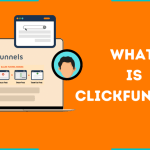
GIPHY App Key not set. Please check settings