Introduction.
In the world of note-taking and personal organization, there are a ton of tools out there. Some are simple, some are complex, but all of them claim to be the best for helping you keep your ideas, tasks, and projects in order.
Two of the most popular options you’ll likely come across are Notion and Obsidian. But how do you know which one is right for you? And more importantly, what makes them different?
If you’ve found yourself stuck trying to pick between these two, you’re not alone. Both tools have a loyal fanbase, and for good reason.
They offer impressive features, but they also come with their own sets of pros and cons. So how do you choose the one that fits your needs?
In this post, I’m going to break down both Notion and Obsidian. I’ll explain what each tool does, compare their features, and give you a better idea of which one might be the best fit for your workflow. .
What’s the Deal with Notion?
Notion is a well-known all-in-one workspace. It’s designed to let you take notes, create databases, manage projects, and even collaborate with others—all in a single, customizable platform. If you like to keep everything in one place, Notion might feel like a dream come true.
It’s great for organizing complex tasks, keeping track of personal projects, and managing large volumes of information.
Notion’s flexibility is one of its biggest selling points. You can build your own layouts using templates, tables, lists, and even embed multimedia like images, videos, and files.
This makes it useful for a wide range of things, from simple to-do lists to detailed project management.
You can link different pages together, making it easy to keep related notes organized and easily accessible.
Key Features of Notion:
- Templates galore: There are countless templates available for everything from personal journals to meeting notes.
- Databases: You can create custom databases to track projects, tasks, or even personal goals.
- Collaboration: Share pages and collaborate with others in real-time. This is perfect for teams or group projects.
- Customizability: You can design your workspace in whatever way suits you best.
- Cross-platform availability: Notion works on nearly all devices, including desktop and mobile.
So, Why Do People Love Obsidian?
Obsidian, on the other hand, takes a very different approach. It’s a note-taking app built around a core idea called “linked thinking.”
Rather than having a single workspace or project area, Obsidian is focused on building a network of notes that are connected together. The idea is to let your thoughts and ideas naturally build on one another.
One of the main features that sets Obsidian apart is its use of local files. Everything you write is stored locally on your computer, rather than in the cloud.
This gives you full control over your data and privacy. It also means you can access your notes offline, which is a big plus for some users.
Obsidian has a minimalistic interface that is perfect for people who like a clean, distraction-free workspace.
You can link your notes using Markdown (a simple text format), and the app will automatically create a visual map of how your notes are connected.
This helps you visualize the relationships between different ideas, making it great for research, writing, and brainstorming.
Key Features of Obsidian:
- Local storage: Notes are stored directly on your device, giving you more control over your data.
- Markdown support: Write in plain text, with the ability to add links and other formatting.
- Linked notes: Easily connect your notes to create a network of ideas.
- Graph view: A visual representation of how your notes relate to each other.
- Highly customizable: The app can be extended with plugins for even more features.
Notion vs Obsidian: How Do They Stack Up?
Now that you have a basic understanding of both tools, let’s dive into a head-to-head comparison. I’ll go through several key categories to help you figure out which tool might be right for you.
1. Ease of Use:
- Notion: Notion’s user interface is friendly and visually appealing. There’s a bit of a learning curve at first, especially if you’re new to the platform, but once you get the hang of it, it’s easy to create pages and organize information. The drag-and-drop functionality makes it fun to design your workspace exactly the way you want it.
- Obsidian: Obsidian’s interface is more minimalist, but it might feel a bit intimidating at first. There’s no drag-and-drop like in Notion. Instead, you’ll need to rely on Markdown syntax to format your notes and create links between them. However, once you get used to it, many users find Obsidian’s workflow very satisfying.
Winner: Notion. Its interface is more intuitive for beginners, though Obsidian becomes very powerful once you learn its system.
2. Customization:
- Notion: Notion allows a lot of flexibility, particularly in how you design and structure your workspace. You can create databases, use templates, and even embed different types of content into your pages. However, it’s a bit more rigid when it comes to custom functionality beyond what’s available in the app.
- Obsidian: Obsidian shines in customization. Since it’s based on local files and plain-text Markdown, you can extend its capabilities with a variety of plugins. Want a calendar, advanced task manager, or even a dark mode that’s just right for your eyes? You can tweak it all. It offers endless possibilities, but this can be a double-edged sword—it’s easy to get lost in the options.
Winner: Obsidian, hands down. The ability to extend the app with plugins and tweaks gives you a lot of power.
3. Collaboration:
- Notion: Notion is built for collaboration. You can invite others to your workspace, assign tasks, and share pages in real-time. This makes it ideal for team projects, group study sessions, or even keeping track of shared goals.
- Obsidian: Obsidian doesn’t have built-in collaboration features. It’s mostly designed for personal use. However, if you’re working on a project with others, you could share your notes manually, but this requires a bit more effort compared to Notion.
Winner: Notion, because it’s made for teamwork.
4. Privacy and Control:
- Notion: Notion stores your notes on their cloud servers, which means you don’t have to worry about backups, but it also means your data is stored on someone else’s server. While this is convenient, it may not be ideal if privacy is your top concern.
- Obsidian: Obsidian stores all your data locally on your computer, which gives you full control over your notes. This is a huge plus if privacy and data security are important to you. It also means that you can access your notes without an internet connection.
Winner: Obsidian, due to its local storage and better privacy control.
5. Pricing:
- Notion: Notion offers a free plan with limitations, but for the full experience (especially if you want to collaborate), you’ll need a paid subscription. The pricing for individual users starts at $8 per month, and the team plan is $10 per user per month.
- Obsidian: Obsidian is free to use for basic features, but if you want access to premium features (like syncing across devices), you’ll need to pay a one-time fee of $25 for the “Catalyst” version.
Winner: Obsidian, for offering more free features, especially if you don’t need syncing.
FAQs
Which is easier for beginners?
Notion is generally easier for beginners due to its visual interface and more user-friendly setup. Obsidian requires some learning, especially if you’re new to Markdown.
Can I use Notion offline?
Notion does offer some offline capabilities, but it’s primarily a cloud-based service, and you might lose access to some features without an internet connection.
Do I need to pay for Obsidian?
Obsidian is free to use for most features. You only need to pay if you want additional features like sync and publish.
Can I use Notion for project management?
Yes! Notion is a fantastic tool for project management. With its databases, task lists, and templates, you can manage personal and professional projects with ease.
Conclusion
So, after all that, which one should you choose—Notion or Obsidian?
It really depends on what you’re looking for. If you need a tool that’s great for collaboration, easy to use, and flexible for all sorts of note-taking and task management, Notion is probably the way to go.
On the other hand, if you’re someone who likes the idea of organizing your thoughts with a network of linked notes, values privacy, and doesn’t mind diving into a slightly steeper learning curve, Obsidian could be your perfect fit.
But here’s the real question: What type of workflow works best for you, and which tool will make your life easier?



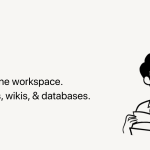

GIPHY App Key not set. Please check settings