Introduction.
Finding the right host for your WordPress site is more than just picking a name and a price tag. Your host can affect everything from how quickly your site loads to how secure it is from hackers.
I have spent years testing various hosts and learning what truly makes a WordPress host SEO-friendly. In this post, I share seven things I look for in an SEO-friendly WordPress host.
Why SEO-Friendly Hosting Matters
When your site loads fast, stays secure and handles traffic spikes with ease, it keeps visitors happy. Happy visitors mean longer visits and more engagement, which search engines reward.
Studies show that even a one-second delay in load time can reduce conversions by up to 7% (source: Think with Google).
I believe that the host you choose plays a crucial role in this experience. If your host is slow or unreliable, even the best content might not perform as well as it should.
1. Speed and Performance
I always start by checking the speed and performance of a host. A fast website is vital for keeping visitors around and pleasing search engines.
Look for hosts that use modern hardware like SSD storage and offer caching systems and Content Delivery Network (CDN) integration.
These features ensure that your site loads quickly no matter where your visitors are located.
For example, some hosts offer built-in caching and even dedicated WordPress optimization features that automatically compress images and minify code. These tweaks can lead to significant improvements in load time and overall performance.
Remember, even a slight delay can lead to higher bounce rates and lower rankings on search engines.
2. Uptime and Reliability
Even if your site is lightning fast, it doesn’t help if it isn’t available when visitors want to see it.
I always look for a host that promises a high uptime—ideally 99.9% or better. Uptime guarantees are a good indicator that a host takes reliability seriously.
Many hosts publish their uptime records and offer compensation if they fail to meet their promises. Consistent uptime ensures that search engines can crawl your site regularly, which is essential for maintaining and improving your rankings.
When I check reviews and performance reports, uptime is always one of the first metrics I consider.
3. Built-In SEO Tools and Integration
Some WordPress hosts go beyond just providing a server—they offer a suite of tools designed to help you with SEO.
These tools might include free SSL certificates, automatic backups, and integration with popular caching and security plugins. Having these built-in features saves time and often money.
For instance, a free SSL certificate is essential for protecting user data and is now a ranking factor for Google. Some hosts even offer one-click installations for popular SEO plugins like Yoast SEO or Rank Math.
I find these integrations helpful because they simplify managing technical aspects of SEO that can otherwise feel overwhelming.
4. Security Features
Security is a must. A security breach or malware infection can damage your site’s reputation and hurt your search rankings.
I look for hosts that offer robust security features, such as daily backups, malware scanning, and firewalls specifically tuned for WordPress.
Features like two-factor authentication and secure FTP access add extra layers of protection.
With cyberattacks becoming more common, knowing that my host is proactive about security gives me peace of mind and ensures that my website stays safe for visitors and search engines alike.
For more information on WordPress security, you might check out resources like Wordfence.
5. Scalability
As your site grows, your hosting needs might change. A good host should allow you to scale your resources easily.
Whether you’re expecting a sudden spike in traffic or planning to add new features to your site, the ability to upgrade your hosting plan without hassle is important.
Some hosts offer flexible plans that let you start small and expand as needed.
I always check if the host provides clear pathways for scaling up—this could be more storage, increased bandwidth, or advanced features that support a growing site.
Knowing that I can adapt my hosting plan to match my site’s growth is a big plus for long-term SEO success.
6. Customer Support
Even the best host can run into occasional hiccups. That’s why I value excellent customer support. When technical issues arise, quick and knowledgeable support can be a lifesaver. I look for hosts that offer 24/7 support via live chat, phone, or email.
Reading through user reviews and testing the support response times can give you a good idea of what to expect.
I’ve learned that having a responsive support team can reduce downtime and help resolve issues that might otherwise affect my site’s performance and SEO.
7. Pricing and Value for Money
Price matters, but it’s not the only factor. The cheapest option might lack the features needed for optimal SEO performance.
I focus on finding a balance between cost and the features offered. Look for transparent pricing plans that don’t hide extra fees.
Read user reviews and expert opinions to see if a host delivers on its promises. Some hosts offer promotional rates for the first term and then adjust the price later, so always check the renewal rates as well.
I believe that paying a bit more for better performance, security, and support is a wise investment in your website’s future.
FAQs
What makes a WordPress host SEO-friendly?
An SEO-friendly WordPress host is one that offers fast load times, high uptime, built-in SEO tools like free SSL certificates, robust security measures, scalability options, excellent customer support, and good value for money.
How does hosting affect my website’s SEO?
Hosting can affect your SEO by influencing your site’s speed, uptime, and overall performance. Slow loading times and frequent downtime can lead to higher bounce rates, which can hurt your search engine rankings.
Should I switch hosts if my site is underperforming in SEO?
If your current host is causing slow load times, security issues, or frequent downtimes, it might be time to consider switching. However, always weigh the pros and cons before making a move, and look for a host that meets the seven criteria discussed here.
Further Resources
- WordPress.org: For official WordPress guides and community support.
- WPBeginner: Great tutorials and tips on WordPress hosting and SEO.
- Google PageSpeed Insights: Check your site’s performance and get actionable advice to improve load times.
- Wordfence: Learn more about securing your WordPress site.
These resources provide additional insights and practical advice that I have found very useful when choosing a host for my website.
Wrapping Up
Choosing the right host can seem overwhelming, but breaking it down into these seven key factors makes it much easier.
I have seen firsthand how a fast, secure, and reliable host can boost your site’s performance and SEO.
Each of these aspects—speed, uptime, SEO tools, security, scalability, support, and pricing—plays a role in creating a positive experience for visitors and search engines alike.
Your hosting choice is a foundation for everything else you do online. If your host is strong, your site can grow and adapt as you create more content and reach new audiences.
I hope this guide helps you make an informed decision about your WordPress hosting.
So, what do you think are the most important factors when choosing an SEO-friendly WordPress host?


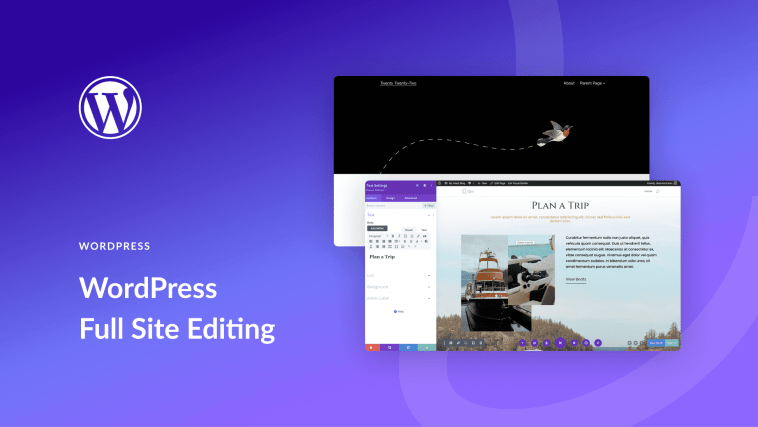


GIPHY App Key not set. Please check settings