If you spend any time using Microsoft services like Bing, Xbox, or even Office, you’ve probably heard of Microsoft Rewards. It’s a loyalty program where you earn points just by doing things you’re already doing—searching online, playing games, or completing quick quizzes.
The best part? You can turn those points into free stuff, including Xbox gift cards.
For gamers, that’s a big deal. Xbox gift cards aren’t just about buying games.
You can use them for add-ons, Game Pass subscriptions, movies, and even in-game currencies like V-Bucks or FIFA Points.
With gaming getting more expensive, knowing how to redeem your points for gift cards can save you a nice chunk of money.
In this post, I’ll walk you through exactly how to redeem Microsoft Rewards for Xbox gift cards, clear up some common questions, and share a few tips I’ve picked up along the way.
Step 1: Make Sure You’re Signed Up for Microsoft Rewards
First things first—you need to be enrolled in Microsoft Rewards. If you’ve got a Microsoft account (the same one you use for Xbox, Outlook, or Windows), you’re already halfway there.
To check:
Go to the Microsoft Rewards website.
Sign in with your Microsoft account.
If you’re not signed up yet, it’ll prompt you to join—it’s free.
Once you’re in, you’ll see your current points balance at the top of the page.
Step 2: Earn Microsoft Rewards Points
Redeeming is the fun part, but you’ll need points first. Luckily, there are plenty of easy ways to rack them up:
Daily searches on Bing – Switching your search engine from Google to Bing can earn you hundreds of points every month.
Daily sets – Quick quizzes, polls, and click-to-earn activities show up every day on the Rewards dashboard.
Xbox Game Pass Quests – If you’re a Game Pass member, you get bonus challenges that reward points for playing certain games.
Shopping with Microsoft – Buying games, apps, or hardware through the Microsoft Store gives you points back.
Here’s the kicker: if you stay consistent, you can easily save up for at least one Xbox gift card every month without spending a dime.
Step 3: Head to the Redeem Section
Once you’ve built up enough points, it’s time to cash them in.
Log in to your Rewards account.
Click on Redeem in the top menu.
Look for Xbox Gift Card under the list of rewards.
You’ll see different denominations available—usually starting at $1 or $5 and going up from there. Each one will show the number of points required.
Step 4: Redeem Your Xbox Gift Card
When you’ve decided which gift card you want:
Select the denomination (for example, $10 Xbox Gift Card).
Click Redeem Reward.
Confirm your choice.
Microsoft will send you a digital code. You can find it in your Rewards account under Order History, and it’ll also be emailed to you.
Step 5: Apply the Gift Card to Your Xbox Account
Now for the final part—actually using your gift card:
On your Xbox console, go to the Store.
Scroll down to Redeem.
Enter the 25-character code from your gift card.
Alternatively, you can redeem the code online through the Microsoft website. The balance will instantly be added to your Microsoft account, ready to use on games, DLC, Game Pass, or even movies.
Tips to Maximize Your Microsoft Rewards
Over time, I’ve figured out a few small tricks to make the most of the program:
Don’t miss your daily streaks. Doing at least one daily set keeps your streak alive, and you’ll earn bonus points at milestones.
Stack points with Game Pass Quests. These are easy to complete, especially if you’re already playing the games listed.
Save points for bigger redemptions. Sometimes Microsoft offers discounts on certain rewards, letting you snag gift cards for fewer points.
Set reminders. It’s easy to forget daily activities, but they only take a couple of minutes and add up fast.
FAQs
How many points do I need for an Xbox gift card?
It depends on the denomination, but a $10 Xbox gift card usually costs around 9,300 points. Microsoft sometimes changes the point value, so check the Redeem page for the latest amounts.
Do Xbox gift cards from Microsoft Rewards expire?
The digital codes themselves don’t expire, but once you redeem them, the balance usually needs to be used within a few years. It’s best to apply the code to your account right away, even if you’re not ready to spend it yet.
Can I use my Xbox gift card for Game Pass?
Yes. Your gift card balance can go toward Game Pass subscriptions, game purchases, or anything else sold through the Microsoft Store.
What if I don’t see Xbox gift cards in the Rewards catalog?
Occasionally, some rewards go out of stock or aren’t available in certain regions. If that happens, check back later, or look for other options like general Microsoft Store gift cards, which work the same way.
Can I combine multiple Xbox gift cards?
Absolutely. You can stack them by redeeming multiple codes, and the total will add to your Microsoft account balance.
Final Thoughts
Microsoft Rewards is one of those programs that feels almost too good to be true. You’re basically getting free Xbox credit for things you’re already doing—searching, playing, and browsing. Redeeming points for Xbox gift cards takes just a few clicks, and it’s one of the most practical ways to save on gaming.
If you haven’t started yet, it’s worth diving in and giving it a try. The only real question is: what’s the first thing you’d buy with your free Xbox gift card?


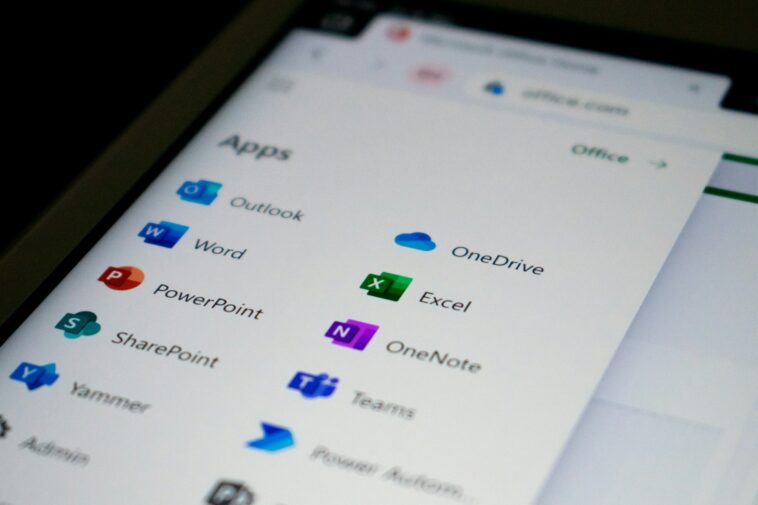


GIPHY App Key not set. Please check settings