Introduction
Notion has become a go-to platform for organizing work, collaborating with teams, and keeping track of personal projects.
But one question often comes up: How much storage does Notion have? Knowing this isn’t just about satisfying curiosity; it helps you plan better and avoid unpleasant surprises down the road.
If you’ve ever worried about running out of space for your notes, images, or databases, you’re not alone.
Let’s dive into what you should know about Notion’s storage limits, how it handles your files and tips to make the most of your space.
Notion Storage: The Basics
Notion offers something pretty unique: unlimited storage for all users, regardless of whether you’re on the free or paid plan.
That’s right—you can upload as many pages, text entries, and databases as you want. However, there are a few caveats to keep in mind:
- File Upload Limits: If you’re using the free version, each file you upload (like images, PDFs, or videos) must be 5 MB or less. On paid plans, this limit disappears, allowing you to upload larger files.
- Third-Party Integrations: Notion’s integrations with tools like Google Drive and Dropbox mean that some of your files might technically be stored outside Notion. This can help save space or work around file size limits.
- Performance Considerations: While Notion doesn’t cap your storage, creating very large databases or loading too many high-resolution images can slow things down. Keeping your workspace clean and organized ensures a smoother experience.
Why Unlimited Storage Matters
Unlimited storage isn’t just a marketing gimmick; it’s incredibly practical. Here are some key reasons why it’s a game-changer:
- No Need for Micromanaging: You don’t have to constantly monitor how much space you’re using or delete old files to make room for new ones.
- Versatility: Whether you’re a student managing assignments, a freelancer tracking clients, or a business building a knowledge base, unlimited storage gives you the freedom to scale as needed.
- Peace of Mind: Knowing you won’t hit a storage cap lets you focus on what matters—getting your work done—instead of worrying about limitations.
How Does Notion Store Your Data?
Notion stores your data on secure cloud servers, which are managed by Amazon Web Services (AWS).
This means your information is backed up and protected with robust security measures. Here’s what you should know:
- File Uploads: Any images, videos, or PDFs you upload are stored in Notion’s cloud.
- Page Content: Text, tables, and other page elements are lightweight and don’t take up much space.
- Backups: Notion automatically saves changes in real-time, so you don’t have to worry about losing your work.
Tips to Use Notion Storage Effectively
Even with unlimited storage, it’s good practice to keep your workspace organized. Here are some tips:
- Compress Large Files: Use tools like TinyPNG or HandBrake to compress images and videos before uploading.
- Use Links Instead of Uploads: Instead of uploading large files, consider linking to them via Google Drive or Dropbox.
- Clean Up Regularly: Delete outdated pages or files that you no longer need to reduce clutter.
- Optimize Databases: Split large databases into smaller, linked tables to improve load times.
FAQs
1. Is there no storage cap on the free plan?
Yes, there’s no cap on the total amount of storage, but file uploads are limited to 5 MB per file on the free plan.
2. What happens if I upload a file larger than 5 MB on the free plan?
You’ll get an error message, and the file won’t upload. To upload larger files, you’ll need to upgrade to a paid plan.
3. Can I export my data?
Yes, Notion allows you to export your workspace as a ZIP file containing HTML or Markdown files, along with any uploaded media. This is great for backups or migrations.
4. Will a large number of files slow down my workspace?
It’s possible. While Notion’s storage is unlimited, having too many files or large databases can affect performance. Keeping things organized helps maintain speed.
Conclusion
Notion’s unlimited storage is one of its standout features, making it a favourite for users who value flexibility and long-term scalability. By understanding its file size limits and applying some simple optimization tips, you can make the most out of this powerful tool.
So, what do you think? Is Notion’s storage capacity enough for your needs, or have you found yourself wishing for even more flexibility?


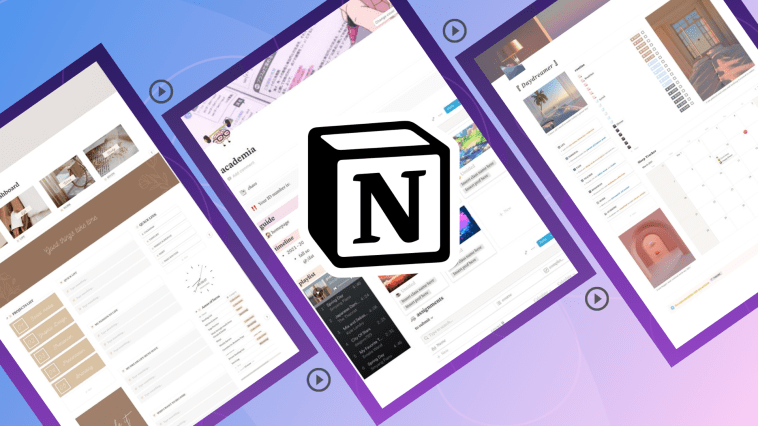


GIPHY App Key not set. Please check settings