Introduction.
Starting and scaling an Amazon FBA (Fulfillment by Amazon) business can be incredibly rewarding, but one of the key challenges is effectively managing inventory.
Getting inventory into Amazon’s warehouses may sound simple enough—send products in, let Amazon store and fulfill them—but there’s more to it.
Properly adding and managing your inventory is crucial because it directly impacts your profits, customer satisfaction, and even how Amazon ranks your products.
Learning the ins and outs of this process can save you time, reduce costs, and help you make smart decisions for growing your business.
If you’re wondering how to efficiently add inventory to your Amazon FBA business, you’re in the right place.
This guide will cover all the steps needed, along with tips to optimize the process. I’ll also share the pros and cons of the different methods and common issues sellers face along the way.
By the end, you’ll have a clear roadmap for adding and managing your inventory—and, hopefully, fewer headaches.
Why Adding Inventory Correctly Matters
When you handle inventory properly, you’re setting yourself up for smoother operations and better profit margins.
Imagine what happens if you run out of stock or over-order—both scenarios can cost you sales and impact customer satisfaction. Here’s why inventory management matters:
- Product Availability: Running out of stock can mean missed sales opportunities and possibly losing your ranking.
- Storage Costs: Sending too much inventory can lead to high storage fees. Amazon charges based on space, so having the right balance is important.
- Customer Satisfaction: Fast shipping depends on inventory availability. If products aren’t in Amazon’s fulfillment centers when orders come in, you can’t guarantee Prime shipping, which affects customer satisfaction.
- Inventory Turnover: Optimizing your inventory turnover rate improves cash flow and profitability, reducing the chance of overstock fees.
- Ranking Impact: In-stock and consistently available products are more likely to rank higher. Amazon rewards reliable sellers, so good inventory practices can enhance visibility.
How Do I Add Inventory To Amazon FBA Business?
1. Create a Shipping Plan.
- Start by logging into your Amazon Seller Central account. Go to “Inventory” and select “Manage FBA Inventory,” then choose “Send/Replenish Inventory.” This section helps you set up a shipping plan for the products you want to send to Amazon.
- Enter product details, select the correct barcode (typically Amazon’s FNSKU), and decide the quantity of each product. The system may suggest splitting shipments across different fulfillment centers, so double-check each shipping destination.
2. Prepare Your Products.
- Amazon has specific requirements for how products should be packaged, labeled, and prepared to minimize handling time and damage. Make sure each item has an FNSKU label. This label helps Amazon keep track of your inventory.
- If you’re selling in bulk or have oversized items, check Amazon’s guidelines. Properly packaged and labeled items can avoid delays in receiving and reduce the risk of damage claims.
3. Choose Your Carrier and Ship.
- Amazon partners with carriers like UPS and FedEx, offering discounted rates to help sellers manage shipping costs. Using Amazon’s partnered carriers simplifies tracking since shipping details are directly integrated into your Seller Central account.
- For international shipments, check if your products meet customs requirements and factor in import fees. Amazon provides customs support for international sellers, but ensure everything is set up before shipping to avoid delays.
4. Monitor Inventory Performance.
Once your products are in Amazon’s warehouses, use the “Manage FBA Inventory” tool to track stock levels.
Pay close attention to your inventory performance index (IPI) score, which measures how efficiently you manage inventory. A higher IPI score helps you avoid extra fees and could even unlock more storage space.
5. Automate Reordering.
For steady sellers, automating inventory reordering can save time. Amazon offers tools to help set up reorder alerts or automatic shipments when stock reaches a certain level.
Consider using inventory management software to keep stock levels optimal, especially if you’re dealing with multiple products or seasonal demand fluctuations.
Pros and Cons of Using Amazon FBA for Inventory Management
When it comes to Amazon FBA, understanding the benefits and potential drawbacks of the inventory management process helps you make the best decisions.
Pros:
- Prime Access: Products fulfilled by Amazon automatically qualify for Prime, which boosts visibility and can lead to more sales.
- Lower Shipping Rates: Amazon’s partnerships with major carriers mean lower shipping costs.
- Hands-off Fulfillment: Amazon handles picking, packing, and shipping, so you can focus on scaling your business.
- Improved Customer Service: Amazon provides customer service on FBA orders, covering refunds and returns, which can save time and boost customer satisfaction.
Cons:
- Storage Fees: Amazon’s storage fees can add up, especially for long-term storage. Managing your inventory turnover helps avoid these costs.
- Loss of Control: Once your products are at Amazon’s warehouse, you lose some control over them. Any changes to inventory, like adjustments or replacements, must go through Amazon.
- Complex Returns Process: Amazon’s return policies might not always align with your own, leading to potential issues or costs.
Common FAQs
Q1: Can I sell internationally with Amazon FBA?
Yes, Amazon FBA lets you sell internationally. You can choose to store your products in the U.S. or international fulfillment centers. Just ensure you meet each country’s customs and compliance regulations.
Q2: How often should I add inventory?
There’s no one-size-fits-all answer, but reviewing sales trends can help you estimate restocking frequency. Tools like Amazon’s Restock Inventory tool can help, and for fast-moving products, aim to send inventory more frequently.
Q3: How much does Amazon charge for storage?
Amazon’s storage fees vary by time of year and product size. For example, fees are generally higher from October through December due to increased demand. Monthly storage fees can range from $0.75 per cubic foot to more during peak times.
Q4: Can I inspect my inventory at Amazon’s warehouse?
Unfortunately, Amazon doesn’t allow sellers to directly inspect inventory at their warehouses. Instead, you can work with third-party inspection services to ensure your products meet quality standards before they’re shipped to Amazon.
Q5: How do I avoid stockouts?
Monitor inventory levels closely, and consider setting reorder points for fast-moving items. Automating your reordering with inventory management software can also reduce the risk of stockouts.
Wrapping Up.
Adding inventory to your Amazon FBA business is more than just packing up products and sending them off.
Every step, from creating a shipping plan to monitoring performance, has a role in growing your business.
Mastering the process helps ensure you have stock when customers need it, minimize costs, and avoid Amazon’s extra fees. But remember, it takes a little practice to find the right balance.
So, have you set up a system that keeps your inventory just right, or are you still figuring it all out?



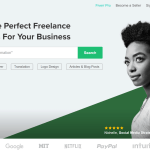

GIPHY App Key not set. Please check settings