Introduction.
YouTube has become an essential platform for video content, making it a powerful tool for businesses looking to engage their audience and drive conversions.
ClickFunnels, on the other hand, is a popular marketing software that enables entrepreneurs and businesses to create high-converting sales funnels.
By combining the reach and engagement of YouTube with the conversion-focused capabilities of ClickFunnels, you can create a powerful marketing strategy.
In this guide, we will walk you through the step-by-step process of adding a YouTube video to ClickFunnels, allowing you to leverage the best of both platforms and maximize your marketing efforts.
Whether you’re promoting a product, showcasing your expertise, or building a brand, integrating YouTube videos into your ClickFunnels funnels can enhance user experience and increase the chances of driving meaningful actions from your audience.
So let’s dive in and learn how to seamlessly incorporate YouTube videos into your ClickFunnels pages.
How Do I Add YouTube Video To ClickFunnels?
By combining the strengths of YouTube and ClickFunnels, you can create a dynamic marketing strategy that captivates your audience and boosts conversions.
In this article, we will guide you through the step-by-step process of adding a YouTube video to ClickFunnels, enabling you to seamlessly integrate video content into your funnels.
Step 1: Obtain the YouTube Video URL.
To begin, you’ll need the URL of the YouTube video you wish to add to your ClickFunnels page. Open the YouTube video in a web browser and copy the URL from the address bar at the top of the page.
Step 2: Access Your ClickFunnels Account.
Log in to your ClickFunnels account using your credentials. If you don’t have an account yet, sign up for one on the ClickFunnels website. Once you’re logged in, you’ll be directed to the ClickFunnels dashboard.
Step 3: Create or Edit a Funnel.
Choose an existing funnel you’d like to add to the YouTube video or create a new one. ClickFunnels offers a variety of pre-built templates or the option to create a custom funnel from scratch. Select the funnel you want to work with and enter the funnel editor.
Step 4: Add a New Section.
Within the funnel editor, you can customize the structure and layout of your funnel. To add the YouTube video, you’ll need to create a new section where the video will be placed. Click on the “Add New Section” button, usually located at the bottom of the page.
Step 5: Choose a Row Layout.
Once you’ve added a new section, you’ll need to select a row layout that suits your video placement. ClickFunnels offers various row layouts, including options with one, two, or three columns. Choose the layout that best accommodates your video’s size and position.
Step 6: Add an Element.
Within the newly created row, click on the “+” icon to add a new element. A menu will appear, displaying different types of elements you can add to your page. Select the “Video” element.
Step 7: Configure the Video Element.
After adding the video element, you’ll be prompted to configure its settings. ClickFunnels provides you with the option to embed a video directly or use a video hosted on a third-party platform. Since we want to add a YouTube video, select the “YouTube” option.
Step 8: Paste the YouTube Video URL.
In the settings for the YouTube video element, paste the YouTube video URL you copied in Step 1. ClickFunnels will automatically fetch the video and display a preview within the element.
You can further customize the video’s dimensions and other display settings according to your preferences.
Step 9: Save and Publish.
Once you’ve configured the video element to your satisfaction, click the “Save” button to save your changes.
Then, publish your funnel to make it live and accessible to your audience. You can also preview the funnel before publishing to ensure everything appears as intended.
Step 10: Test and Optimize.
Congratulations! You have successfully added a YouTube video to your ClickFunnels page. However, it’s essential to test your funnel and monitor its performance. Pay attention to how the video engages your audience, and the impact it has on conversions, and make any necessary optimizations based on the data you collect.
By incorporating YouTube videos into your ClickFunnels funnels, you can leverage the power of visual content to captivate your audience, build trust, and drive conversions.
Experiment with different video placements, lengths, and content to find what resonates best with your target audience. Remember to analyze the data and make data-driven decisions to continuously improve your funnel’s effectiveness.
Sponsored.
1. ClickFunnels.

Look no further than ClickFunnels! Designed with marketers and entrepreneurs in mind, ClickFunnels offers an all-in-one platform to create stunning sales funnels that convert like crazy.
🚀 Why Choose ClickFunnels?
- Easy to Use: No tech skills? No problem! ClickFunnels’ drag-and-drop editor makes it a breeze to create high-converting sales funnels in minutes.
- Optimized Templates: Say goodbye to guesswork! Choose from a variety of proven templates tailored to your industry and start converting visitors into customers.
- Integrated Tools: From email marketing to payment gateways, ClickFunnels has got you covered. Seamlessly integrate with your favourite tools and skyrocket your sales.
Don’t miss out on the opportunity to transform your business and achieve unparalleled success. Join the ClickFunnels community today and experience the difference!
TRY IT NOW – Clickfunnels.com
Conclusion.
Adding a YouTube video to ClickFunnels is a straightforward process that can enhance the user experience and boost your marketing efforts.
Follow the step-by-step instructions outlined in this article, and start leveraging the power of YouTube videos within your ClickFunnels funnels today.



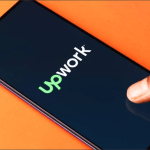

GIPHY App Key not set. Please check settings