Introduction.
If you’re planning to build a website, you’re probably aware that the first steps include choosing a domain and hosting plan.
Think of a domain as your website’s address, the place where people find you online. Hosting, on the other hand, is like the “land” where your website lives, where all the files and data are stored and kept accessible 24/7. Together, these two essentials—domain and hosting—are like your website’s home.
For many, picking the right provider for both domain registration and hosting can feel overwhelming. That’s why I’m going to break down the process using Hostinger as an example.
Hostinger is a well-known platform that offers affordable, beginner-friendly options, which makes it a solid choice for people starting out, and even for more experienced site owners who want cost-effective and reliable hosting.
In this guide, I’ll walk you through the steps to buy a domain and hosting plan on Hostinger, cover the pros and cons, answer common questions, and leave you feeling confident and ready to take that first step toward building your site.
Why Domain and Hosting Matter
Before diving into the “how-to,” let’s quickly go over why these two components are so important. Think about every website you visit—whether it’s for information, shopping, entertainment, or connecting with others—they all need a domain and hosting to exist online. Here’s why they’re essential:
- Brand Identity: A domain name gives your website its unique identity. A clear and memorable domain name helps people remember your site and builds trust.
- Functionality and Performance: Hosting affects how quickly your site loads and its overall stability. A quality hosting provider ensures your site remains accessible, loads quickly, and can handle traffic spikes without crashing.
- Security: Hosting platforms often offer security features, like SSL certificates, to protect your site and data. For example, Hostinger includes free SSL certificates with many of their plans to keep your site secure.
If you’re serious about launching a website, choosing the right domain and hosting is one of the most critical steps. Hostinger combines both services, which makes it simple and convenient to get started.
How Do I Buy a Domain and Hosting on Hostinger?
Hostinger simplifies the process of getting a domain and hosting plan. Here’s a step-by-step guide to getting both on this platform.
1. Sign Up on Hostinger’s Website
- Start by visiting Hostinger’s website.
- Click on “Get Started” or “Sign Up” to create your account. You’ll need to enter an email address and set a password.
2. Choose Your Hosting Plan
- Hostinger offers several hosting options, including shared hosting, WordPress hosting, VPS (Virtual Private Server), and cloud hosting.
- For beginners, shared hosting or WordPress hosting is usually enough. If your site grows, you can always upgrade.
- Look at each plan and select one that fits your needs. The basic plans are usually fine for personal blogs, portfolios, or small business websites. But if you need more resources, such as for an eCommerce site, a higher-tier plan might be better.
3. Add a Domain Name
- Once you’ve selected a hosting plan, Hostinger will give you the option to add a domain.
- Type in the name you want, and Hostinger will check if it’s available. If it is, you can add it to your cart. If not, they’ll offer similar suggestions or let you try another name.
4. Complete the Purchase and Set Up
- With your domain and hosting plan selected, proceed to checkout.
- Hostinger often offers promotional discounts on longer-term plans, so if you’re comfortable committing to a longer period, you can save some money here.
- Once you’ve completed the purchase, Hostinger will guide you through the setup process, including connecting your domain to your hosting plan, which only takes a few clicks.
Pros and Cons of Using Hostinger
Like any hosting provider, Hostinger has its strengths and weaknesses. Here’s a quick rundown:
Pros
- Affordability: Hostinger’s pricing is among the lowest in the industry, especially for first-time users.
- Beginner-Friendly: The platform’s interface and setup process are easy to navigate, making it ideal for people new to website building.
- Fast Loading Speeds: Hostinger uses LiteSpeed servers, which help ensure faster loading times for websites.
- Customer Support: Hostinger offers 24/7 support through live chat, so you can get help whenever you need it.
- Free SSL Certificate: With many plans, Hostinger includes a free SSL certificate, which is essential for securing your site.
Cons
- Upsells: Like many hosting companies, Hostinger sometimes promotes add-ons during the signup process. While not necessary, they can increase your bill if you’re not careful.
- Limited Resources on Basic Plans: Hostinger’s basic plans are affordable, but they come with resource limits. If your site grows or has high traffic, you may need to upgrade.
Frequently Asked Questions (FAQs)
Q1. Do I have to buy a domain and hosting together?
No, you don’t. You can buy a domain from a domain registrar and hosting from a separate provider. However, getting both from the same platform, like Hostinger, often simplifies management and setup.
Q2. What’s the difference between shared hosting and VPS hosting?
Shared hosting means your site shares resources (like storage and bandwidth) with other sites on the same server. It’s more affordable and fine for smaller sites.
VPS hosting, on the other hand, allocates a specific portion of the server’s resources to your site, offering better performance for growing websites.
Q3. Will I get an email account with Hostinger?
Yes, most Hostinger plans include free email hosting, so you can create a custom email address that matches your domain (like [email protected]).
Q4. How long does it take to set up a website with Hostinger?
After purchasing a plan and domain, setting up a basic website can take as little as a few hours. Hostinger provides one-click WordPress installation, so you can start creating content immediately.
Q5. Is Hostinger reliable?
Hostinger has a good reputation for uptime and performance. The platform uses LiteSpeed technology, and its servers are known to be fast and reliable. However, for mission-critical sites that absolutely cannot go down, some may opt for premium hosting services at a higher price.
Conclusion
Getting started with a website can feel daunting, but having a clear path for purchasing a domain and hosting makes a big difference.
With Hostinger, you’ll find affordable options, helpful support, and easy tools to launch your site.
Whether you’re creating a blog, building a portfolio, or starting an online store, the combination of a solid domain name and reliable hosting is essential for your success.
Are you ready to take the plunge and bring your website to life? What kind of website are you thinking of creating?


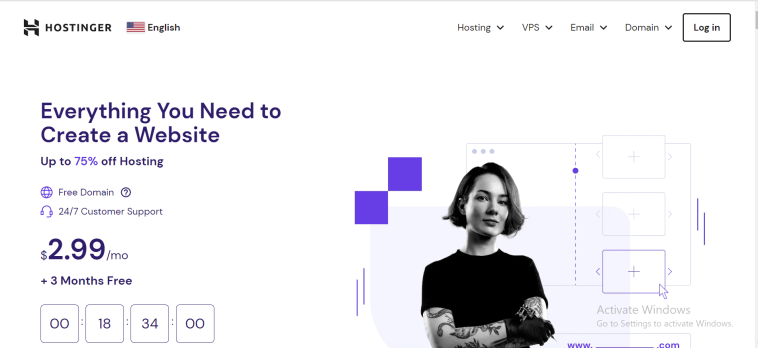


GIPHY App Key not set. Please check settings