Introduction.
Creating a sales funnel is a crucial step in optimizing your online marketing strategy and driving conversions.
Systeme.io, an all-in-one online business platform, provides a powerful solution for creating and managing sales funnels.
By leveraging Systeme.io’s intuitive features, you can design, customize, and automate your sales funnels to guide your audience through a seamless journey towards making a purchase.
In this guide, we will walk you through the step-by-step process of creating a funnel in Systeme.io.
From selecting templates to integrating email marketing and upsells, Systeme.io empowers you to build effective sales funnels that maximize your online business success.
Let’s explore how to harness the power of Systeme.io and create high-converting funnels that drive results.
How Do I Create a Funnel In Systeme.io?
By leveraging Systeme.io’s intuitive features, you can design, customize, and automate your funnels to maximize your online business success.
In this step-by-step guide, we will walk you through the process of creating a funnel in Systeme.io.
Let’s dive in and explore how to harness the power of Systeme.io to create high-converting funnels that drive results.
Step 1: Sign Up and Set Up Your Systeme.io Account.
To get started, visit the Systeme.io website and sign up for an account. Choose the subscription plan that suits your needs.
Once you’ve signed up, you’ll gain access to the Systeme.io dashboard, where you can manage all aspects of your sales funnels.
Step 2: Select a Funnel Template.
Systeme.io offers a wide range of professionally designed funnel templates to choose from. In the dashboard, navigate to the “Funnels” section and click on “Create Funnel.”
Select the type of funnel that aligns with your campaign goals, such as a sales funnel, lead generation funnel, or webinar funnel. Browse through the available templates and choose one that fits your needs.
Step 3: Customize Your Funnel.
Once you’ve selected a template, it’s time to customize your funnel to reflect your brand and campaign objectives.
Systeme.io provides a user-friendly drag-and-drop editor that makes it easy to customize your funnel. Edit the text, images, colours, and layout to create a cohesive design that resonates with your audience.
Ensure that your funnel has a clear and compelling value proposition, a compelling call-to-action, and a logical flow that guides visitors towards conversion.
Step 4: Set Up Funnel Steps.
A funnel typically consists of multiple steps that lead your audience towards the desired action. In Systeme.io, you can set up funnel steps such as opt-in pages, sales pages, order forms, upsell offers, and thank-you pages.
Customize each step according to your campaign goals and audience needs. Ensure that the content and design of each step align with the overall theme of your funnel.
Step 5: Integrate Email Marketing.
Systeme.io provides powerful email marketing capabilities that can be integrated into your funnel. In the dashboard, navigate to the “Email Marketing” section and set up your email sequences.
Connect your email sequences to the appropriate steps in your funnel to deliver automated and personalized email communication to your leads.
Leverage email marketing to nurture leads, provide valuable content, and drive conversions throughout the funnel process.
Step 6: Test and Optimize Your Funnel.
Before launching your funnel, it’s crucial to test and optimize it for optimal performance. Systeme.io offers a preview option that allows you to see how your funnel will appear to visitors.
Review the layout, check for any errors or inconsistencies, and test the functionality of your funnel steps and integrations.
Make any necessary adjustments and refinements to improve the user experience and increase conversions.
Step 7: Launch and Monitor Your Funnel.
Once you’re satisfied with your funnel setup, it’s time to launch it and start driving traffic to it. Systeme.io provides analytics and tracking tools to monitor the performance of your funnel.
From the dashboard, you can access data such as the number of visitors, conversion rates, and revenue generated.
Monitor these metrics regularly to identify areas for improvement and optimize your funnel for better results.
Step 8: Continuously Improve and Optimize.
Creating a funnel is an ongoing process of improvement and optimization. Continuously monitor the performance of your funnel, analyze the data, and make data-driven decisions to refine your funnel steps, messaging, and offers.
Experiment with different variations, such as different headlines or call-to-action buttons, to find what resonates best with your audience.
Stay abreast of industry trends and best practices to ensure that your funnel remains effective and competitive.
Conclusion.
Creating a high-converting funnel is made easy with Systeme.io. By following the step-by-step process outlined in this guide, you can select a template, customize your funnel, set up funnel steps, integrate email marketing, and launch your funnel to drive results.
Systeme.io’s intuitive interface and powerful features provide the tools you need to optimize your online marketing efforts and maximize conversions.
Start creating your funnels with Systeme.io today and watch your audience engage with your offers and boost your online business success.


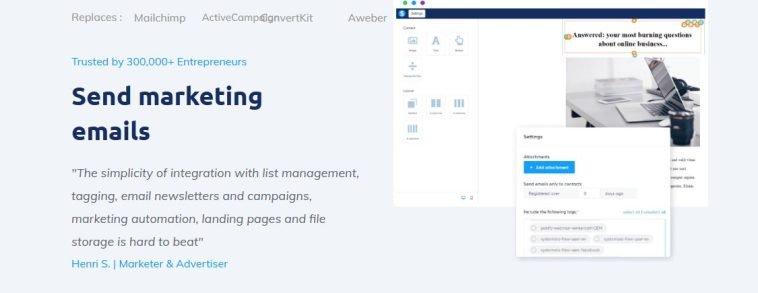


GIPHY App Key not set. Please check settings