Introduction.
Creating a compelling landing page is a crucial element in any successful online marketing strategy. A well-designed landing page can captivate your audience, generate leads, and drive conversions.
ClickFunnels, a leading marketing software, offers a user-friendly platform that enables entrepreneurs and businesses to create high-converting landing pages with ease.
In this guide, we will walk you through the step-by-step process of creating a landing page in ClickFunnels, empowering you to design visually appealing pages that effectively engage your target audience and achieve your marketing goals.
Whether you’re promoting a product, offering a free resource, or capturing leads, ClickFunnels provides the tools and templates to create landing pages that deliver results.
So let’s dive in and learn how to harness the power of ClickFunnels to create impactful landing pages that drive your business forward.
How do I Create a Landing Page In ClickFunnels?
ClickFunnels, a popular marketing software, provides a user-friendly platform that empowers entrepreneurs and businesses to create stunning and high-converting landing pages without the need for technical expertise.
In this article, we will guide you through the step-by-step process of creating a landing page in ClickFunnels, enabling you to design visually appealing pages that engage your audience and achieve your marketing objectives.
Step 1: Access Your ClickFunnels Account.
Log in to your ClickFunnels account using your credentials. If you don’t have an account yet, sign up for one on the ClickFunnels website. Once logged in, you’ll be directed to the ClickFunnels dashboard.
Step 2: Create a New Funnel.
Click on the “Build Funnel” button on the ClickFunnels dashboard to start creating your landing page. Select the “Collect Emails” goal, as this is commonly used for lead generation.
Step 3: Choose a Landing Page Template.
ClickFunnels offers a wide range of professionally designed landing page templates to choose from.
Browse through the available options and select a template that aligns with your campaign objectives and aesthetic preferences. You can filter templates based on industry, conversion goals, and other criteria.
Step 4: Customize Your Landing Page.
Once you’ve selected a template, you can customize it to fit your brand and specific campaign requirements.
ClickFunnels provides a drag-and-drop editor that allows you to easily modify elements on your landing page.
Edit the headline, text, images, colours, and other elements to create a visually appealing and cohesive design.
Consider using persuasive copy and compelling visuals to capture your audience’s attention and convey the value of your offer.
Step 5: Add Form Fields.
To capture leads, you’ll need to add a form to your landing page. ClickFunnels makes it simple to add form fields to your page.
Drag and drop the “Form” element onto your landing page and customize the form fields according to the information you want to collect from your visitors. Typically, asking for a name and email address is sufficient for most lead-generation campaigns.
Step 6: Configure Email Integration.
To ensure seamless lead capture and follow-up, integrate an email marketing service with your landing page.
ClickFunnels offers native integrations with popular email marketing platforms like Mailchimp, AWeber, and ActiveCampaign.
Connect your preferred email marketing service and configure the necessary settings to automatically send lead data to your email list.
Step 7: Set Up a Thank You Page.
After visitors submit their information, it’s essential to redirect them to a thank you page. This page serves as a confirmation and can also provide additional information or next steps.
In ClickFunnels, you can easily create a thank you page using the same drag-and-drop editor. Customize the content and layout to align with your campaign’s goals.
Step 8: Publish Your Landing Page.
Once you’re satisfied with the design and setup of your landing page, click the “Publish” button to make it live.
ClickFunnels will provide you with a unique URL for your landing page, which you can use in your marketing efforts to drive traffic.
Step 9: Test and Optimize.
After publishing your landing page, it’s crucial to test it to ensure a smooth user experience. Fill out the form yourself to verify that leads are being captured correctly.
Test the responsiveness and loading speed of your page across different devices and browsers. Monitor key metrics such as conversion rates and bounce rates to identify areas for improvement.
A/B testing different elements, headlines, or calls-to-action can also help optimize your landing page for better results.
Step 10: Drive Traffic to Your Landing Page.
With your landing page live and optimized, it’s time to drive traffic to it. Utilize various marketing channels such as social media, email marketing, pay-per-click advertising, or search engine optimization to attract relevant visitors to your page.
Monitor your traffic sources and conversion rates to determine which channels are most effective for your campaign.
Conclusion.
Creating a compelling landing page is vital for capturing leads, driving conversions, and growing your business.
With ClickFunnels, the process of creating a landing page becomes straightforward and accessible, even for those without design or coding skills.
By following the step-by-step process outlined in this article, you can design visually appealing and high-converting landing pages that engage your audience and achieve your marketing objectives.
Remember to continuously test, optimize, and analyze the performance of your landing page to maximize its effectiveness.
So, start creating impactful landing pages in ClickFunnels today and take your marketing campaigns to new heights.




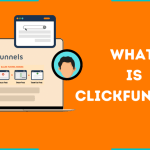
GIPHY App Key not set. Please check settings