Introduction.
Building a membership site can be a lucrative and effective way to monetize your expertise, create a community, and provide exclusive content to your audience.
ClickFunnels, a popular marketing software, offers a user-friendly platform that allows entrepreneurs and businesses to create and manage membership sites with ease.
By leveraging the power of ClickFunnels, you can easily design and deliver valuable content to your members while streamlining the subscription and payment process.
In this guide, we will walk you through the step-by-step process of creating a membership site in ClickFunnels, empowering you to monetize your knowledge and engage your audience through exclusive content.
So let’s dive in and learn how to harness the capabilities of ClickFunnels to create a successful and profitable membership site.
How do I Create a Membership Site In ClickFunnels?
ClickFunnels provides a user-friendly platform that allows entrepreneurs and businesses to easily design, deliver, and monetize valuable content for their members.
In this article, we will guide you through the step-by-step process of creating a membership site in ClickFunnels, empowering you to leverage its features and successfully launch your membership program.
Step 1: Access Your ClickFunnels Account.
Log in to your ClickFunnels account using your credentials. If you don’t have an account yet, sign up for one on the ClickFunnels website. Once logged in, you’ll be directed to the ClickFunnels dashboard.
Step 2: Create a New Funnel.
To get started with your membership site, you’ll need to create a new funnel in ClickFunnels. Click on the “Build Funnel” button on the dashboard to begin the process.
Step 3: Choose a Membership Template.
ClickFunnels offers a variety of pre-designed membership templates to choose from. These templates provide a framework for your membership site, including pages for registration, login, and content delivery.
Browse through the available options and select a template that aligns with your branding and membership goals.
Step 4: Customize Your Membership Site.
Once you’ve chosen a template, you can customize it to fit your specific needs. Use the ClickFunnels editor to modify text, images, colours, and layout to align with your branding.
Personalize the membership site to create a cohesive and visually appealing experience for your members.
Step 5: Set Up Membership Access Levels.
Determine the different membership access levels you want to offer. This could include different tiers, such as basic, premium, or VIP, each with varying levels of content and benefits.
ClickFunnels provides a user-friendly interface to set up and manage these access levels, allowing you to control what content members can access based on their subscriptions.
Step 6: Create Content Sections.
Organize your membership site content into logical sections or modules. Each section should contain the specific content you want to deliver to your members, such as video lessons, downloadable resources, or exclusive articles. In ClickFunnels, you can easily create and structure these sections within your membership site.
Step 7: Integrate Payment Gateway.
To monetize your membership site, you’ll need to integrate a payment gateway. ClickFunnels supports popular payment processors like Stripe and PayPal.
Connect your preferred payment gateway and configure the necessary settings to enable member subscriptions and recurring payments.
Step 8: Set Up Email Automation.
Email marketing plays a crucial role in engaging and nurturing your membership site members.
Integrate an email marketing service like Mailchimp or ActiveCampaign with ClickFunnels to automate email sequences, member onboarding, and communication.
Set up email automation to deliver welcome emails, membership updates, and exclusive content to your members.
Step 9: Test and Optimize.
Before launching your membership site, thoroughly test all aspects to ensure a smooth user experience.
Test the registration and login processes, member content access, and payment processing. Gather feedback from a select group of beta testers to identify any issues or areas for improvement.
Continuously monitor member engagement and feedback to make data-driven optimizations to your membership site over time.
Step 10: Launch and Promote Your Membership Site.
Once you’re confident in the functionality and user experience of your membership site, it’s time to launch it to the public.
Develop a marketing strategy to promote your membership site, including creating compelling sales copy, leveraging social media, running paid ads, or utilizing email marketing.
Continuously monitor member acquisition and engagement to refine your marketing efforts and grow your membership base.
Conclusion.
Creating a membership site in ClickFunnels opens up exciting opportunities to monetize your expertise and build a thriving community around exclusive content.
By following the step-by-step process outlined in this article, you can leverage the power of ClickFunnels to easily design, deliver, and monetize your membership site.
Remember to continuously monitor member engagement, deliver value-driven content, and optimize your site based on member feedback.
ClickFunnels provides a robust platform for managing and growing your membership site, allowing you to focus on providing exceptional content and nurturing your community.
So, start creating your membership site in ClickFunnels today and embark on a journey of monetizing your expertise while delivering immense value to your members.


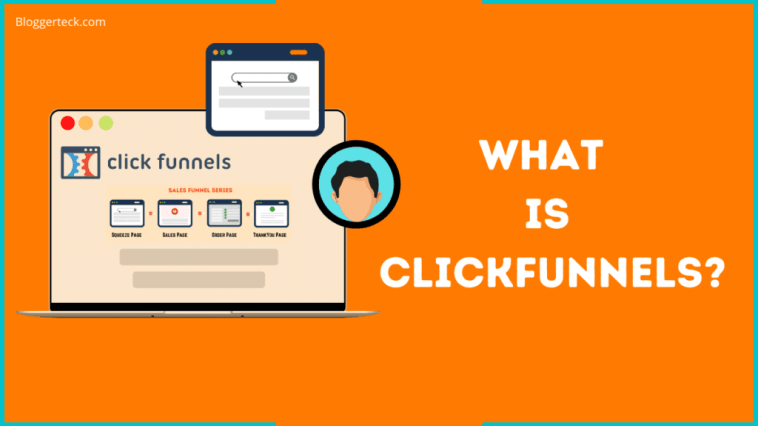


GIPHY App Key not set. Please check settings