Introduction.
If you’re looking to build a stronger connection with your audience or customers, one of the best ways to do that is by creating an email newsletter.
It’s personal and direct, and, when done right, can keep your subscribers coming back for more.
But here’s the thing—creating an email newsletter might sound like a huge task, especially if you don’t have a lot of technical experience. Don’t worry though! With WordPress, it’s much simpler than you think.
In this guide, I’ll show you how to create an email newsletter in WordPress, step by step. I’ll explain everything you need, from the best plugins to how to design your emails, and even tips on growing your subscriber list.
Why Email Newsletters Matter
First off, let’s talk about why email newsletters are so important. You might already know that email marketing is powerful, but let’s dive into a few reasons why:
- It’s Direct and Personal: Email is a more personal communication channel compared to social media, where posts often get lost in the noise. When you send a newsletter, it goes straight to your subscribers’ inbox. This is a big deal because you’re able to communicate with people who have already shown interest in your content, products, or services.
- You Own the Channel: Unlike social media platforms that can change algorithms or disappear (hello, Vine!), with email, you own your list. You don’t need to rely on third-party platforms to deliver your message.
- It’s Cost-Effective: As mentioned earlier, email marketing offers one of the best returns on investment. It’s one of the most affordable ways to promote your content, products, or services.
- You Can Measure Success: With email newsletters, you can easily track open rates, click rates, and other important metrics. This means you can refine your strategy over time for better results.
So, now that you know why email newsletters are essential, let’s jump into how you can create one in WordPress.
How Do I Create an Email Newsletter in WordPress?
Creating an email newsletter doesn’t have to be overwhelming. With the right tools and approach, you can have your newsletter up and running in no time. Let’s break it down into simple steps.
Step 1: Choose an Email Newsletter Plugin
WordPress doesn’t have a built-in email marketing system, so you’ll need to use a plugin. There are plenty of great plugins out there that make it easy to set up email newsletters. Some of the top options include:
- MailPoet: This is a user-friendly plugin that lets you create and send newsletters directly from your WordPress dashboard. It’s free to start with, but there are premium options with additional features.
- Newsletter: Another solid choice, this plugin comes with drag-and-drop email creation, subscription forms, and analytics. It’s also free for basic use and offers advanced features with a premium version.
- Mailchimp for WordPress: If you’re already using Mailchimp, this plugin makes it easy to integrate your Mailchimp account with WordPress, so you can build your list and send newsletters.
- Sendinblue: Known for being a full-service marketing platform, Sendinblue also offers a WordPress plugin. It includes email marketing, SMS campaigns, and even marketing automation.
For the sake of this guide, I’ll use MailPoet because it’s simple and doesn’t require any external email marketing platform.
Step 2: Install and Activate the Plugin
Once you’ve decided on a plugin, you’ll need to install and activate it. Here’s how:
- Go to your WordPress dashboard and click on “Plugins” > “Add New.”
- In the search bar, type in the name of the plugin (e.g., “MailPoet”).
- Click “Install Now” next to the plugin and then activate it.
Step 3: Set Up Your Email List
Once your plugin is activated, the next step is to create an email list. This is where you’ll store the email addresses of people who have subscribed to your newsletter.
With MailPoet, this is easy:
- Go to “MailPoet” in your WordPress dashboard and select “Lists.”
- Click “Add New List” and give it a name (e.g., “Newsletter Subscribers”).
- Save it, and now you have your email list ready!
Step 4: Create a Subscription Form
Now, you need a way for people to subscribe to your newsletter. MailPoet allows you to easily create a subscription form that you can place on your website.
- In MailPoet, go to “Forms” and click “Add New.”
- Choose the type of form you want to create (a pop-up, inline form, or a widget for your sidebar).
- Customize the form with your preferred fields (name, email address, etc.).
- Once you’re happy with the design, save and publish the form.
You can place this form on any page or post on your website, or even add it to a widget area (like the sidebar).
Step 5: Design Your Email Newsletter
The next step is designing the actual email that you’ll be sending to your subscribers. With MailPoet, you can easily create a beautiful, mobile-friendly email without any coding.
- In MailPoet, go to “Emails” and click “Add New.”
- Choose “Regular Email” or “Welcome Email” (depending on what you want to create).
- Use the drag-and-drop editor to add content like text, images, buttons, and more.
- Customize the design to match your brand’s look and feel.
MailPoet offers pre-designed templates, so you don’t have to start from scratch. You can select one and tweak it to fit your style.
Step 6: Set Up a Sending Schedule
Before you start sending emails, it’s important to figure out how often you’ll be sending your newsletters. Do you want to send them weekly, bi-weekly, or monthly?
MailPoet allows you to set up automatic sending, so you can create a schedule for your newsletters. You can choose to send your email at a specific time, or even use the “Automatic Latest Post” feature to send your latest blog posts to your subscribers.
Step 7: Send and Monitor Your Emails
Once you’ve set up everything, you’re ready to send your first newsletter. MailPoet makes it easy to send it to your email list. Just hit “Send” and your email will go out to all the subscribers on your list.
After sending your email, you’ll want to monitor its performance. Keep an eye on open rates, click rates, and other metrics to see how your newsletter is doing. This will help you fine-tune your strategy over time and improve your future newsletters.
Tips for Growing Your Email List
Building a strong email list takes time, but some tricks can help you grow it more quickly:
- Offer Incentives: People love free stuff. You can offer a discount, a free eBook, or a helpful guide in exchange for someone signing up for your newsletter.
- Promote Your Sign-Up Form: Don’t just bury your sign-up form in one part of your website. Add it to your homepage, blog posts, sidebar, and even your social media profiles.
- Use Pop-Ups: While they can be annoying if used too much, pop-ups can be an effective way to grab people’s attention and get them to sign up.
- Leverage Social Media: Use your social media accounts to let your followers know about your newsletter. Share some of your best content and encourage them to subscribe for more.
- Run Contests or Giveaways: People love the chance to win something. Consider hosting a giveaway where people can enter by subscribing to your newsletter.
FAQs
Q: Do I need to have a separate email platform for newsletters in WordPress?
A: No, you can use plugins like MailPoet to create and send newsletters directly from your WordPress site, without needing a separate email marketing platform.
Q: Can I use my domain for sending newsletters?
A: Yes! Most email plugins allow you to send newsletters from your domain. You just need to connect your email service provider to your WordPress site.
Q: How often should I send newsletters?
A: It depends on your audience and content, but consistency is key. Some send weekly newsletters, while others send monthly ones. Find a balance that works for you.
Conclusion
Creating an email newsletter in WordPress is easier than you might think. By following the steps above, you’ll be well on your way to building a strong email list and keeping your audience engaged with content they love.
So, what are you waiting for? Are you ready to start building your email newsletter today?


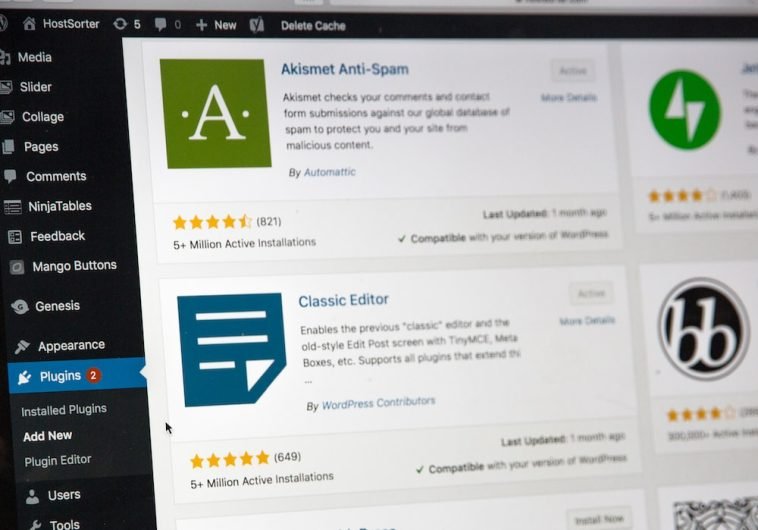


GIPHY App Key not set. Please check settings