Introduction.
So, you’ve stumbled upon a zombie villager in Minecraft, wondering if it’s worth saving, right?
If you’ve played Minecraft long enough, you know that villagers can be incredibly valuable for trading, farming, and even helping to defend your village from those pesky raids.
But sometimes, things go south, and one of your friendly villagers turns into a zombie after an attack.
Don’t worry, though—you can cure them and bring them back to their former selves. Here’s everything you need to know about how to do it.
What You’ll Need
Before we get into the details, it’s important to ensure you have all the necessary materials. Curing a zombie villager requires two key items:
- Splash Potion of Weakness – This will weaken the zombie villager and make them more susceptible to being cured.
- Golden Apple – Not just any apple, but the shiny, enchanted golden one. This is the second half of the cure.
You can craft both of these items in the game. For the Splash Potion of Weakness, you’ll need a brewing stand, fermented spider eye, and some gunpowder. To craft a Golden Apple, you just need an apple and eight gold ingots. Now that you have your items, let’s walk through the process of curing that zombie villager.
How Do I Cure a Zombie Villager?
- Find a Zombie Villager
Zombie villagers spawn naturally in the game, especially during nighttime or in caves. There’s also a 100% chance of a villager turning into a zombie if they are attacked by a zombie and there’s no protection around. Make sure you can differentiate them from regular zombies by their outfits—they look much like normal villagers but with pale, greenish skin. - Trap the Zombie Villager
Before attempting to cure the zombie villager, you’ll want to contain it. Otherwise, it might wander off or even get killed. Build a quick enclosure or lure it into a small space. Blocks, fences, or even just a hole in the ground works perfectly. The key is to keep it from burning up in sunlight if you’re trying this during the day. - Use the Splash Potion of Weakness
With your zombie villager safely contained, toss the Splash Potion of Weakness at them. The easiest way to do this is to stand near them and right-click (or press the corresponding button) while holding the potion. You’ll see a swirl of particles appear around the zombie villager, indicating the effect has been applied. - Feed the Golden Apple
Now, with the zombie villager weakened, equip your golden apple. Approach the zombie villager and right-click (or tap) to feed it the apple. You’ll hear a sound, and the zombie villager will begin shaking—a sign that the curing process has started. - Wait
The curing process takes some time—anywhere from 2 to 5 minutes. During this period, the zombie villager will continue to shake and make sounds. Make sure it stays safe from harm, as a stray skeleton arrow or another zombie could ruin your hard work. - Villager Restored
After a few minutes, your zombie villager will revert back to a regular villager! You can then trade with them, assign them a job, or allow them to return to their village.
Pros of Curing a Zombie Villager
- Discounted Trades: One of the best parts about curing zombie villagers is that they’ll give you significantly cheaper trades after being cured. If you love getting a good deal on valuable items, this is a huge advantage.
- Easy to Restore Villages: If a village has been overrun by zombies, curing the zombie villagers gives you a way to repopulate the area quickly without needing to breed new villagers from scratch.
- A Sense of Achievement: Let’s be real—there’s something pretty satisfying about saving a villager’s life and turning the tides in the game. It’s one of those rewarding challenges that make Minecraft even more fun.
Cons of Curing a Zombie Villager
- Requires Resources: Golden apples aren’t exactly cheap, especially early in the game when gold might be scarce. And brewing potions can take some time if you haven’t set up a good resource-gathering system yet.
- Takes Time: The curing process itself can be a bit slow, and you’ll need to ensure the zombie villager stays safe during those 2-5 minutes. If a zombie or skeleton kills them during that time, you’re back to square one.
- Dangerous to Do: If you’re not prepared, handling zombie villagers can be risky. You might end up getting attacked or swarmed by other mobs, especially if you try curing them at night.
Extra Tips
- Curing in Hard Mode: On Hard difficulty, villagers have a 100% chance of turning into zombie villagers when attacked, which gives you more opportunities to cure them. On Normal mode, the conversion rate is 50%, and on Easy, zombie villagers can’t even spawn. So, if you’re on Hard, curing zombie villagers becomes a more frequent task.
- Iron Golem Backup: If you’re working in a village that’s frequently under siege by zombies, having an iron golem around can help protect your villagers and keep things under control while you focus on curing the infected ones.
Conclusion
Curing zombie villagers in Minecraft is definitely worth the effort. Not only do you get discounted trades, but it’s also a great way to keep your villages thriving.
Just remember to be prepared with the right materials and make sure you protect your zombie villager while they’re being cured.
So, what’s the best use you’ve found for a cured zombie villager in your Minecraft world?




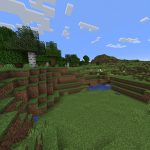
GIPHY App Key not set. Please check settings