Introduction.
ClickFunnels is a powerful platform that empowers entrepreneurs and marketers to create high-converting sales funnels and landing pages for their online businesses.
As your business evolves, you may find the need to delete a funnel in ClickFunnels. Deleting a funnel allows you to remove any unnecessary or outdated funnels from your account, keeping your workspace organized and focused on your active and relevant sales funnels.
In this guide, we will walk you through the process of deleting a funnel in ClickFunnels, enabling you to declutter your account and maintain a streamlined funnel management system.
How do I Delete a Funnel in ClickFunnels?
Deleting a funnel allows you to remove any unnecessary or outdated funnels from your account, keeping your workspace organized and focused on your active and relevant sales funnels.
In this article, we will guide you through the process of deleting a funnel in ClickFunnels, enabling you to declutter your account and maintain a streamlined funnel management system.
Before we proceed, it’s important to note that deleting a funnel in ClickFunnels is a permanent action.
Once a funnel is deleted, all associated pages, funnel steps, and data will be permanently removed from your account.
Therefore, exercise caution when deleting funnels and make sure you have a backup of any important data.
Step 1: Access Your ClickFunnels Account.
To begin, log in to your ClickFunnels account using your credentials. Once you’re logged in, you will be directed to the ClickFunnels dashboard.
Step 2: Navigate to the Funnel Settings.
In the ClickFunnels dashboard, locate the funnel you want to delete. Click on the funnel to access its settings.
This can be done by clicking on the “Settings” gear icon usually found near the funnel name or by selecting the funnel and choosing “Edit Funnel” from the available options.
Step 3: Delete Funnel Steps.
Within the funnel settings, you will see a list of funnel steps. Review the steps and ensure that you want to delete the entire funnel, including all its associated steps. Deleting a funnel will remove all the pages and elements within it.
Step 4: Confirm Deletion.
Once you have reviewed the funnel steps and are sure about deleting the funnel, locate the “Delete Funnel” option.
This can typically be found at the bottom of the funnel settings page or within a specific section dedicated to deleting the funnel. Click on the “Delete Funnel” button to initiate the deletion process.
Step 5: Verify Deletion.
After confirming the deletion, ClickFunnels will permanently remove the funnel and all its associated pages and data from your account.
To verify the deletion, navigate back to your ClickFunnels dashboard and check if the funnel is no longer visible.
Conclusion.
Deleting a funnel in ClickFunnels allows you to declutter your account and maintain an organized workspace focused on your active sales funnels. By following the steps outlined in this article, you can easily delete unnecessary or outdated funnels.
However, exercise caution when deleting funnels, as the action is permanent and irretrievable. It’s important to have a backup of any important data associated with the funnel before proceeding with deletion.
With a streamlined funnel management system in ClickFunnels, you can focus your efforts on the funnels that drive results and maintain an organized workspace that aligns with your evolving marketing strategies.




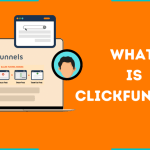
GIPHY App Key not set. Please check settings