Let’s be honest for a second. Starting on Fiverr can feel like shouting into a void. You’ve set up a great gig, you know you can deliver fantastic work, but the orders just aren’t coming in.
You’re competing in a global marketplace, and one of the first things a potential buyer judges you on isn’t your portfolio—it’s your ability to communicate.
That’s where the Fiverr English test comes in. It’s not just another badge to collect. In my six years of building online businesses and coaching freelancers, I’ve seen this simple test be the tipping point for sellers.
It’s a direct signal to Fiverr’s algorithm and, more importantly, to buyers, that you are a professional who can understand requirements, avoid costly misunderstandings, and deliver exactly what’s asked for.
Passing this test isn’t about being a Pulitzer Prize-winning author. It’s about proving you have the functional, clear English skills needed to run a successful service business.
Today, I’m walking you through exactly how to do it—not with theory, but with the same practical steps I give to the freelancers I mentor.
Why Bother with the Fiverr English Test?
Think of your Fiverr profile as a sales page. Every element, from your gig image to your description, works to build trust and convert a browser into a buyer. The “Fiverr Certified” badges are powerful trust signals.
When you pass the English test, a badge appears on your profile. This badge does two critical things:
Builds Instant Credibility: For an international client, seeing that certification reduces perceived risk. It tells them, “We can communicate effectively.”
Improves Your Search Ranking: Fiverr’s algorithm favors sellers who complete skills tests. It’s a metric of seller quality and completeness. More visibility directly leads to more order opportunities.
It’s a 20-minute investment that pays dividends for as long as you’re on the platform.
The Practical, Step-by-Step Guide to Acing the Test
Here’s my no-fluff, actionable guide based on what actually works.
Step 1: Find and Start the Test
Log in to your Fiverr account and go to your profile. Look for the “Take a Skill Test” option (this can sometimes be found under your profile picture or in the “More” menu). Browse the list of available tests and find the “English Language Test.” Click to start. You’ll need a quiet place, a stable internet connection, and about 20-30 minutes of focused time.
Step 2: Understand the Format (No Surprises)
The test is multiple-choice and has two main sections, each timed separately:
Grammar and Vocabulary: You’ll get sentences with a missing word or need to identify incorrect usage. This tests your knowledge of tenses, prepositions, articles, and word choice.
Reading Comprehension: You’ll read short passages—like an email thread or a project brief—and answer questions about the main idea, specific details, or the meaning of a phrase in context.
The key here is pace. You have enough time, but don’t dawdle. Read each question carefully, but don’t second-guess yourself into a panic.
Step 3: Prepare Smart, Not Hard
You don’t need to re-study an entire English textbook. Focus your preparation on the practical:
Brush Up on Common Trouble Areas: Revisit subject-verb agreement, past/present/future tenses, and the difference between commonly confused words (like “their/there/they’re,” “your/you’re,” “its/it’s”). A quick search for “common English grammar mistakes” will give you a perfect refresher list.
Practice Active Reading: For the comprehension section, practice reading a short paragraph and then, in your own words, state the core message. This trains you to look for key information, not just skim.
Take the Official Sample Test: Fiverr provides a sample test. Take it. This is the single best way to understand the interface and question style. Treat it like the real thing.
Step 4: Test-Taking Strategy (Your Ace in the Hole)
Use the Process of Elimination: If an answer looks obviously wrong, eliminate it immediately. This increases your odds of choosing the right one from the remaining options.
Context is King: For vocabulary questions where you’re filling in a blank, read the entire sentence. Often, the surrounding words will logically lead you to the correct choice.
Beware of “Trick” Questions: Some questions might have an option that is grammatically correct but doesn’t fit the context of the sentence. Always choose the answer that is both grammatically sound and contextually appropriate.
Manage Your Time: Keep a casual eye on the timer. If you’re stuck on a question for more than a minute, mark your best guess, flag it, and move on. You can often come back with a clearer perspective.
Step 5: What Happens After You Hit Submit?
Your results are calculated immediately. You’ll receive a score out of 100. To pass and earn the badge, you typically need a score of 70 or above (Fiverr sometimes adjusts this threshold).
If You Pass: Congratulations! The badge will be automatically added to your profile. Now, make sure your gig descriptions and communication live up to that standard. Update your gigs if needed to reflect your professional communication skills.
If You Don’t Pass: Don’t stress. Fiverr lets you retake the test after a certain period (usually 60-90 days). This is a gift. Use the feedback from your failed attempt—note the types of questions you got wrong, go back, study those specific areas, and try again.
Your Questions, Answered Straight
Is the test super difficult?
Not if you have a decent, practical grasp of English. It’s designed to assess professional competency, not literary genius. If you can comfortably understand a client’s request and write a clear response, you have the foundation to pass.
Can I use a dictionary or Google during the test?
Absolutely not. The test is proctored. Your webcam and screen activity may be monitored to ensure fairness. Any attempt to use external help will result in a failed attempt and could risk your account.
I’m a native English speaker. Do I really need this?
I get this question a lot. My answer is always yes. First, the algorithm doesn’t know you’re a native speaker—it only knows you have or don’t have the badge.
Second, it’s an easy win. It takes minutes and permanently adds a credibility mark to your profile. Why leave that advantage on the table?
How many times can I retake it?
You can retake it after the mandatory waiting period (check Fiverr’s current rules). However, aim to pass on the first or second try. Use the first attempt as a learning experience if needed.
Wrapping It Up
In the world of online freelancing, you have to stack every advantage in your favor. The Fiverr English test isn’t a hurdle; it’s a tool. It’s a way to formally validate a skill you already use every day and to broadcast that professionalism to thousands of potential buyers.
It signals to the algorithm that you’re a serious seller and to the client that you’re a safe choice. In a crowded market, that’s not a small thing.
So, my question to you is this: What’s the one thing holding you back from validating your skills and making your profile instantly more trustworthy to your next ideal client?


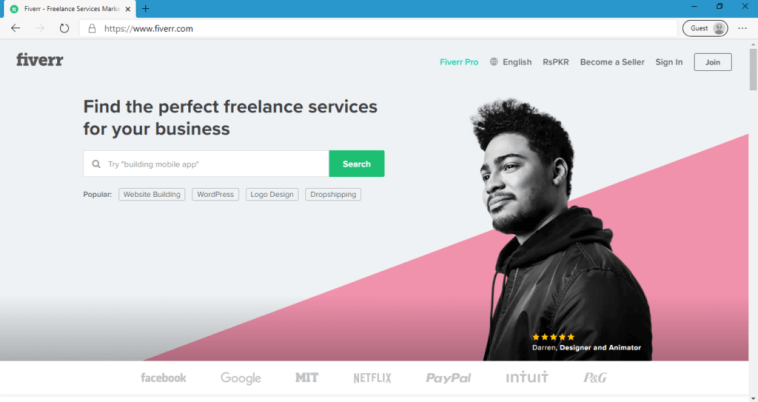


GIPHY App Key not set. Please check settings