Introduction.
Integrating Stripe with ClickFunnels can greatly enhance your online payment processing and make it seamless for customers to make purchases on your sales funnel.
Stripe, a leading online payment gateway, provides a secure and reliable solution for accepting credit card payments from customers worldwide.
ClickFunnels, on the other hand, offers comprehensive marketing software that enables businesses to create high-converting sales funnels.
By integrating Stripe with ClickFunnels, you can seamlessly connect your sales funnel with the payment gateway, ensuring a smooth and efficient checkout experience for your customers.
In this guide, we will walk you through the step-by-step process of integrating Stripe with ClickFunnels, empowering you to optimize your online sales and drive conversions.
How do I Integrate Stripe With ClickFunnels?
By integrating Stripe with ClickFunnels, you can seamlessly connect your sales funnel with the payment gateway, allowing customers to make purchases and complete transactions with ease.
In this article, we will guide you through the step-by-step process of integrating Stripe with ClickFunnels, empowering you to optimize your online sales and drive conversions.
Step 1: Set Up Your Stripe Account.
If you don’t already have a Stripe account, sign up for one on the Stripe website. Follow the prompts to create your account, provide the necessary information, and set up your business details. Stripe offers different plans, so choose the one that suits your needs.
Step 2: Access Your ClickFunnels Account.
Log in to your ClickFunnels account using your credentials. If you don’t have an account yet, sign up for one on the ClickFunnels website. Once logged in, you’ll be directed to the ClickFunnels dashboard.
Step 3: Access the Funnel Editor.
Choose the funnel where you want to integrate Stripe or create a new one. Click on the funnel to enter the funnel editor.
Step 4: Add a Payment Gateway.
To accept payments through Stripe, you’ll need to add a payment gateway to your funnel. In the ClickFunnels funnel editor, navigate to the order form page or the page where you want to collect payment. Click on the “Settings” tab for that page and select “Payment Gateways”.
Step 5: Select Stripe as the Payment Gateway.
In the payment gateway settings, select Stripe as your preferred payment gateway. ClickFunnels provides native integration with Stripe, making it easy to connect your Stripe account.
Step 6: Enter Your Stripe API Credentials.
To connect your Stripe account with ClickFunnels, you’ll need to enter your Stripe API credentials. In your Stripe account dashboard, navigate to the API section and generate the necessary API keys.
Copy and paste the API keys (Secret Key and Publishable Key) into the ClickFunnels payment gateway settings.
Step 7: Configure Additional Settings (Optional).
ClickFunnels offers additional settings to customize your Stripe integration. You can specify the currency, enable test mode for testing transactions, and configure other settings based on your preferences and business requirements.
Step 8: Test Your Payment Integration.
Before making your funnel live, it’s crucial to test the payment integration to ensure that transactions are processed correctly.
Create a test order and go through the payment process using a test credit card. Verify that the transaction is successfully processed and that the payment status is updated in ClickFunnels.
Step 9: Launch Your Funnel.
Once you’ve tested and confirmed that your Stripe integration is working smoothly, you can make your funnel live. Publish your funnel and start driving traffic to it to start accepting real payments.
Step 10: Monitor and Optimize.
After launching your funnel, continuously monitor your payment transactions and customer feedback.
Ensure that the payment process is seamless and frictionless for your customers. Use the data and feedback to optimize your funnel and improve the overall payment experience.
Conclusion.
Integrating Stripe with ClickFunnels allows you to optimize your online payment processing and provide a seamless checkout experience for your customers.
By following the step-by-step process outlined in this article, you can easily integrate Stripe with ClickFunnels and start accepting payments for your products or services.
Leverage the power of Stripe’s trusted payment gateway and ClickFunnels’ comprehensive marketing software to drive conversions and enhance the customer experience.
So, start integrating Stripe with ClickFunnels today and take your online business to new heights.




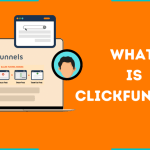
GIPHY App Key not set. Please check settings