Introduction.
In the world of Minecraft, where danger lurks around every corner, sometimes you need a little control over the chaos.
Enter the zombie farm, a clever contraption that allows you to safely and efficiently harvest experience points (XP) and zombie loot.
Whether you’re a seasoned player or just starting out, a zombie farm can be a valuable addition to your arsenal.
This guide will walk you through the step-by-step process of building your own low-maintenance, high-reward zombie farm, complete with tips and tricks to maximize its efficiency.
So, grab your pickaxe, clear a space, and get ready to become a master zombie wrangler!
How Do I Make a Zombie Farm In Minecraft?
Zombie farms are a fantastic way to acquire experience points (XP) and valuable loot in Minecraft. By strategically exploiting how mobs spawn, you can create a reliable source of both.
This guide will walk you through the process of building a simple yet effective zombie farm, perfect for boosting your early-game progress.
Materials:
- Pickaxe
- Shovel
- Blocks (cobblestone, slabs, etc.)
- Torches
- Water buckets (2)
- Signs (5)
- Hopper (1)
- Chest (2) (optional)
- Soul Sand (1) (optional, for faster mob movement)
Steps:
- Find a Spawner: Your journey begins with locating a zombie spawner. These are dungeon-like structures commonly found underground, often spawning zombies. Explore mineshafts, dungeons, and strongholds to find one.
- Prepare the Spawner Room: Once you’ve found a spawner, clear the surrounding area to create a 9x9x9 room. It’s crucial to place torches on every wall and the ceiling to prevent unwanted mobs spawning outside your designated area.
- Create a Drop Chute: Directly beneath the spawner, dig a 22-block-deep hole. This drop will ensure the zombies take sufficient fall damage, allowing you to easily kill them with a single hit.
- Channel the Flow: Now, on one side of the drop chute (not directly under the spawner), dig a 1×1 channel that extends out to the edge of your 9×9 room. Fill this channel with water to create a flowing current.
- Spawn Control and Collection: Place a sign on the block directly in front of the flowing water stream. This will prevent zombies from spawning in that specific block. Next, build a platform one block above the flowing water, extending across the entire width of the drop chute. This platform is where you’ll stand to kill the zombies.
- Loot Collection (Optional): If you want to collect loot dropped by the zombies, place a chest at the bottom of the drop chute. You can then connect a hopper to the bottom of the chest and position it directly beneath the water stream to automatically collect dropped items.
- Soul Sand Boost (Optional): For increased efficiency, consider placing a block of Soul Sand at the bottom of the drop chute. This speeds up the movement of the zombies, allowing them to fall faster and potentially increasing your XP and loot collection rate.
Additional Tips:
- Ensure the spawner room is completely dark except for the spawner itself. Light can prevent zombies from spawning.
- You can expand the farm horizontally by creating additional water streams and drop chutes next to the initial one, increasing your mob grinding potential.
- Remember, this is a basic design. You can customize it further by adding features like automatic killing mechanisms or elaborate collection systems.
Conclusion.
With your newly built zombie farm, you’ll have a steady source of XP and loot to fuel your Minecraft adventures. Remember to experiment and have fun while building and optimizing your farm!


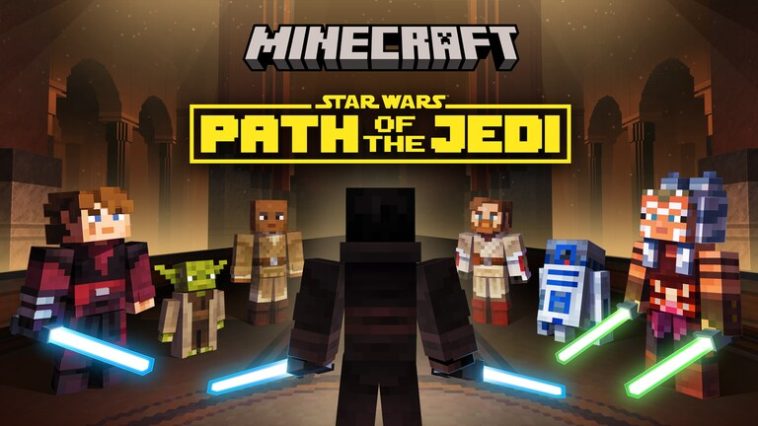


GIPHY App Key not set. Please check settings