Introduction.
Upwork is one of the biggest platforms where freelancers can connect with clients around the world.
The problem is, that it’s not always easy to stand out in a sea of other freelancers, especially when there’s so much competition. That’s where ChatGPT comes in.
You’ve probably heard of ChatGPT—it’s an AI tool that can assist with writing, generating ideas, and much more. With its capabilities, it’s become a game changer for many freelancers looking to make money online.
If you’re wondering how you can use ChatGPT to make money on Upwork, this guide is for you. I’m going to walk you through everything you need to know, from setting up your profile to landing your first gig, and how ChatGPT can help you do it all.
Why Use ChatGPT on Upwork?
First off, let’s talk about why you should consider using ChatGPT to make money on Upwork. ChatGPT isn’t just another tool; it’s like having an assistant who’s available 24/7 to help with almost anything. Here’s how ChatGPT can work in your favour:
- Speeding Up Your Workflow: One of the biggest challenges when working on Upwork is managing multiple tasks and deadlines. ChatGPT can help you brainstorm ideas quickly, create drafts for client proposals, write content, or even generate code. This means you can complete projects faster and take on more clients.
- Better Quality of Work: Sometimes, finding the right words can be tough. Whether you’re drafting an email to a client or writing a blog post, ChatGPT can help you structure your thoughts more clearly, making your work sound polished and professional.
- Filling Gaps in Skills: You may not be an expert in every niche, but that’s where ChatGPT comes in. For example, if you’re a writer but don’t specialize in SEO, you can use ChatGPT to generate SEO-friendly content. If you’re not a graphic designer but need some design help, ChatGPT can give you design prompts that you can refine.
- Help With Client Communication: Crafting the perfect proposal or responding to a client’s request can sometimes be tricky. ChatGPT can generate professional messages for you, helping you communicate more effectively and improve your chances of getting hired.
Getting Started on Upwork
Before we dive into using ChatGPT, let’s quickly go over how you can get started on Upwork. Setting up a killer profile is the first step to landing clients.
- Create Your Profile: Your Upwork profile is like your online resume. It should highlight your skills, experience, and previous work. Be clear and concise, and make sure to upload a professional-looking profile picture. A well-written bio goes a long way, so spend some time on it.
- Set Your Rates: Be realistic about your pricing. When starting out, it’s okay to charge a little less, but make sure not to undervalue yourself. You can always increase your rates as you gain more experience.
- Create a Portfolio: If you don’t have previous Upwork projects, include personal projects or any freelance work you’ve done. You can also use ChatGPT to help create sample projects that show off your skills.
How ChatGPT Can Help You Land Jobs
Now, let’s get to the fun part—how can ChatGPT help you land jobs on Upwork?
- Write Winning Proposals: One of the most important parts of getting hired on Upwork is writing a strong proposal. This is where many freelancers struggle, but with ChatGPT, you can write professional and compelling proposals in minutes. All you have to do is provide ChatGPT with the job description, and it will help you craft a personalized response.
For example, if a client posts a job asking for blog writing, you can tell ChatGPT the details of the job and it will generate a proposal that highlights your experience and skills. This saves you time and ensures your proposal stands out from the rest.
- Nailing Client Communication: Whether it’s sending follow-up messages, negotiating rates, or discussing project details, communication is key. With ChatGPT, you can craft clear and professional messages that are tailored to each client. If you’re unsure how to respond to a tricky question or offer, ChatGPT can give you suggestions on how to communicate effectively without sounding too formal or robotic.
- Assist in Completing Projects: ChatGPT can also help you during the actual work. For example:
- If you’re a writer, it can help you brainstorm blog post ideas or create outlines.
- If you’re doing market research, ChatGPT can summarize long articles, pull out key points, or help you analyze data.
- If you’re a developer, ChatGPT can assist with code snippets or troubleshoot basic programming issues.
Time Management Tips for Freelancers Using ChatGPT
Managing your time effectively is essential when you’re juggling multiple clients on Upwork. With ChatGPT, you can stay on top of things by automating some tasks.
- Task Prioritization: ChatGPT can help you break down larger projects into smaller, manageable tasks. Just input the details of the job, and ChatGPT can create a task list for you.
- Setting Reminders: You can use ChatGPT to remind you about deadlines or create a project timeline. This helps you stay organized and ensures you don’t miss important deadlines.
Is It Really Possible to Make Money on Upwork With ChatGPT?
Yes, it is! Many freelancers are already using AI tools like ChatGPT to streamline their processes and earn more.
According to Upwork’s Freelance Forward 2023 report, nearly 36% of freelancers globally used AI tools for their work in 2023, and that number is expected to grow. ChatGPT can definitely give you an edge in a competitive marketplace.
While ChatGPT can’t replace the need for human creativity and expertise, it can certainly make your work easier, faster, and more efficient, giving you the opportunity to take on more clients and earn more.
FAQs
Q1: Do I need to be an expert to use ChatGPT effectively on Upwork?
Not at all! ChatGPT is user-friendly and can assist you with all levels of work. Whether you’re just starting out or already an expert, it can make tasks easier.
Q2: Can I use ChatGPT for all types of jobs on Upwork?
Yes, ChatGPT can help with a wide variety of jobs, from writing and design to programming and customer support. It’s a versatile tool, but remember, it’s not a replacement for your expertise.
Q3: How much should I charge for my services if I’m using ChatGPT?
Pricing depends on your experience and the type of work you’re offering. ChatGPT can help you get faster results, but make sure you’re still providing high-quality work. As you gain more clients and build your reputation, you can increase your rates.
Conclusion
ChatGPT is a powerful tool that can help you save time, enhance your work, and increase your earnings on Upwork.
The key is knowing how to use it effectively to complement your skills. If you’re smart about how you integrate ChatGPT into your workflow, you could find yourself landing more clients and making more money in less time.
So, are you ready to put ChatGPT to work for you on Upwork? The opportunity is there—now it’s up to you!


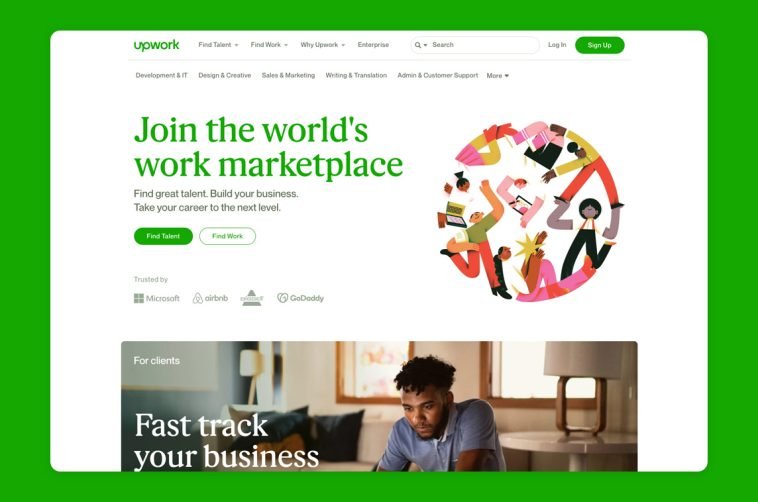


GIPHY App Key not set. Please check settings