Introduction.
If you want people to find your website, search engine optimization (SEO) is essential—and Google Search Console (GSC) can be a game-changer.
Google Search Console is a free tool that helps you see how Google sees your website, showing you the search terms people use to find you, any issues with your site, and even how to improve your rankings. It’s like having direct access to Google’s insights about your website.
With millions of searches happening every minute, optimizing your site with these tools means more visibility, more traffic, and potentially more success in your online goals, whether you’re running a business, a blog, or a portfolio site.
In this post, I’ll guide you through the essentials of using Google Search Console effectively. I’ll cover everything from setting it up to using it for SEO insights, fixing problems, and tracking your site’s performance.
By the end, you’ll know how to use GSC to strengthen your site’s SEO and make your content more discoverable.
How Do I Get Started with Google Search Console?
1. Set Up Google Search Console for Your Website
To start, you’ll need to connect your website to Google Search Console. It’s pretty straightforward, but there are some steps to follow.
- Go to Google Search Console: Start by heading to the Google Search Console.
- Sign In with Your Google Account: Use the Google account associated with your website or business.
- Add Your Website Property: You can add your site in two ways: either by the entire domain (like
example.com) or by URL prefix (such ashttps://www.example.com). The URL prefix is usually easier, especially if you’re new to GSC. - Verify Ownership: Google needs to confirm that you own the website. There are a few methods, like adding a meta tag to your site’s HTML, uploading a file to your website, or using your domain name provider.
Once you’ve verified your site, Google will start collecting data. You may need to wait a few days to see the full range of data appear, but the basics will show up relatively quickly.
Key Features of Google Search Console for Optimization
After setting up, you’ll find a range of features in GSC. Here’s a breakdown of the ones most important for SEO.
2. Performance Report
The Performance Report shows how your site performs in search results. It includes:
- Total Clicks: How many people clicked your website link from search results.
- Total Impressions: How many times your site appeared in search results.
- Average Click-Through Rate (CTR): The percentage of people who clicked on your site out of everyone who saw it.
- Average Position: Your site’s average ranking for all search queries.
Use this report to identify which pages and keywords are driving the most traffic. If you see high impressions but low clicks, that’s a sign you might need to improve your titles or meta descriptions to make them more appealing.
3. URL Inspection Tool
The URL Inspection Tool gives you a detailed report on how Google views a specific page on your site.
This tool is useful if you’ve updated a page or added new content and want to make sure Google has crawled it. You can also use it to:
- Request Indexing: If you’ve made changes, you can ask Google to re-crawl the page.
- Check for Errors: If there’s an issue preventing Google from crawling or indexing the page, it’ll show up here.
4. Coverage Report
The Coverage Report provides an overview of how well Google can access and index your site’s pages. It shows you:
- Errors: Pages that can’t be indexed due to issues like “404 Not Found” errors.
- Valid Pages: Pages that are indexed without issues.
- Excluded Pages: Pages that are not indexed (like duplicate pages or ones blocked by “noindex” tags).
Errors here can affect your SEO, so it’s essential to fix them. For example, if you see 404 errors, consider redirecting those URLs to valid pages.
5. Sitemap Submission
Sitemaps are files that list all the important pages on your site, making it easier for Google to find and index them.
Submit your sitemap through Google Search Console to ensure Google knows about all your main pages.
To do this:
- Locate Your Sitemap: It’s usually at
yourwebsite.com/sitemap.xml. - Go to Sitemaps in GSC: In the left sidebar, go to “Sitemaps.”
- Enter the Sitemap URL: Enter the URL of your sitemap and click “Submit.”
Google will then use your sitemap as a guide for crawling your website.
6. Mobile Usability
With the increase in mobile browsing, Google now prioritizes mobile-friendly sites in search results. The Mobile Usability Report shows any issues that make your site hard to use on mobile devices. Common problems include text that’s too small to read on mobile or content that doesn’t fit the screen.
Fixing mobile usability issues can boost your SEO, as Google values websites that offer a good user experience on all devices.
7. Core Web Vitals
Core Web Vitals is Google’s measurement of user experience, focusing on loading speed, interactivity, and visual stability. These factors can significantly affect your SEO. The three main components are:
- Largest Contentful Paint (LCP): How long it takes for the main content to load.
- First Input Delay (FID): How quickly your site responds to a user’s first interaction.
- Cumulative Layout Shift (CLS): The stability of the content as it loads (less shifting is better).
If your site has issues in these areas, consider improving your website’s speed and layout. Google provides links to resources to help you address specific problems in each area.
How Do I Use Google Search Console to Improve SEO?
Once you’re comfortable navigating GSC, you can use its data to optimize your SEO strategy.
1. Focus on High-Click, Low-Position Keywords
In the Performance Report, look for keywords that have a high number of impressions but are ranked in positions below the top three.
These keywords are showing up often in searches but aren’t ranking as high as they could. By optimizing these pages, you can improve their position and potentially gain more clicks.
2. Update Pages with High Impressions and Low CTR
If a page has a lot of impressions but a low click-through rate (CTR), consider rewriting its title and meta description to make it more appealing. Experiment with different wording, numbers, and even emojis if it makes sense for your audience.
3. Fix Errors Regularly
Errors in the Coverage Report can hurt your site’s visibility. Check this report often and fix issues like 404 errors or server errors. Redirect broken links to active pages or update your content.
4. Use Internal Linking for Better Crawling
Google’s bots follow links to discover content, so internal links can help them find important pages on your site. Look for opportunities to add links between related pages, making it easier for Google to crawl and understand your site structure.
5. Monitor Core Web Vitals for Better User Experience
Since user experience plays a significant role in SEO, make sure to keep an eye on Core Web Vitals. Improvements here can make your site faster, more responsive, and ultimately more user-friendly, which Google rewards with better rankings.
FAQs
Q: How often should I check Google Search Console?
A: Checking GSC weekly is a good routine. This frequency lets you catch any new issues and monitor your site’s performance without getting overwhelmed by data.
Q: Do I need technical skills to use Google Search Console?
A: No, GSC is designed to be user-friendly. Some features require basic website knowledge, but most of the main tools are easy to understand. And if you get stuck, Google has plenty of resources to guide you through.
Q: Is Google Search Console free?
A: Yes! Google offers Search Console at no cost, making it one of the most valuable free tools for anyone interested in SEO.
Conclusion
Google Search Console can make a real difference in how people find your site and how well it ranks on Google.
With features like performance tracking, error detection, and mobile usability insights, GSC empowers you to take control of your SEO and reach more people.
Ready to dive in and start optimizing? What would you like to improve first: your keyword rankings or your site’s mobile usability?


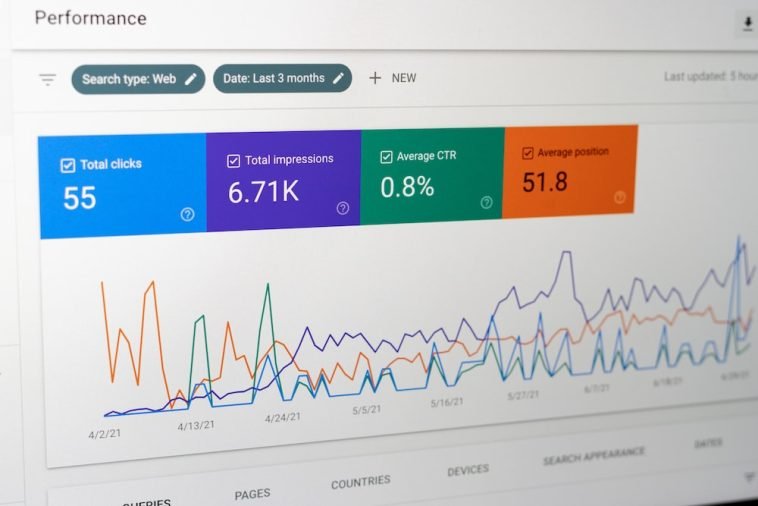


GIPHY App Key not set. Please check settings