Introduction.
Starting school can feel like a whirlwind, especially when assignments, deadlines, and extracurriculars start piling up.
Staying organized is the key to keeping everything under control, and that’s where Notion comes in. If you’ve heard about Notion but aren’t sure how to use it effectively, you’re in the right place.
I’ll break down how to set up Notion for school in a way that helps you stay on top of everything without feeling overwhelmed.
Notion is like an all-in-one digital notebook. It’s flexible, customizable, and great for organizing your school life.
From tracking assignments to managing your study schedule, it can simplify how you stay organized.
But with so many features, it might seem tricky to get started. I’ll show you step-by-step how to make the most of it.
Why Use Notion for School?
Notion stands out because it’s so customizable. You can create pages for literally anything: class notes, to-do lists, project plans, or even a calendar of your deadlines. Unlike traditional planners, Notion lets you mix and match tools that work for you.
Here’s why students love it:
- All-in-one place: Instead of juggling apps, you can keep everything in one spot.
- Customizable layouts: You decide what your dashboard looks like, so it works the way you think.
- Accessible everywhere: Whether you’re on your laptop or phone, Notion syncs across devices.
How Do I Set Up Notion for School?
1. Start with a Dashboard
Your dashboard is like your home base. Think of it as the first thing you see when you open Notion. It should give you a clear overview of your tasks, schedule, and priorities.
What to include in your dashboard:
- A weekly to-do list
- Quick links to class pages
- A calendar for deadlines and exams
Notion makes it easy to add widgets like progress bars or habit trackers, which can keep you motivated.
2. Create a Page for Each Class
Dedicate a separate page for every class you’re taking. Inside these pages, you can keep everything related to that subject.
Here’s what a class page might include:
- Lecture notes: Use headers to organize topics and bullet points for quick note-taking.
- Assignment tracker: Add a table to track due dates, status, and grades.
- Study materials: Save links to slides, handouts, or videos.
3. Make an Assignment Tracker
This is one of the most useful things you can do in Notion. Create a table or kanban board to track your assignments.
Key columns to add:
- Assignment name
- Due date
- Status (e.g., To Do, In Progress, Done)
- Priority
You can also add filters to highlight what’s due soon, so you never miss a deadline.
4. Set Up a Study Schedule
Consistency is everything when it comes to studying. Use Notion’s calendar or timeline view to block out study sessions for each subject.
Pro tip: Assign specific tasks to your study blocks instead of just “Study Math.” For example, write “Review Chapter 3 and solve practice problems.”
5. Add Templates for Quick Setup
Notion has plenty of free templates to help you get started. You can also design your own! If you’re constantly making the same types of pages, templates save time.
Some helpful templates for students:
- Daily planners
- Project outlines
- Note-taking pages
Tips for Staying Consistent
Setting up Notion is just the first step. Using it consistently is what makes a difference.
- Update it daily: Spend a few minutes each day adding tasks and checking off completed ones.
- Use shortcuts: Learn keyboard shortcuts to save time.
- Keep it simple: Avoid overloading your pages with too many features—focus on what you need.
FAQs
1. Is Notion free for students?
Yes! Notion offers a free Personal Pro plan for students. All you need is a valid school email address to sign up.
2. Can I use Notion offline?
You can view and edit existing pages offline, but changes won’t sync until you’re back online.
3. What’s the best way to organize notes in Notion?
Use a combination of headers, bullet points, and toggles to structure your notes. Embed videos or slides for extra context.
4. How do I make my Notion setup faster?
Start with templates and tweak them as you go. Notion’s community also shares pre-made setups that you can copy and use.
Conclusion
Organizing your school life doesn’t have to be stressful, especially with tools like Notion. The key is to keep it simple and functional, so it supports you rather than adding to your workload.
Whether you’re tracking assignments, managing your schedule, or keeping up with class notes, Notion can be a game-changer.
What’s your favourite way to stay organized for school?


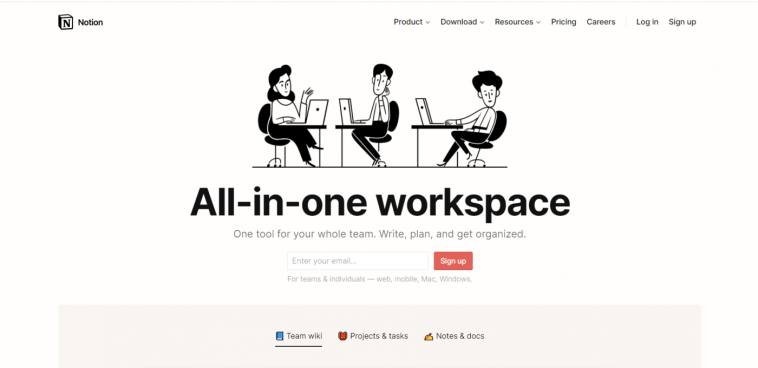


GIPHY App Key not set. Please check settings