Introduction.
Writing a book is a massive achievement, but figuring out how to share it with the world can feel overwhelming.
There are many platforms out there for selling books, but one that stands out for its simplicity and ease of use is Gumroad.
It’s a fantastic option for authors who want a straightforward way to sell their work directly to readers without dealing with complicated setups.
In this guide, I’ll walk you through everything you need to know about publishing a book on Gumroad, from start to finish.
Why Publish on Gumroad?
Gumroad has become popular for independent creators—authors, artists, musicians, and more—because it’s incredibly user-friendly.
You don’t need to be a tech expert or have an advanced business setup to get started. With Gumroad, you can:
- Keep more of your earnings: Gumroad has a simple fee structure, and as your sales increase, their fees decrease.
- Control your pricing: You can set your own price, offer discounts, or even let people pay what they want.
- Connect with your audience: Gumroad provides tools for reaching out to your readers and building relationships.
- Sell in multiple formats: It supports various file types, so you can sell ebooks, audiobooks, or any combination you like.
It’s also perfect for those who want to retain full ownership of their work without signing complicated contracts.
How Do I Publish a Book on Gumroad?
Here’s how to take your book from manuscript to sale on Gumroad:
1. Create a Gumroad Account
Start by signing up for a Gumroad account. It’s free, and the process only takes a few minutes. Once you’re set up, you’ll have access to a simple dashboard where you can manage your products, sales, and customer interactions.
2. Prepare Your Book Files
Before uploading, make sure your book is polished and formatted for readers. Here’s a quick checklist:
- Proofread and Edit: Ensure there are no typos, grammar mistakes, or formatting issues.
- File Formats: Export your book in formats like PDF, ePub, or Mobi, depending on your audience’s preferences. PDFs are widely accepted, but offering multiple formats can appeal to a broader audience.
- Cover Design: Create an eye-catching cover that reflects your book’s theme. Tools like Canva or hiring a professional designer can help if you’re not confident about designing it yourself.
3. Upload Your Book
On Gumroad, click the “Add a Product” button. Here’s what you’ll need to do:
- Choose a Product Type: Select “Digital Product” since you’re selling an ebook.
- Add Your Files: Upload the files of your book, including any additional materials like worksheets or bonus chapters.
- Set a Price: Decide how much you want to charge. You can also enable a “Pay What You Want” option to let readers choose their price, which can encourage more sales.
4. Write a Compelling Description
Your book’s description is what convinces people to buy it. Keep it clear, engaging, and focused on what your readers will get out of it. Highlight:
- The main theme or topic of your book.
- What problem it solves or how it entertains.
- Any unique selling points, like personal insights, exclusive tips, or storytelling.
5. Add a Cover Image and Customize Your Page
Your cover image should be professional-looking, as it’s the first thing people will see. Gumroad also allows you to customize your product page with a brief introduction, testimonials, or even a video if you want to get creative.
6. Set Up Payment Options
Gumroad handles payments for you, supporting major credit cards, PayPal, and other global options. Make sure to link your payout method so you can receive your earnings directly.
7. Promote Your Book
Once your book is live, it’s time to spread the word! Gumroad offers built-in tools like discount codes and analytics to help you track sales, but you’ll also want to leverage social media, your email list, or collaborations with other creators to boost visibility.
How Much Does Gumroad Charge?
Gumroad uses a tiered fee system:
- For earnings under $1,000 per month, there’s a 10% transaction fee.
- As you make more, the fee drops to 3.5% + 30¢ per transaction for high-volume sellers.
There’s also a small fee for payment processing, depending on the buyer’s location and payment method.
Tips for Success on Gumroad
- Offer Extras: Consider bundling your book with bonus content like author notes, exclusive chapters, or a behind-the-scenes video.
- Engage Your Readers: Use Gumroad’s email tools to stay in touch with buyers and inform them about future projects or updates.
- Experiment with Pricing: Start with a promotional price to encourage early sales and build momentum.
- Use Social Proof: Share reviews or testimonials from early readers to build trust.
FAQs
1. Can I sell a physical book on Gumroad?
Yes! Gumroad supports physical products as well. If you have a print version, you can sell it alongside your ebook. You’ll just need to handle the shipping yourself.
2. Do I need a website to sell on Gumroad?
Not at all. Gumroad acts as a standalone platform, so you can direct readers to your Gumroad page without needing a separate website.
3. What are Gumroad’s payment options?
Buyers can pay using credit cards, debit cards, and PayPal. Gumroad also supports multiple currencies, making it ideal for international sales.
4. How do I handle taxes on Gumroad?
Gumroad helps calculate and collect VAT/GST for digital products in applicable regions. However, it’s a good idea to consult a tax professional for additional guidance.
Conclusion
Publishing your book on Gumroad is a simple yet powerful way to share your work with the world. It puts you in control, letting you connect directly with readers and keep more of your hard-earned money. By following these steps, you can take your book from a digital file to a successful product in no time.
What kind of book are you excited to publish on Gumroad?




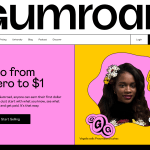
GIPHY App Key not set. Please check settings