Introduction.
Publishing a notebook on Amazon KDP is an exciting way to share your ideas and even make some money in the process.
Whether you’re a teacher, a designer, or just someone with a passion for creating useful materials, notebooks can be a great product to publish.
With the rise of self-publishing platforms like Amazon KDP, it’s easier than ever to turn simple ideas—such as blank notebooks, guided journals, or productivity planners—into products available worldwide.
In this guide, I’ll take you through the step-by-step process of publishing a notebook on Amazon KDP, from brainstorming design ideas to getting your notebook into the Kindle Store.
Let’s dive in!
Why Publish a Notebook on Amazon KDP?
Amazon KDP, or Kindle Direct Publishing, is one of the most popular self-publishing platforms because it offers a global reach, no upfront costs, and access to a wide audience. Here’s why publishing a notebook is worth considering:
- Easy to Create: Unlike novels or highly detailed nonfiction books, notebooks don’t require extensive content. A few well-designed pages that can be repeated throughout the notebook can be enough to create something unique and valuable.
- Passive Income: Once your notebook is published, it can continue to generate income over time with minimal maintenance. If your design appeals to a niche audience, it could bring in consistent sales.
- Flexibility in Design: Notebooks offer creative flexibility—you can create blank pages, dot grid pages, lined pages, or include custom prompts, affirmations, or illustrations.
- Growing Demand for Specialty Notebooks: People are buying more unique, personalized, and niche notebooks these days, from gratitude journals to goal planners. This trend has created a market for self-publishers to cater to specific needs or interests.
How Do I Publish a Notebook On Amazon KDP?
1. Brainstorm Your Notebook Theme or Niche
- Start with a clear idea of what type of notebook you want to create. Some popular options include:
- Journals (gratitude, wellness, productivity)
- Planner notebooks (daily, weekly, or monthly)
- Sketchbooks or art journals
- Specialized notebooks for teachers, students, or professionals
- Consider your audience and what unique value you can offer. For example, a teacher might create a lesson-planning notebook, or an artist might want to publish a sketchbook with prompts.
2. Design the Notebook Interior.
- You can use design tools like Adobe InDesign, Canva, or Affinity Publisher to create the inside pages. Canva is particularly beginner-friendly and has templates you can customize.
- Remember to keep the interior pages simple and functional. If it’s a lined notebook, you might only need a few repeating pages.
- Amazon KDP accepts PDF files for interior content, so once your design is ready, export it in PDF format.
3. Create an Eye-Catching Cover.
- The cover is the first thing buyers see, so make it appealing and relevant to your notebook’s theme.
- Canva and Adobe Spark have plenty of customizable templates for covers.
- Make sure to follow Amazon KDP’s cover specifications for dimensions, file size, and bleed (the area beyond the page edge).
- Export your cover design as a PDF or JPG.
4. Set Up Your Amazon KDP Account and Upload Your Files
- If you don’t have an Amazon KDP account yet, sign up at kdp.amazon.com.
- Once you’re logged in, select “Paperback” to start the setup for a printed notebook.
- Fill in the details like Title, Author Name (you can use your own name or a pen name), Description, and Keywords to make your notebook more searchable.
- Upload your interior file and cover, then use Amazon’s Print Previewer to check how it looks.
5. Set Your Pricing and Royalties.
- Amazon KDP lets you set the price for your notebook, but it will also show you a minimum price based on printing costs.
- You’ll typically earn 60% of the royalties after printing costs are deducted.
- Research similar notebooks on Amazon to get an idea of competitive pricing.
6. Publish and Promote.
- Once you’ve reviewed everything, hit publish! It may take up to 72 hours for Amazon to approve and list your notebook.
- Share your new notebook on social media, create a website or blog post if you have one, and consider running Amazon ads if you want to increase visibility.
Pros and Cons of Publishing a Notebook on Amazon KDP
Pros:
- No Upfront Costs: Amazon KDP doesn’t charge you to publish, and you only pay a percentage of each sale.
- Global Reach: Amazon’s platform gives you access to millions of potential customers.
- Scalability: You can publish multiple notebooks and even experiment with different designs and niches.
Cons:
- Competition: The low barrier to entry means there’s a lot of competition, especially for generic notebooks.
- Royalty Structure: While the 60% royalty rate is good, printing costs are deducted first, which can impact profitability, especially for longer notebooks.
- Limited Customization Options: KDP primarily supports simple notebook formats and does not allow spiral binding, which some customers may prefer.
Frequently Asked Questions (FAQ)
1. Do I need an ISBN to publish a notebook on Amazon KDP?
No, Amazon KDP provides a free ISBN, or you can choose to publish without one for certain low-content books.
2. Can I edit my notebook after it’s published?
Yes, you can edit the details, cover, and interior files anytime. However, it may take Amazon a few days to approve the updated version.
3. What’s the minimum and maximum page count for a notebook on KDP?
The minimum page count is 24 pages, while the maximum is 828 pages for a paperback. Most notebooks are around 100–150 pages.
4. Can I publish notebooks in different languages?
Yes, Amazon KDP supports multiple languages, so you can create notebooks in any language you’re comfortable with.
5. Is it possible to publish a hardcover notebook on KDP?
Yes, Amazon now offers hardcover publishing, though it’s still limited in some regions and has specific formatting requirements.
Conclusion
Publishing a notebook on Amazon KDP is a rewarding project that combines creativity with the opportunity to earn passive income.
With a bit of planning and design, you can create a notebook that resonates with a specific audience, whether it’s artists, students, or goal-setters.
Amazon KDP makes it easy to turn a simple idea into a published product, and with global reach and no upfront costs, it’s a fantastic way to start your self-publishing journey.
Have you thought about what kind of notebook you’d like to publish?




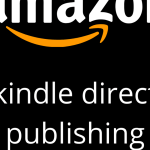
GIPHY App Key not set. Please check settings